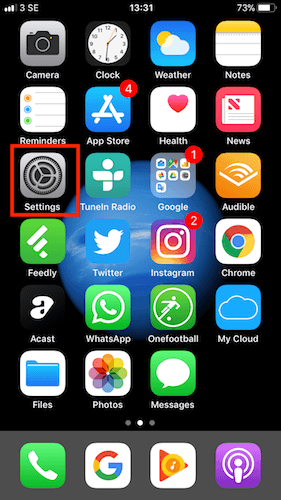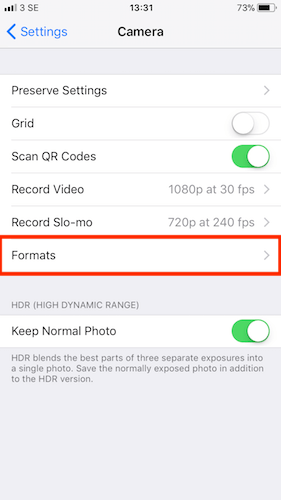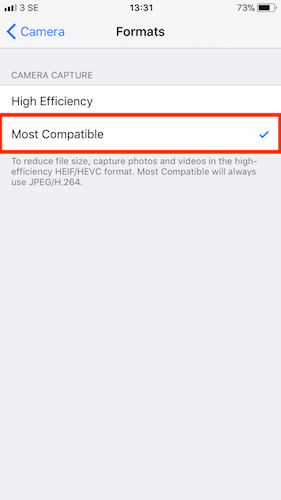By default the camera in iOS 11 takes photos in a format known as High Efficiency Image File (HEIF). If you like to edit your photos on your computer then you may have an application that is not yet able to edit this kind of format. SO if you would like to switch to JPEG so you can edit them you can use the following guide.
- Open Settings on your Home Screen
- Select Camera
- Select Formats
- Select Most Compatible
Your phone will now take photos in the JPEG format allowing you to easily edit them in your favourite photo editor.