Below is a guide for installing the Downloader on your Firestick/Fire TV device. Downloader is a great tool for installing apps that may not be available on the Amazon app store (3rd party apps). Once you've done this you will be able to sideload 3rd party apps in no time at all.
Stream anonymously and watch content from different countries around the world. Get yourself a VPN to stay protected and regionally unrestricted online. Use the link below to find good deals from NordVPN.
How to Install Downloader on Fire TV Devices
- Launch your Firestick
- Go to Settings
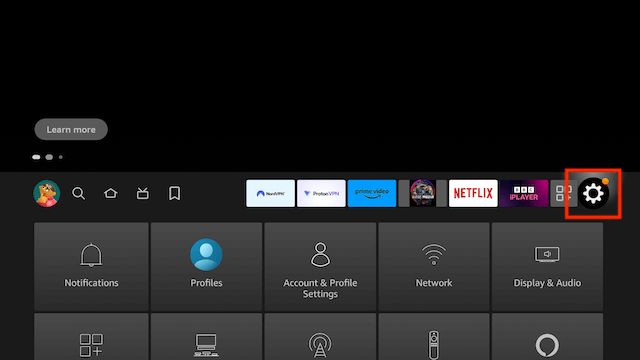
- Select Preferences
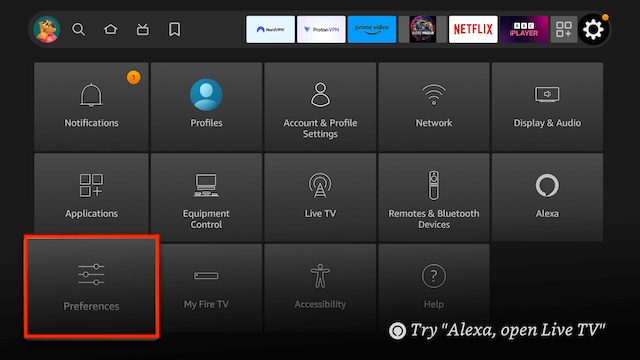
- Select Privacy Setttings
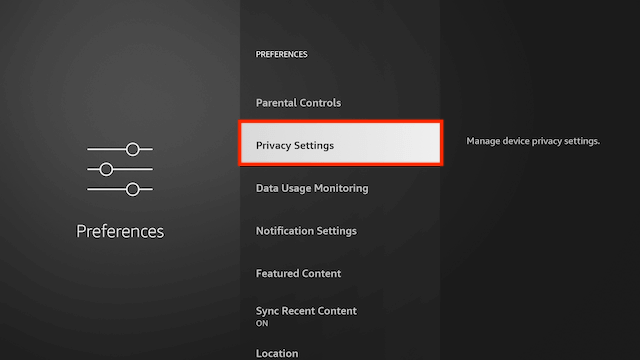
- Turn off all items in here
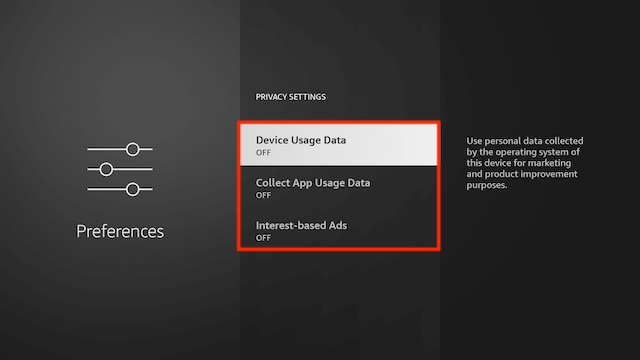
- Click back on your remote
- Select Data Usage Monitoring
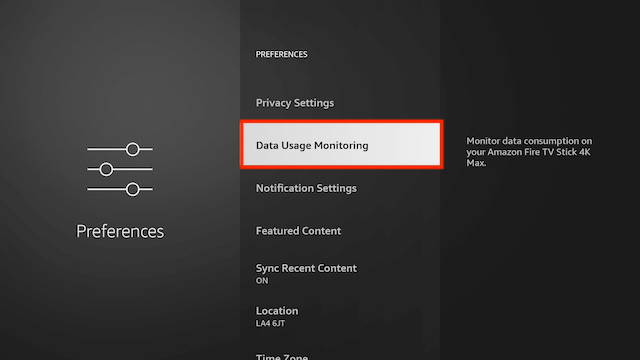
- Turn off Data Usage Monitoring
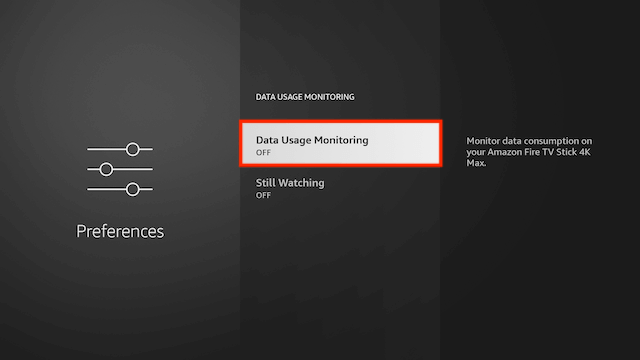
- Click backtwice on your remote
- Select My Fire TV
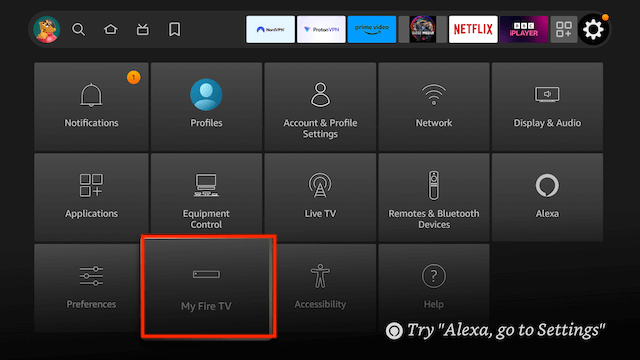
- Select About
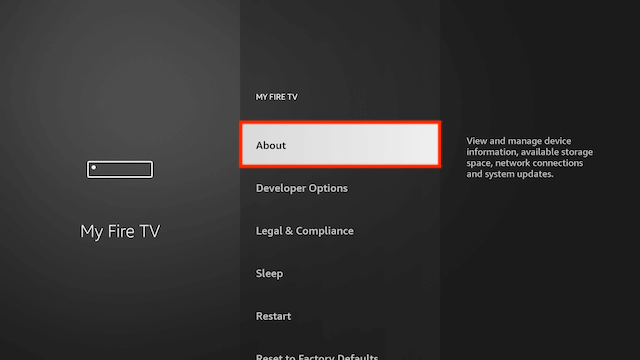
- You will now see the name of your Fire TV Device at the top. Click on it 7 times until it says you are a developer (this will allow you to allow/disallow unkow apps later)
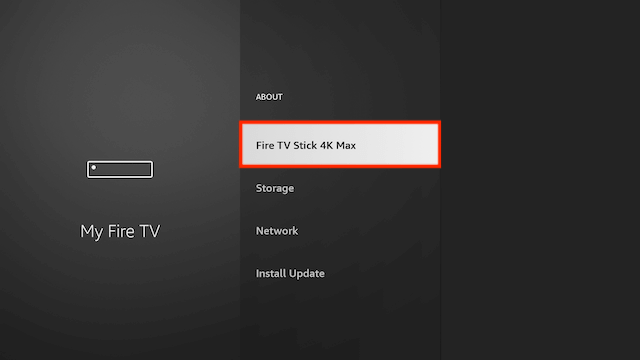
- Click back on your remote and go to your Home Screen
- Use your remote to highlight the Search icon and then press down on your remote to highlight the Search Function
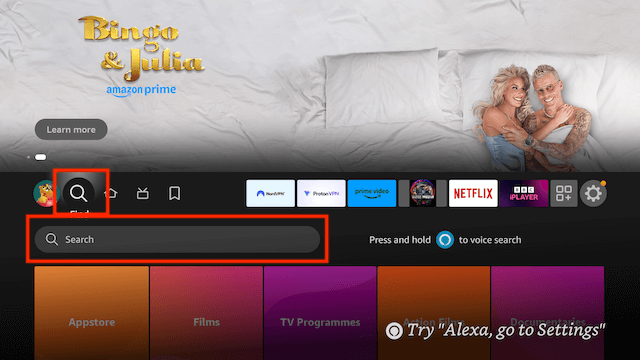
- Now click on Search. We are going to install Downloader here. This is one of the best apps for your Fire TV devices as you can sideload any 3rd party apps not available in the Amazon store in no time at all.
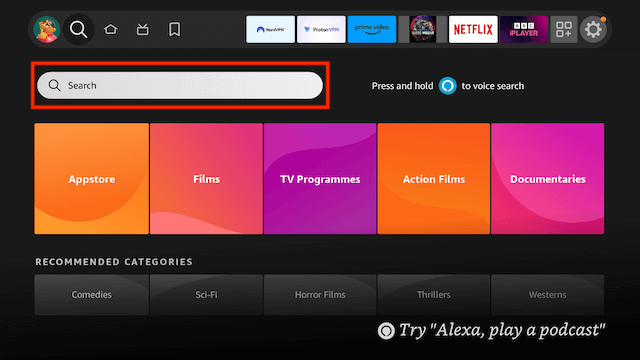
- Start typing Downloader until you see Downloader appear underneath
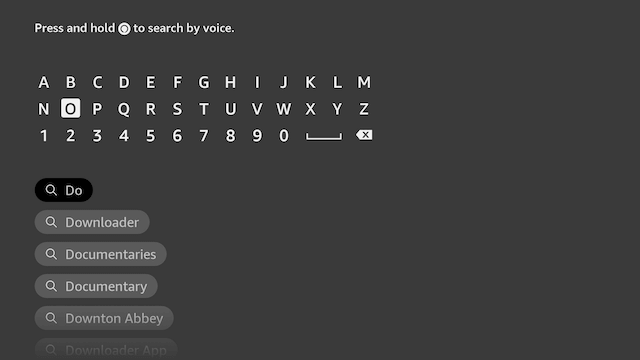
- Select Downloader
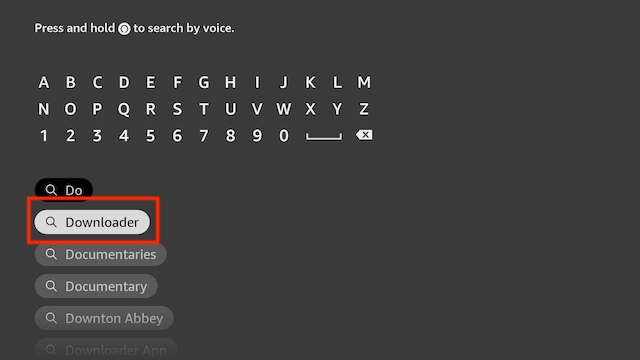
- Select Downloader
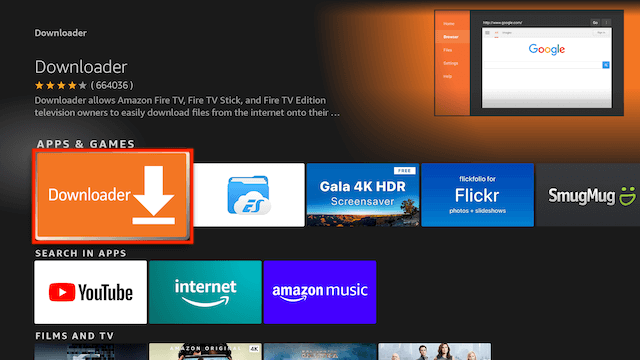
- Select Download
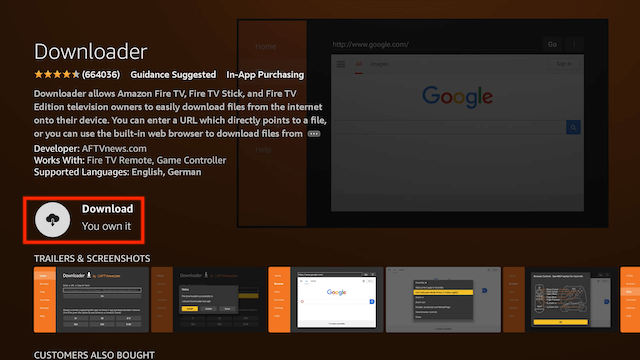
- Select Open
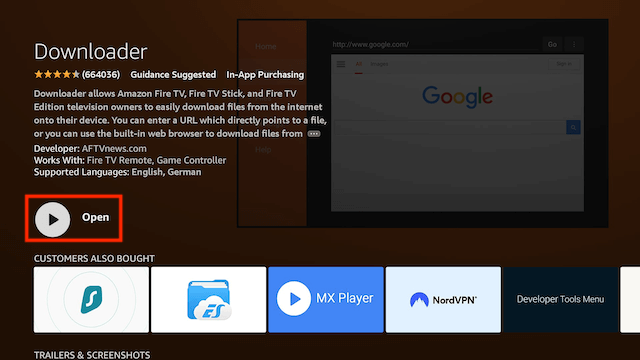
- Select Allow when asked to give Downloader access to files (necessary for it to install APKs)
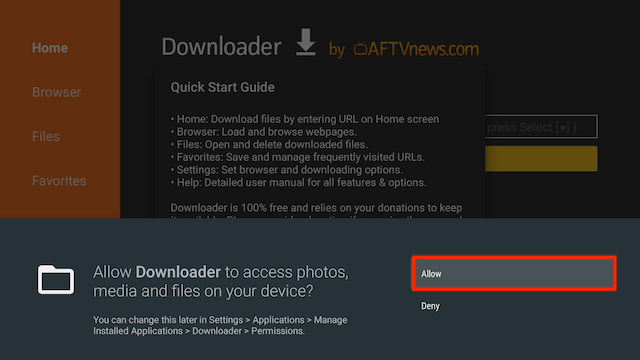
- Select OK
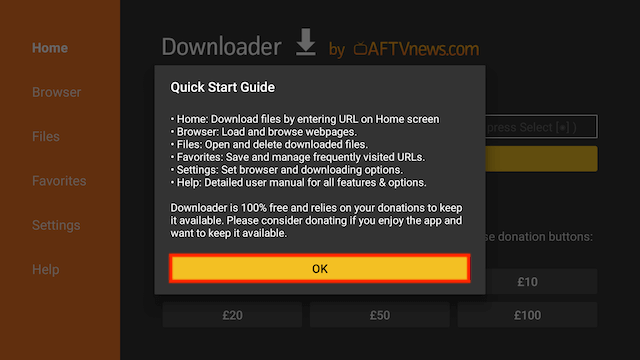
- The first time you try and download something with Downloader it will give you a settings warning your file will try to install but will not be allowed because of unknown apps being blocked. Just click on Settings
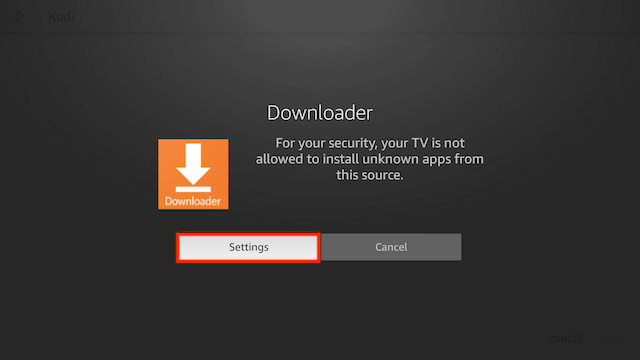
- Select Install unknown apps
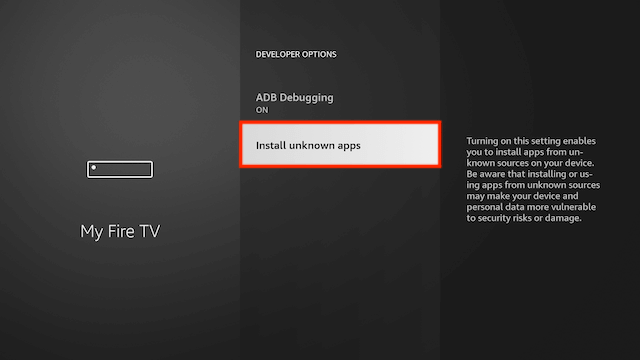
- Click on Downloader so it turns from Off to On. You will never be asked to do this again when you use the Downloader app now that it is turned on.
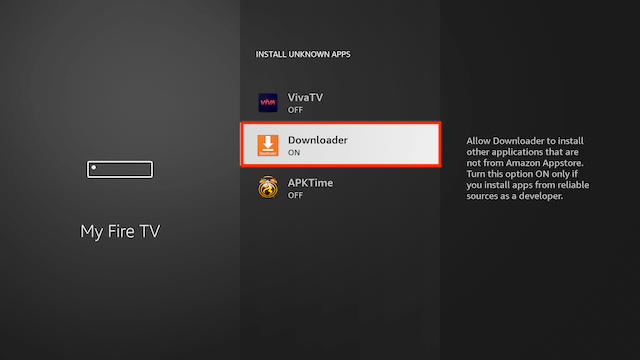
- Downloader is now ready and setup


