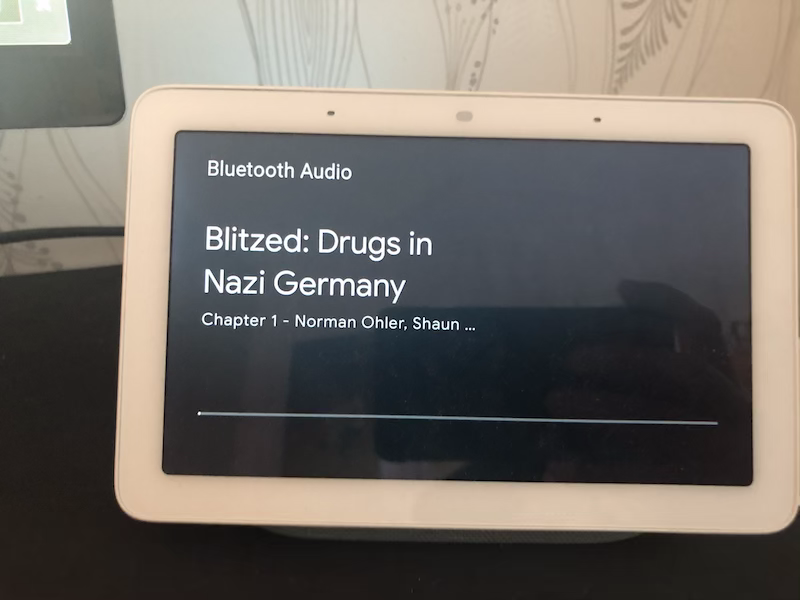I would guess that there are many of you out there that own and iPhone/iPad and have a Google Home/Mini/Hub but don't have them connected via Bluetooth.
The guide below will show you how to connect these items together using Bluetooth so you can cast audio that your smart speaker might not otherwise play.
I use this for casting audiobooks from my Audible app as I love litening to my audiobooks but my Google Home Hub doesn't play content from Audible. You can of course use it for casting other audio from your iPhone/iPad that your smart speaker might not play: A good example of something that might not play is a geo restricted radio station, you can enable to VPN on your Phone, launch the radio station and then play the audio over your smart speaker.
- Check that Bluetooth is enabled on your iPhone/iPad. The quickest way is to swipe up from the bottom of your screen and check in the command centre. If the Bluetooth icon is blue then it is on. If it isn't then click on it and switch it on
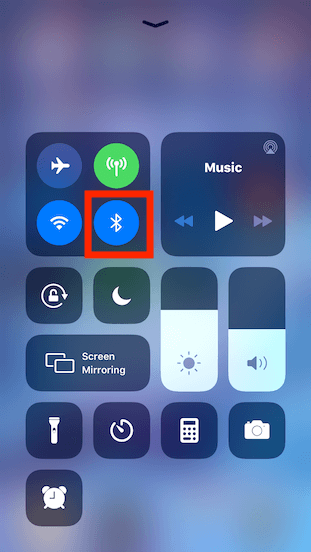
- Now stand next to your Google Home/Mini/Hub and say "Hey Google, Pair Bluetooth"
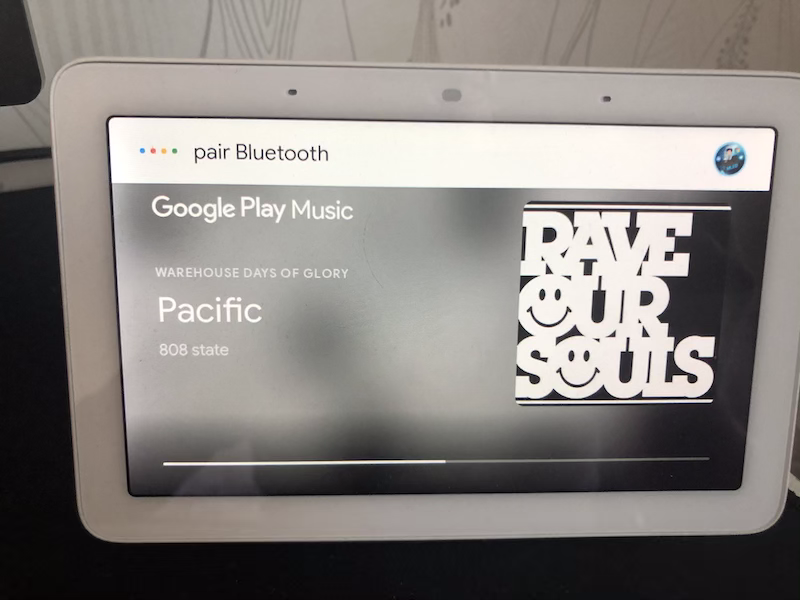
- Your smart speaker will now tell you to open Bluetooth and look for the name of your device.
- Now open Settings on your iPhone/iPad
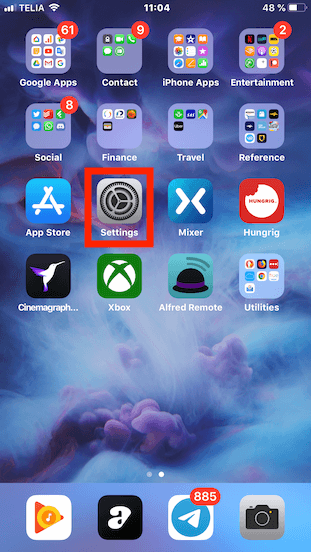
- Now select Bluetooth
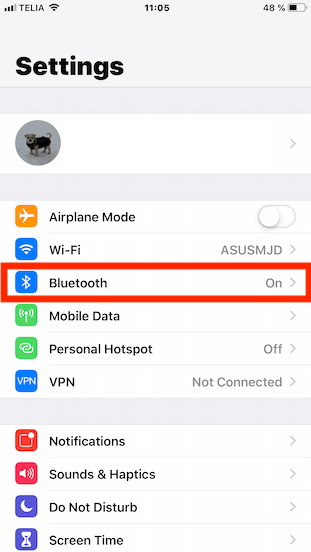
- Now look for the name of your Smart Speaker and select it
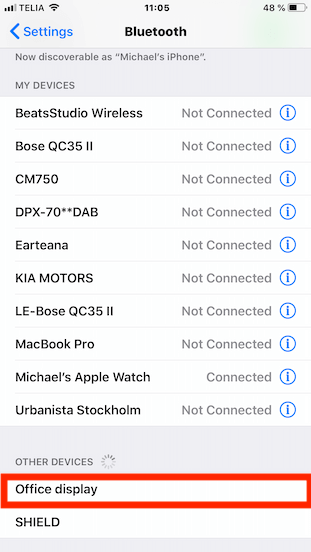
- You are now connected via bluetooth and can cast any audio from your iPhone/iPad to your Smart Speaker. You will get a visual indication if using a hub or an audible notification if using the Home/Mini
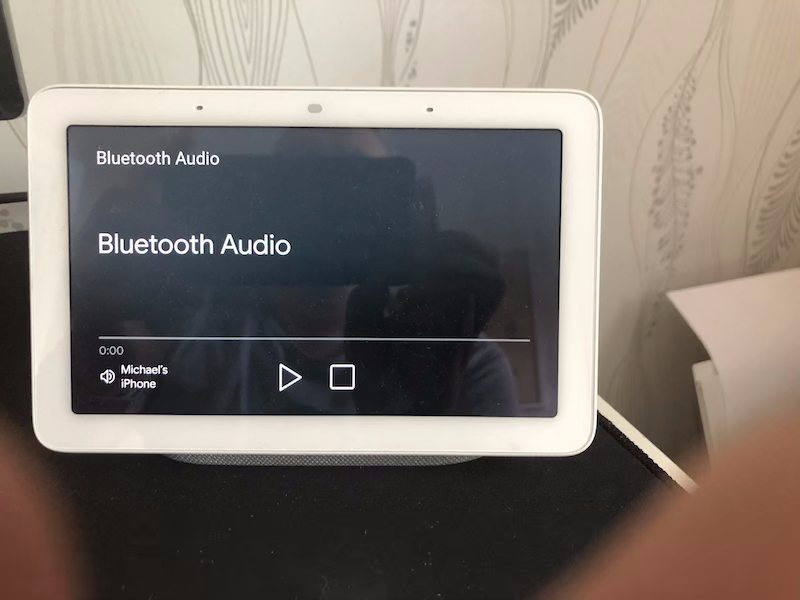
And that is how easy it is to do. I can now start listening to my audiobooks through my smart speakers