With the release of Safari 11 Apple introduced Intelligent Tracking Prevention (ITP): A feature that reduces the ability of a website to do cross-site tracking. An example of this is when you visit your favourite clothes brand website and then the next site you visit there is an ad for what you were just looking at.
So to turn off website tracking in Safari 11 just use the following instructions:
- Open Safari
- Open Safari Preferences using CMD+,
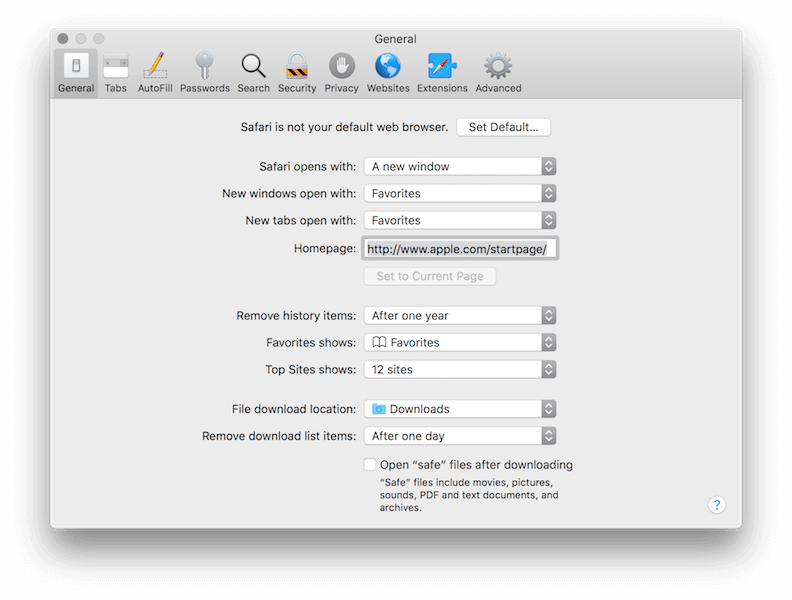
- Select Privacy
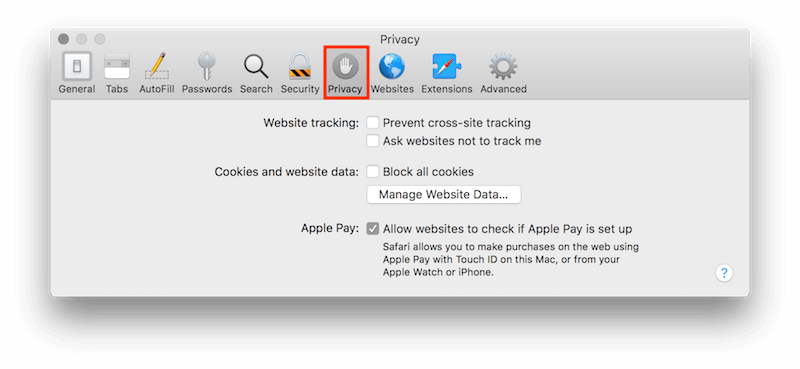
- Turn on Prevent cross-site tracking
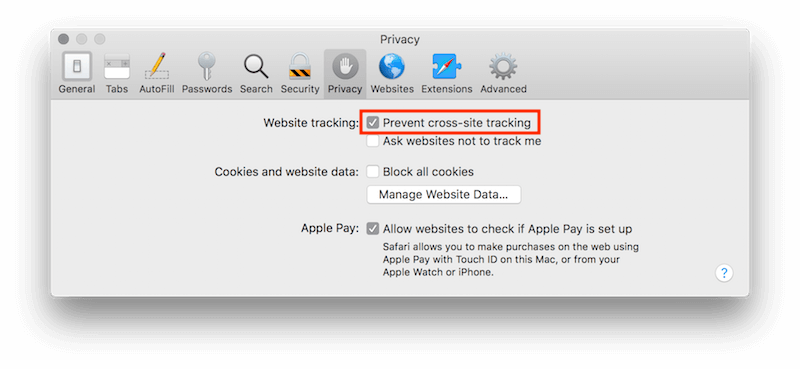
- Turn on Ask websites not to track me
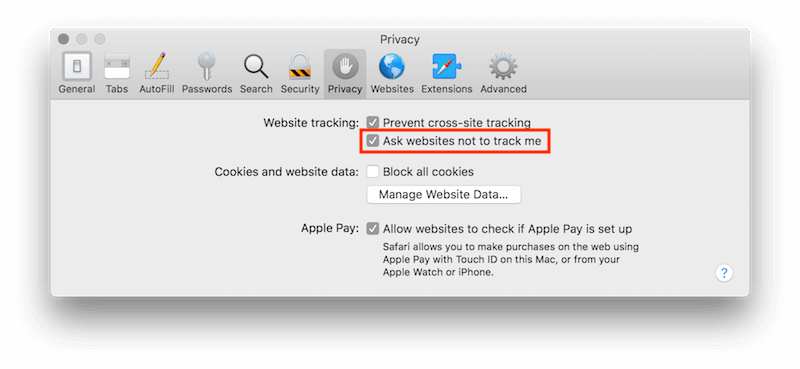
This is not perfect but it should help stop ads showing items you were just viewing on another website.

