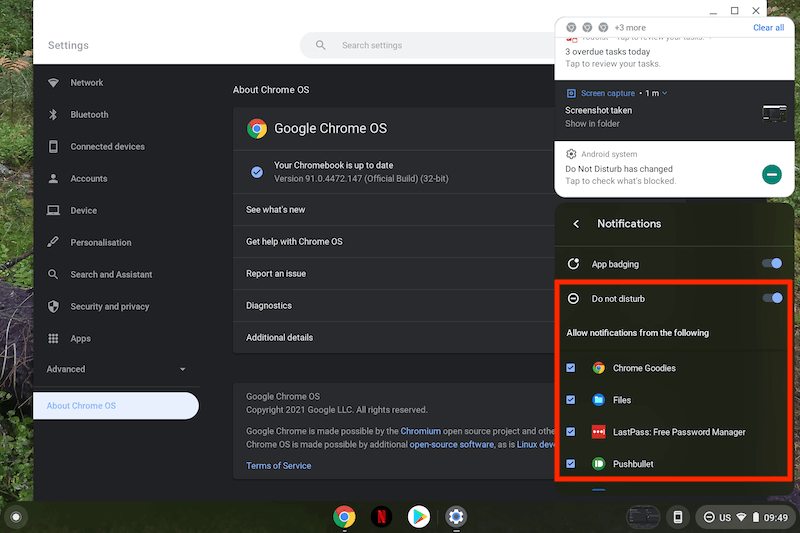The guide below will show you how to enable/disable notifications from any app on your ChromeBook. It will also show you how to enable/disable Do not Disturb too.
This is a useful feature as sometimes you can get a lot of notifications and they can distract you from what you are doing. So being able to quickly disable them comes in real handy.
- Tap on the Time Widget in the bottom right corner
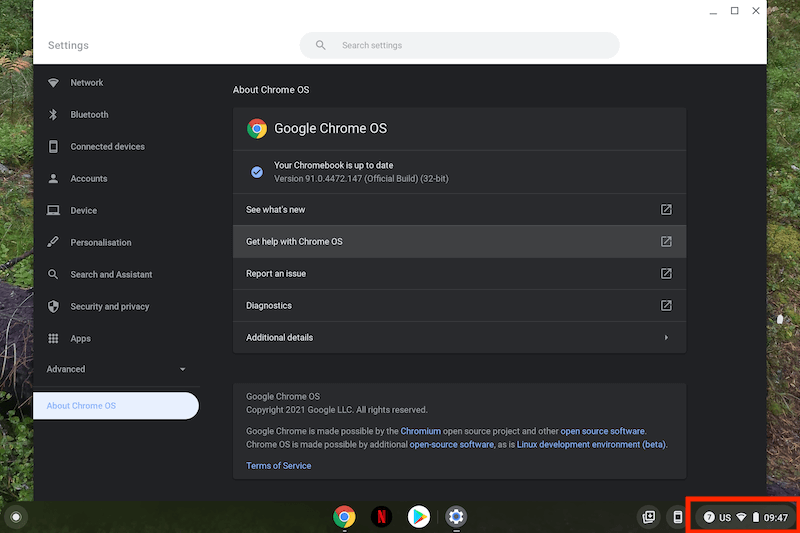
- Click on the Notifications drop down arrow. If you just want to disable all notifications immediately just click on the Notification icon
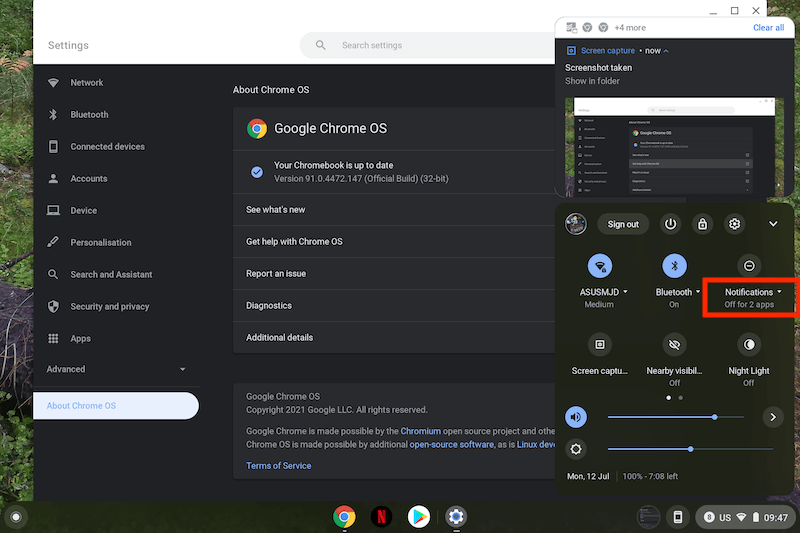
- In here you can select which apps you wish to receive/block notifications from. You can also turn on Do Not Disturb