Activating Reader Mode in your browser is an excellent way of removing a lot of unneccessary items on a web page to make it easier to read. You may be on a page full of ads and don't want them distracting whilst you try and read an article you are interested in.
Chrome has a Reader Mode but it is hidden behind a flag and a lot of people who use Chrome won't even know that there are flags you can enable to change your overall Chrome Browser experience.
It is extremely easy to enable Reader Mode in Chrome. All you need to do is enter the following into your Chrome Omnibar (address bar)
- chrome://flags/#enable-reader-mode
- Select Enable
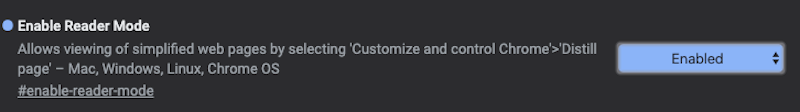
- Select Relaunch from the bottom right corner
- Now when you load a web page you will see the Reader Mode icon in your address bar. Simply click on it to see a page in Reader Mode
![]()
- You will now see a clean page with no unneccessary distractions

