If you are one of the many WhatsApp users then one of the more recent features that is available to both iOS and Android users is live location sharing.
When you start the feature you can share your current location (accurate to 20 metres) with a person or group you are chatting with. The feature only shares your location for 15 mins,1 hour or 8 hours depending on how long you need it enabled for and is encrypted to give you peace of mind.
It is very easy to do - just follow the guiude below.
- Open WhatsApp and choose the person/group chat that you wish to share your live location with
- Press the attachment icon in the chat screen
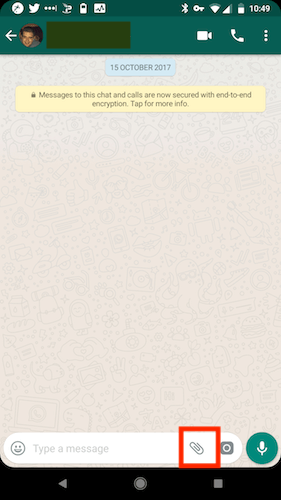
- Select Location
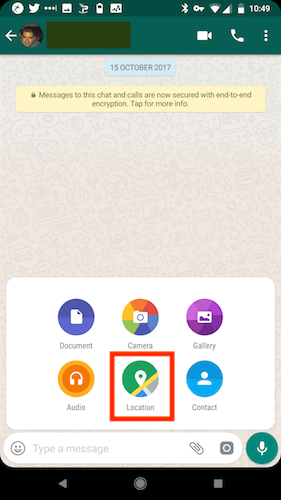
- You will now see a notification saying that to enable this feature you will need to allow WhatsApp access to your location. If you are happy with this then click continue. You can always go into your settings and turn it off after if you want.
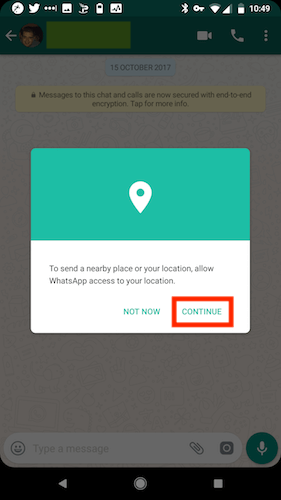
- If you have allowed location access you will now see the following screen (but with a map) select Share live location
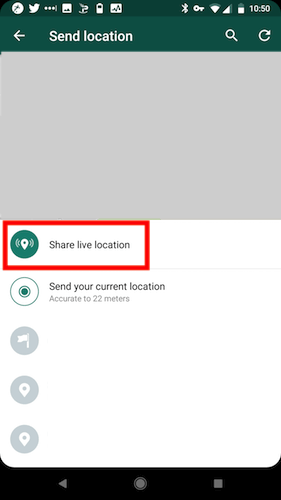
- Now choose how long you want to share the location for. If you want to then you can add a comment. Once you have done that click send
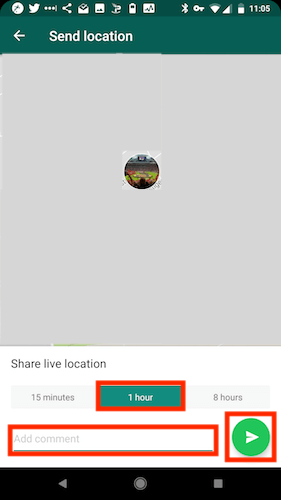
- The recipient will now be able to track you in real time for the amount of time you have set. If you want to stop the live location sharing just click on Stop sharing in the chat window
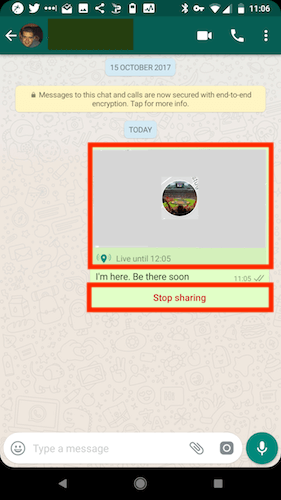
That is live location sharing done. Very easy and could be a handy feature for some.

