The Trakt add-on for Kodi allows you to automatically scrobble all content you are watching to Trakt.tv. You can keep a comprehensive history of everything you've watched. Sign up for a free account at Trakt TV.
This add-on is great for syncing content across multiple devices but will only work if you already have a library with Movies and/or TV Shows and if you don't and want to learn how to then you can use my guide here .
How to Install and Setup Trakt for Kodi
- Open Kodi
- Select Settings (cog icon top left) - It may be System > Settings depending on which skin you are using
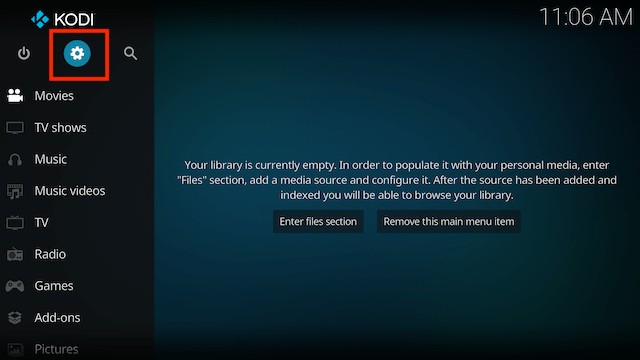
- Select Add-ons
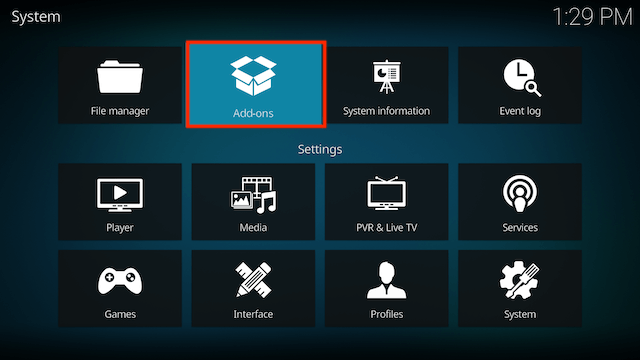
- Select Install from Repository
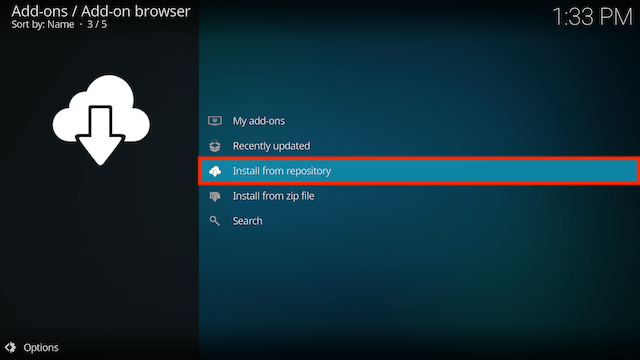
- Select Kodi Add-on repository
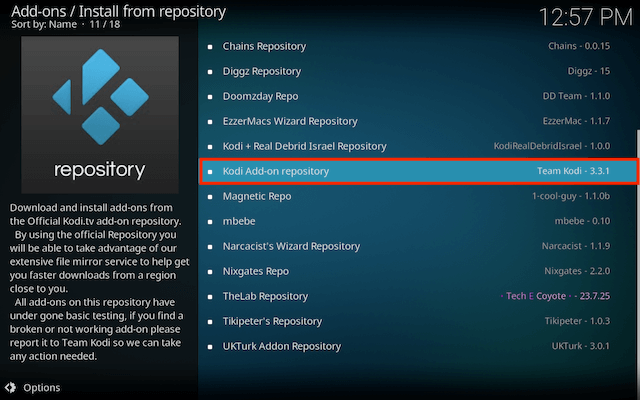
- Select Program Add-Ons
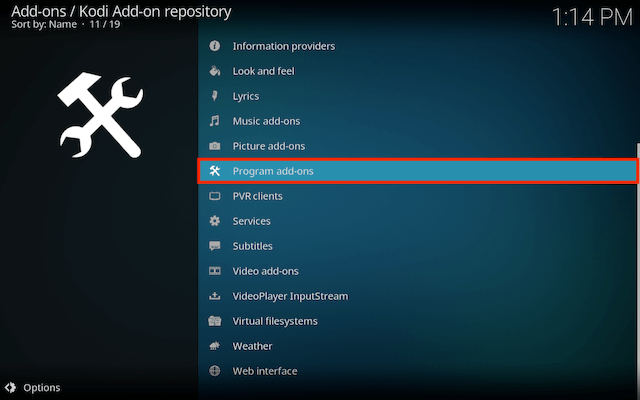
- Select Trakt
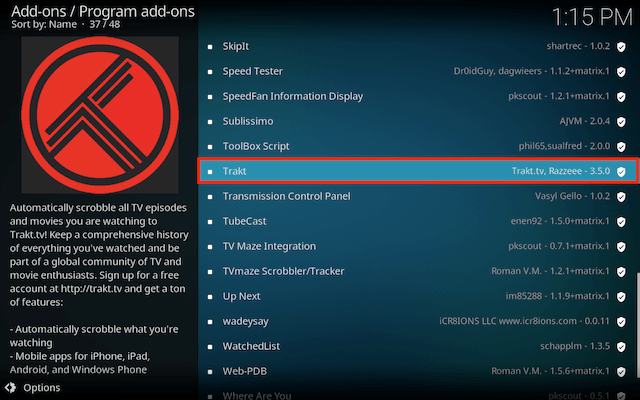
- Select Install
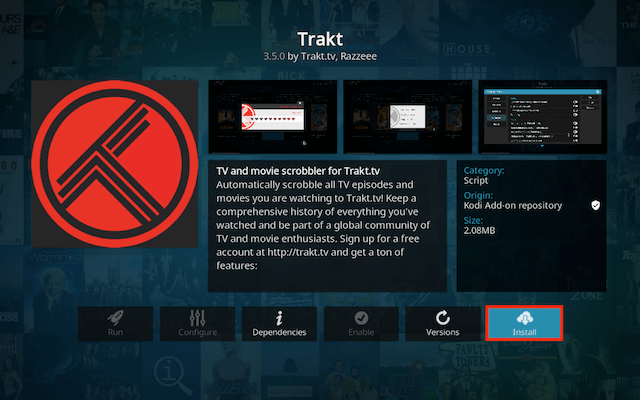
- Wait for Add-on enabled notification
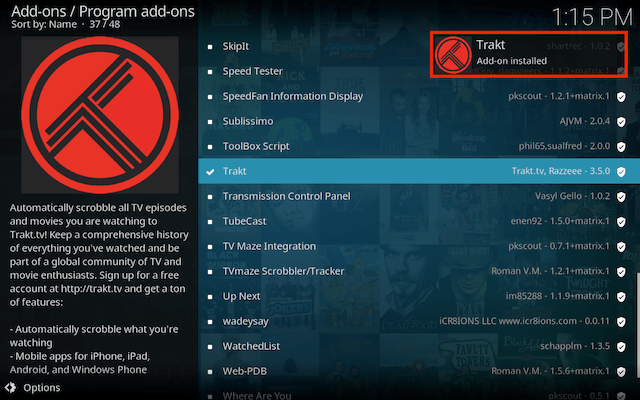
- A popup will now appear asking you to go to https://trakt.tv/activate
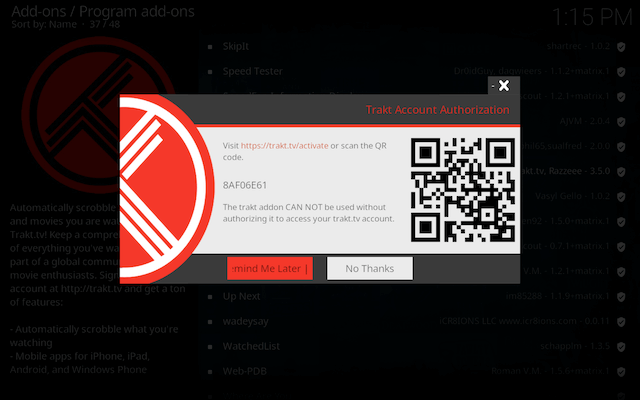
- Open that address in your web browser
- Enter the PIN that was given to you in the popup in Kodi & select Continue
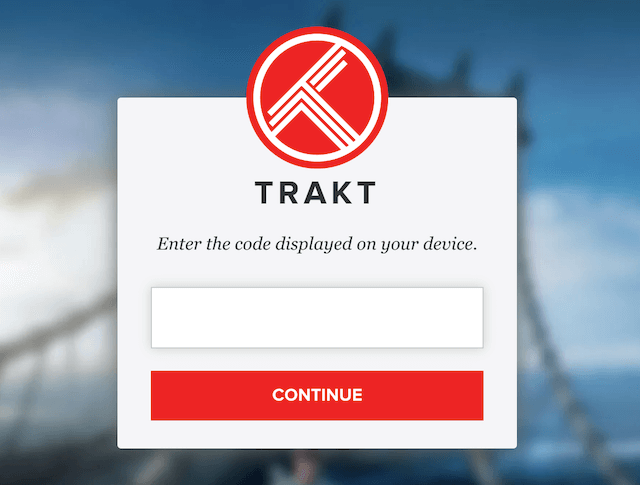
- Select Yes when asked if you want to allow Trakt for Kodi to use your account
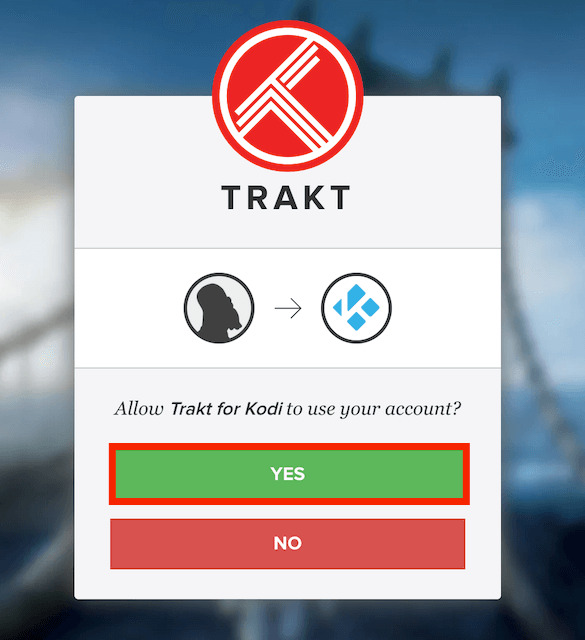
- The message on Kodi should now disappear and you should see the authorisation notification
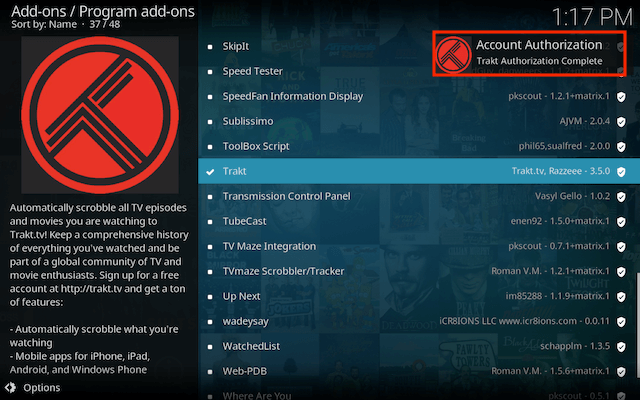
- Highlight Trakt - DO NOT CLICK ON IT
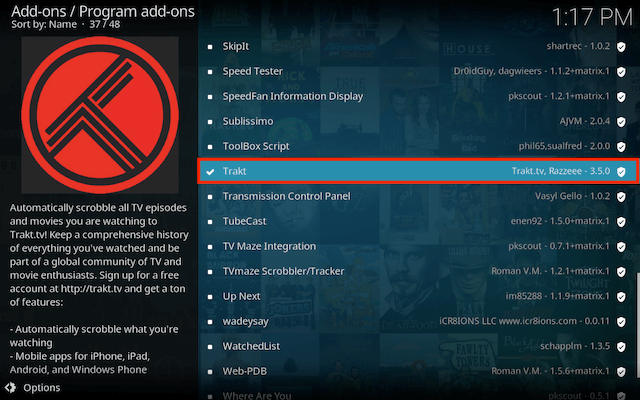
- Open the Context Menu (C on your keyboard, right click with a mouse, long press on touch screen devices or Menu button on your remote) and select Settings
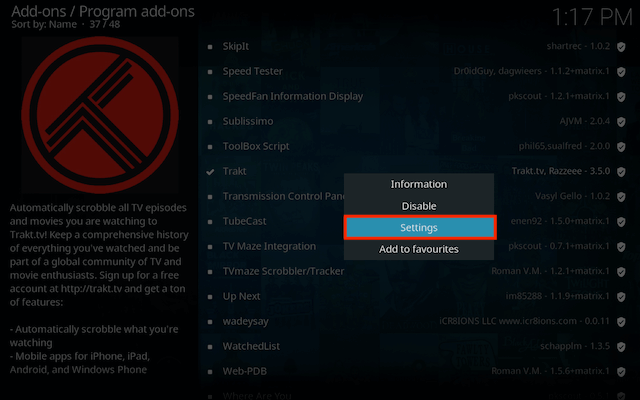
- In Exclusions enable Exclude Live TV
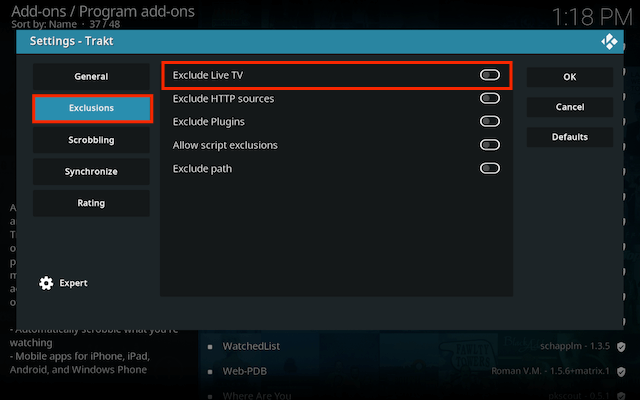
- In Synchronize select Service section and enable everything in there
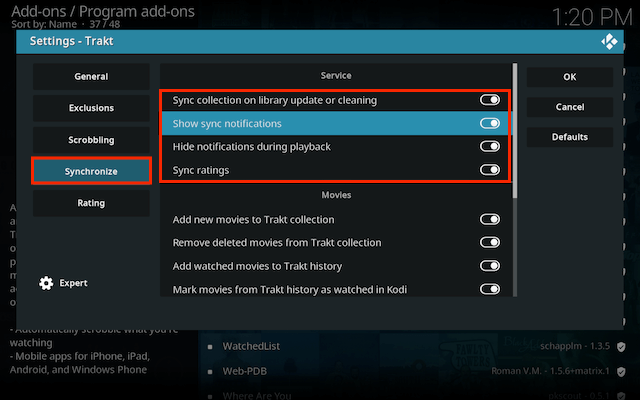
- Still in Synchronize scroll to the Movies section enable all 5 settings. If you don't want movies removing from your Trakt collection when deleted from your library then do not enable that setting
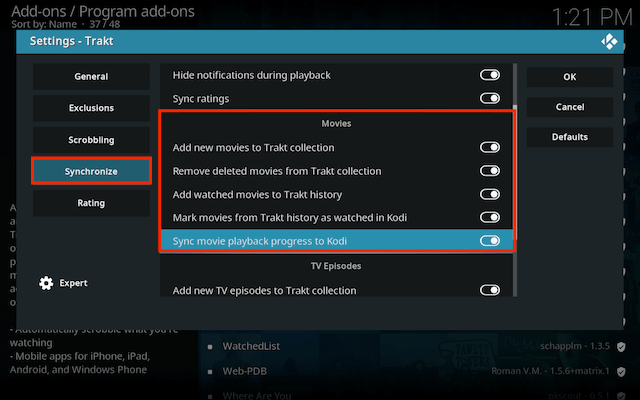
- Still in Synchronize scroll to the TV Episodes section enable all settings. If you don't want episodes removing from your Trakt collection when deleted from your library then do not enable that setting
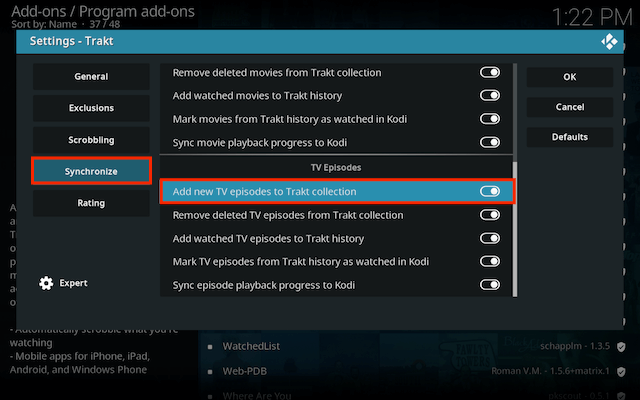
- Select Rating and choose the settings you want as this is down to personal preference but I normally enable them all
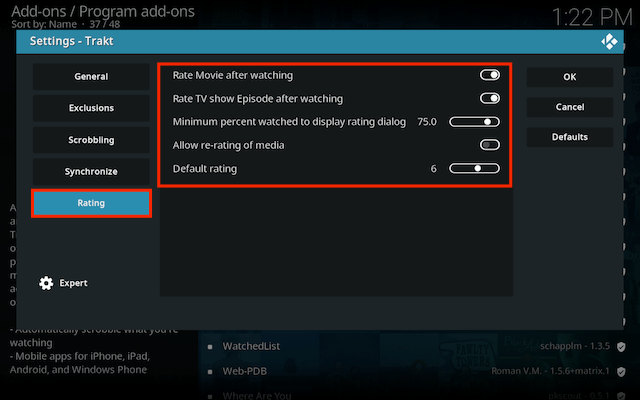
- Select OK when completed to save your settings.
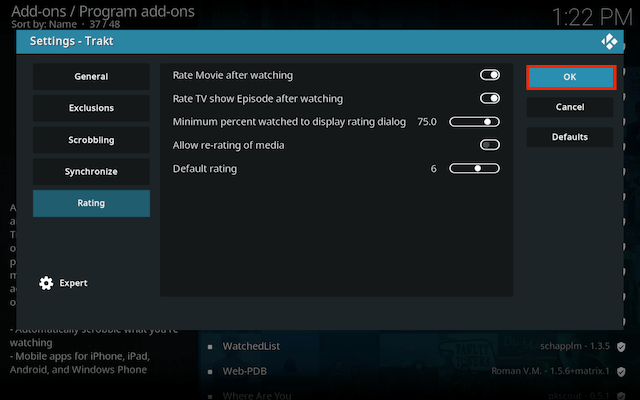
With these settings Trakt will run when you boot your Kodi device to make sure your library is synced. It will also run when you update your library. Each time you watch content it will scrobble to your Trakt account so each device that you use Trakt on will be synced with each other.

