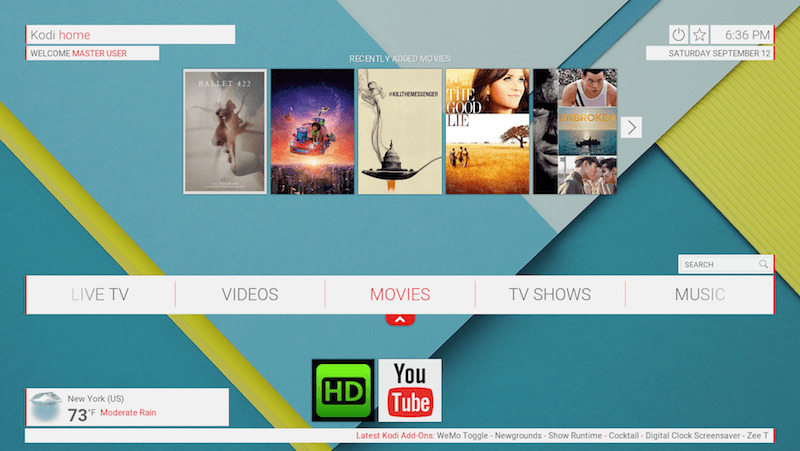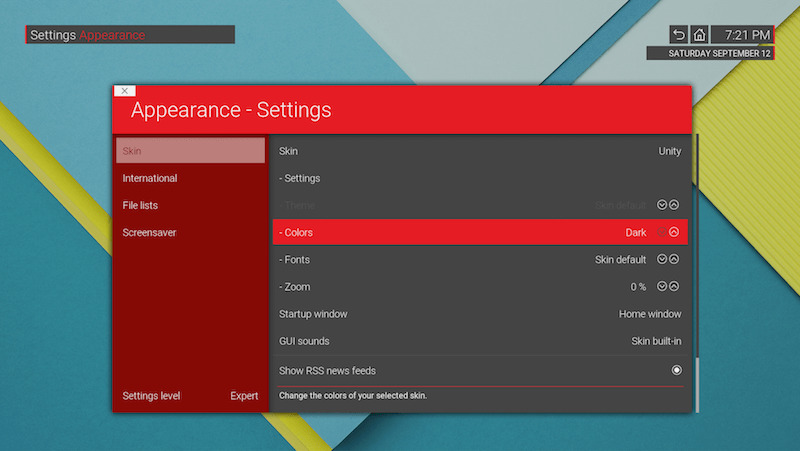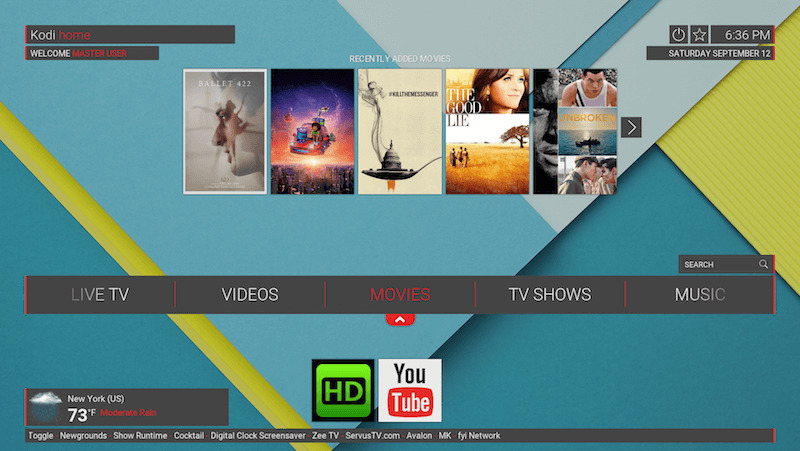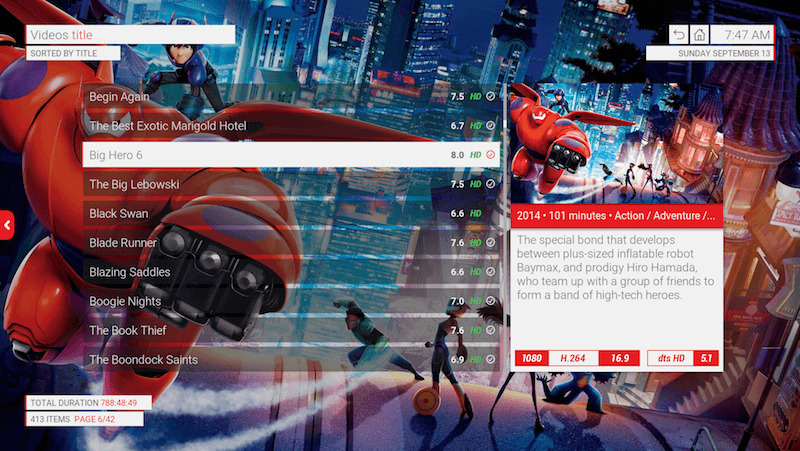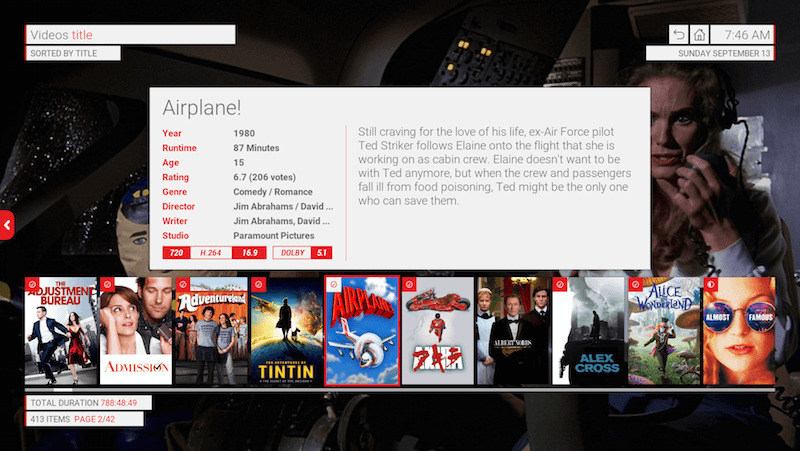Here are some screenshots of the Unity Skin for Kodi. The skin is basically Confluence re-skinned. This was a project that only worked on Gotham but <a Bumpaneer has revived the skin and it is now compatible with all versions. The installation guide is below the screenshots.
To Install Unity:
- Open Kodi
- Select Settings (cog icon top left)
- Select Interface
- Select Skin from left hand menu
- Select Skin from right hand menu
- Select Get more...
- Scroll down and Select Unity
- Select Install
- Select Yes
- Select Yes
- The skin will now install
- Have a play around with it. It is a really nice looking skin