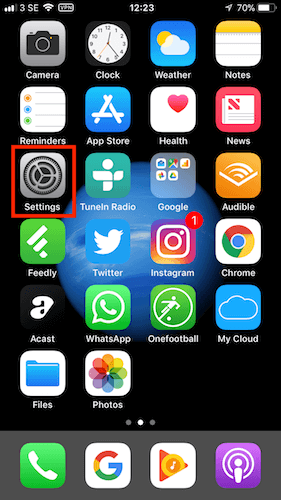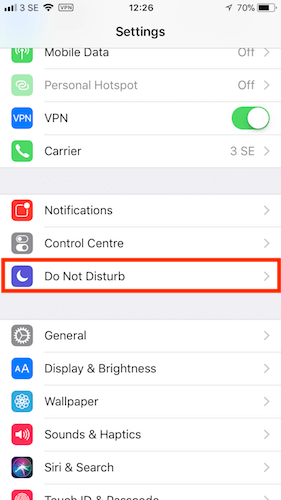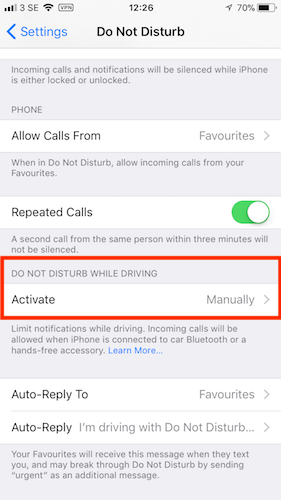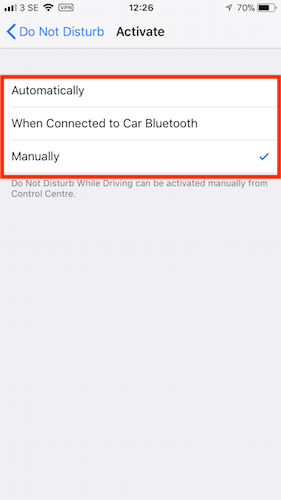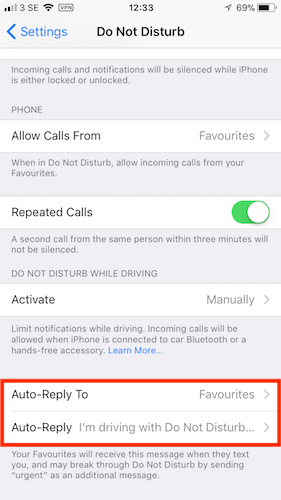in iOS 11 there is a feature for setting up Do Not Disturb whilst you are driving. When this feature is enabled it will stop calls and notifications coming through unless you have the Allow Calls From or Allow Repeated Calls setup.
Some may find this a handy feature so thought I would share a quick guide on setting up.
- Select Settings on your Home Screen
- Select Do Not Disturb
- Select DO NOT DISTURB WHILE DRIVING
- You now have 3 choices
- Select Automatically and your iPhone will use its sensors to detect movement (equivalent to travelling faster than walking/running speed) which will then activate the feature. But this means if you are a car passenger then this will activate the feature on your phone but you can disable it with a quick click as a popup comes up when the feature enables and you just press I'm Not Driving
- Select When Connected to Car Bluetooth - Self explanatory, if you have Bluetooth in the car and have it setup to connect to your phone then DND will enable itself
- Select Manually and you can choose to turn the feature on/off when you want
Once this feature is enabled you can setup an auto reply to let people know that you are driving so are unable to answer their call or reply to their messages. To do this just go back one screen after activating DND While Driving and look in the Auto-Reply To and Auto-Reply section
In here you can choose who should receive an auto reply when the DND feature is enabled and what the message should say.