Yippy is an open source clipboard manager for macOS by Matt Davidson.
Once installed you can quickly launch Yippy with Command+Shift+V. The history window shows all text ever copied from when it is first run. You can easily select which text should be copied from your history window with the up and down keys and using enter to place it anywhere you want in an open file.
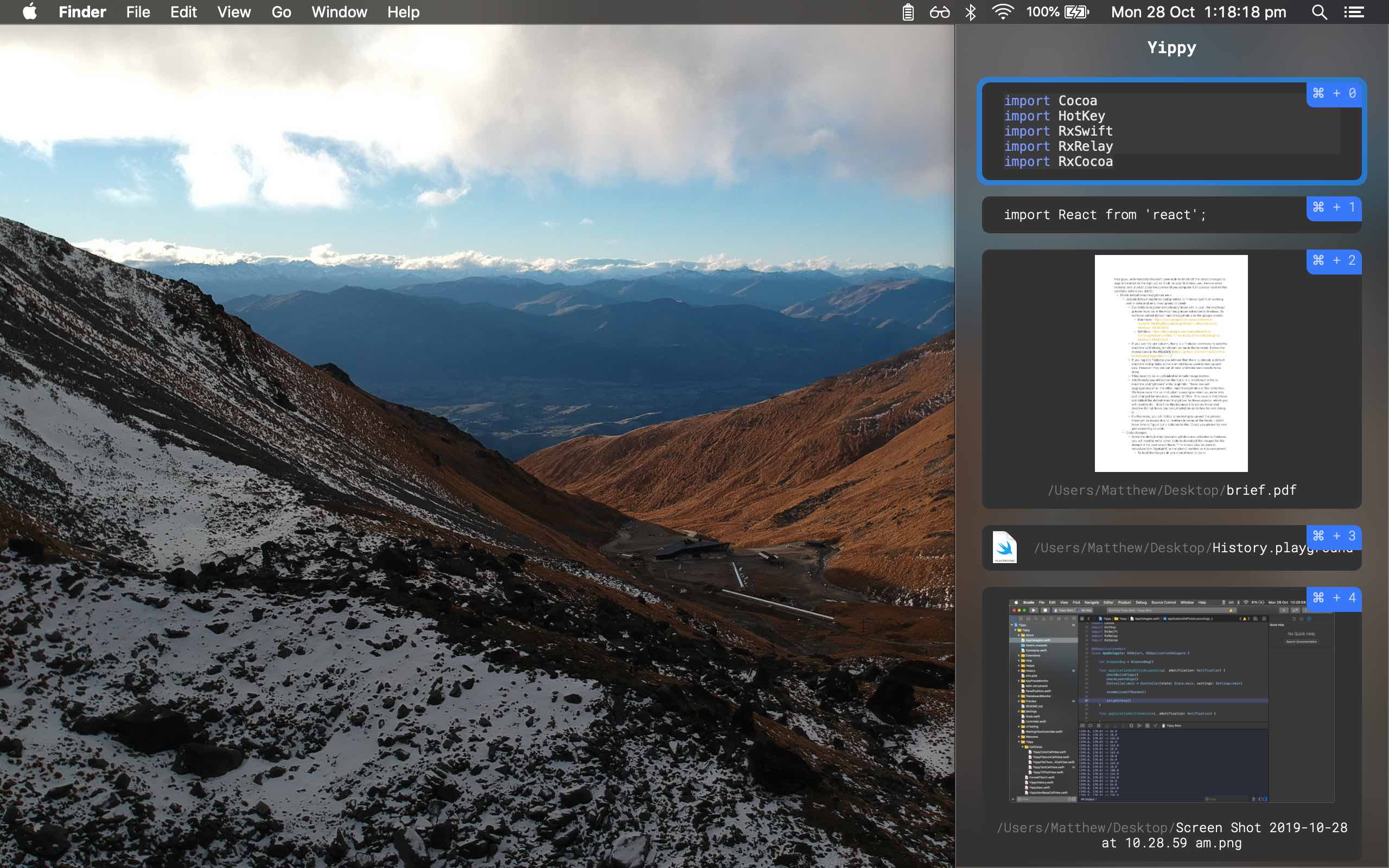
Yippy can be downloaded from here
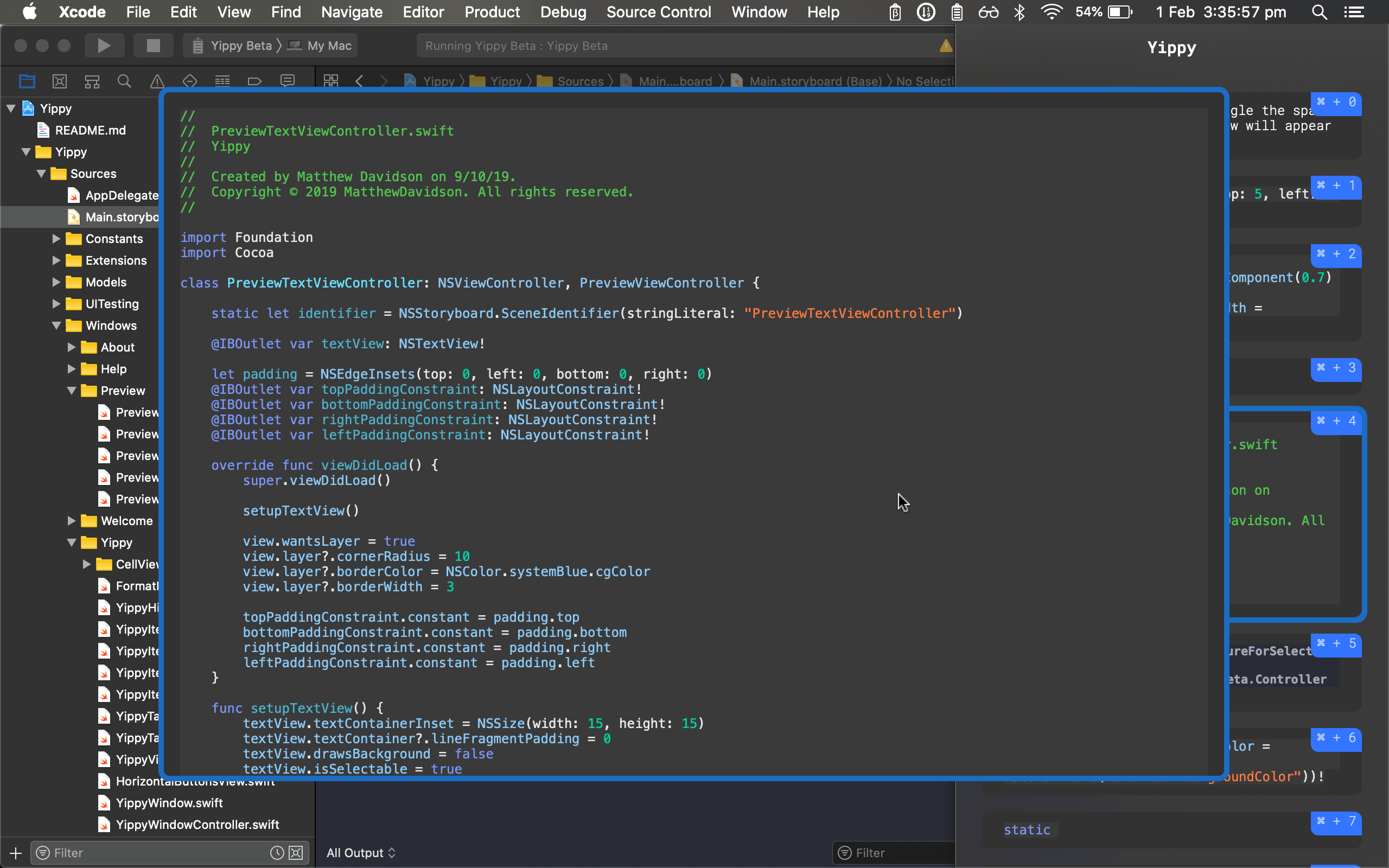
- Toggle open using the hotkey: Command (⌘) + Shift + v
- Select the item you would like to paste by clicking or using the up and down arrows
- Press enter to paste the selected text into the current cursor location.
- Float Yippy window on the left, right, top or bottom portion of the screen
- Hotkeys for the 10 most recent copied items
- Easily delete any items in the history
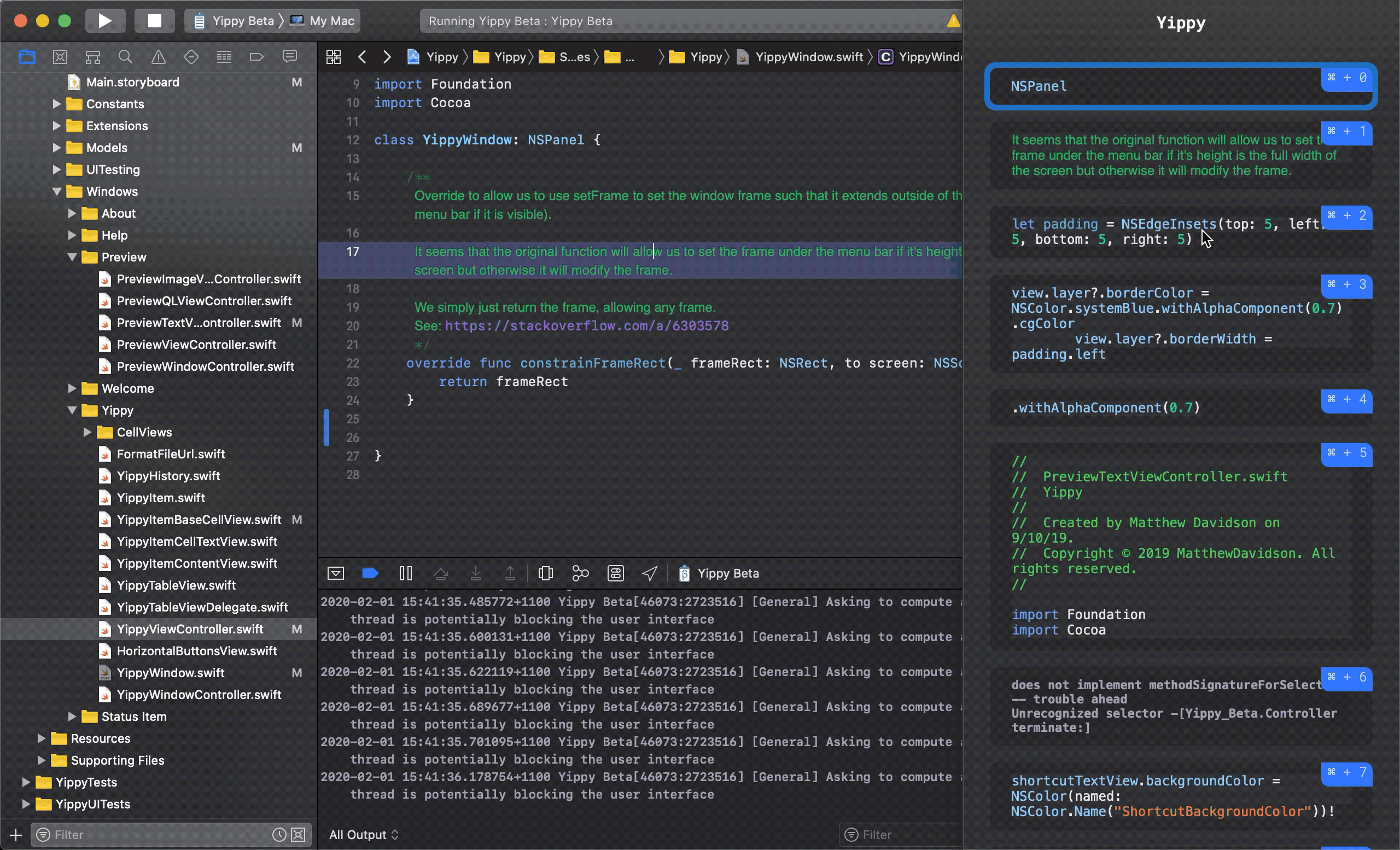
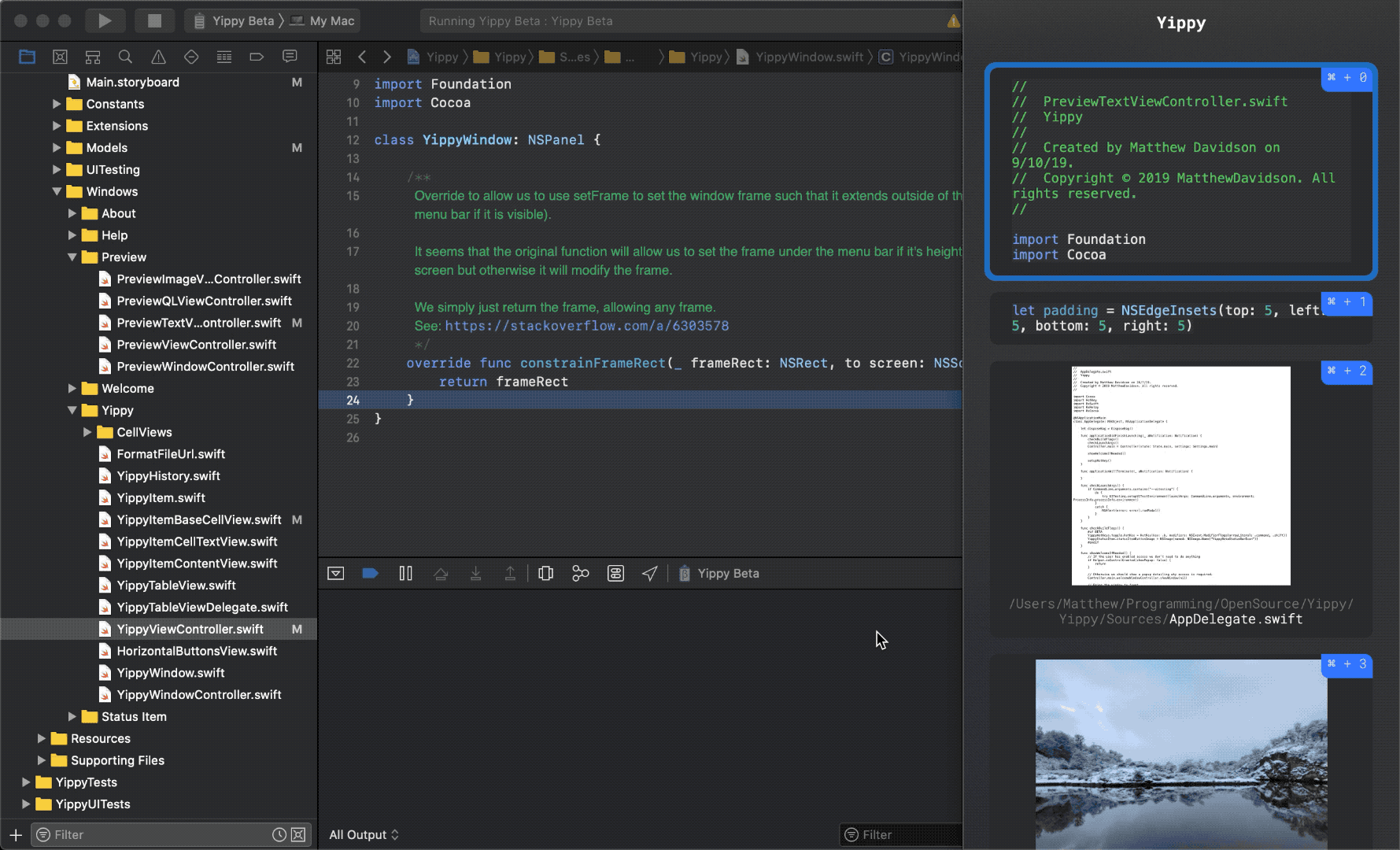
You can download Yippy from here and give it a try if you want

