ALL APKS ARE RUN THROUGH VIRUSTOTAL SO ARE CHECKED TO ENSURE THEY ARE SAFE BEFORE INSTALLING
THIS GUIDE USES DOWNLOADER. IF YOU DO NOT HAVE DOWNLOADER INSTALLED PLEASE USE THIS GUIDE FIRST
IF YOU ALREADY HAVE DOWNLOADER INSTALLED AND KNOW WHAT YOU ARE DOING THEN USE THIS CODE 234753
Stream anonymously and watch content from different countries around the world. Get yourself a VPN to stay protected and regionally unrestricted online. Use the link below to find good deals from NordVPN.
How to Install Unlinked on Firestick
- Launch your Firestick
- Open Downloader
- Use your remote to highlight the Enter a URL or Search Term: section
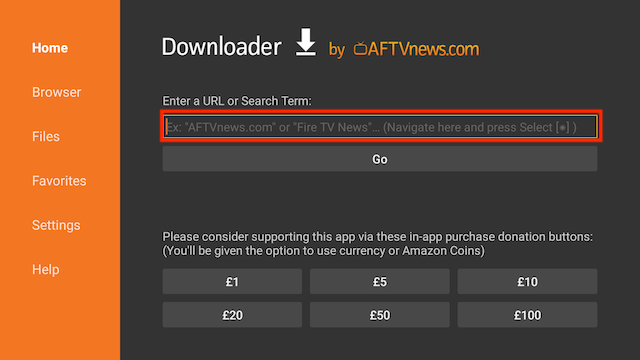
- Enter the following code
234753and then click Go
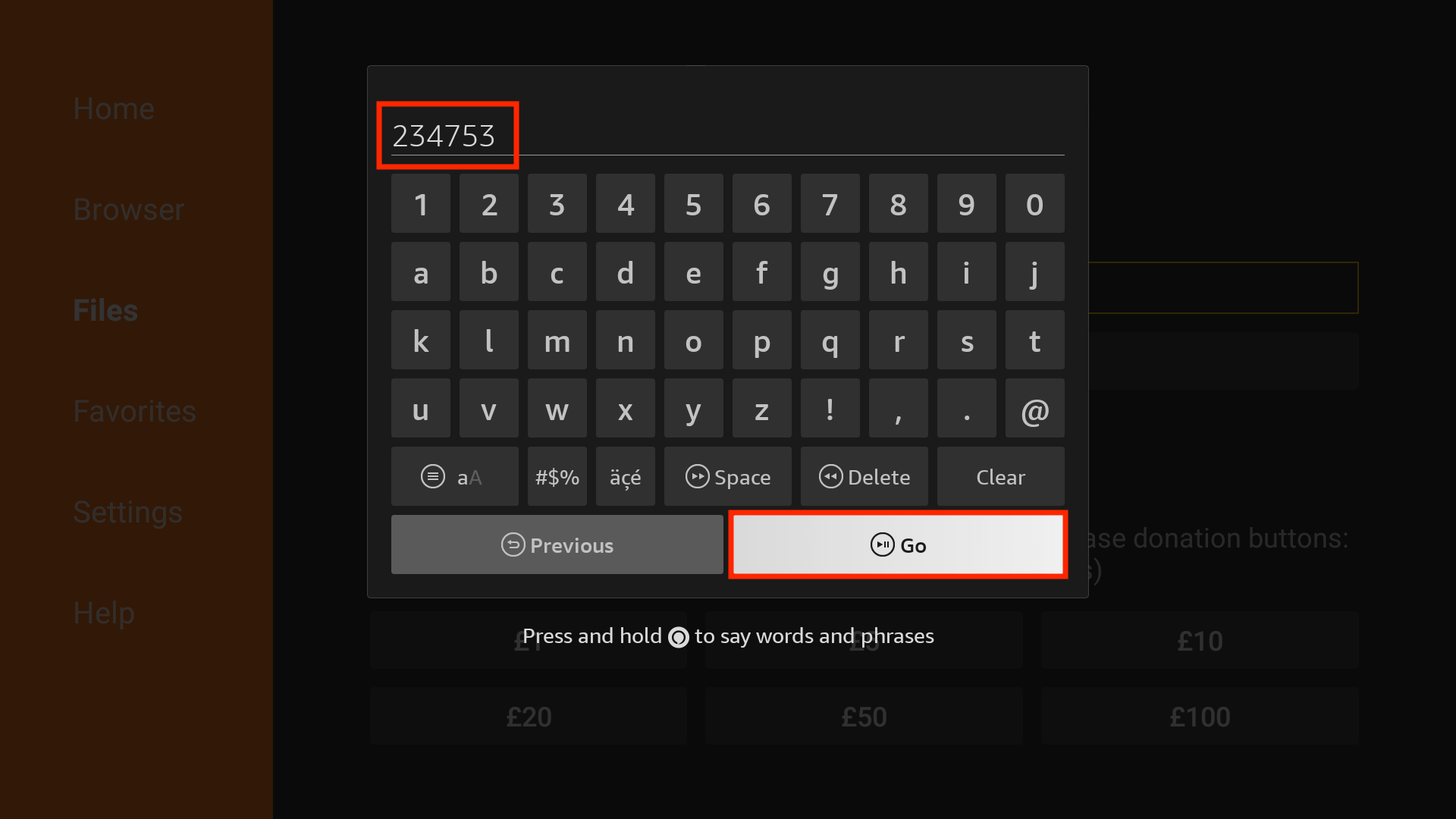
- The file will start to download
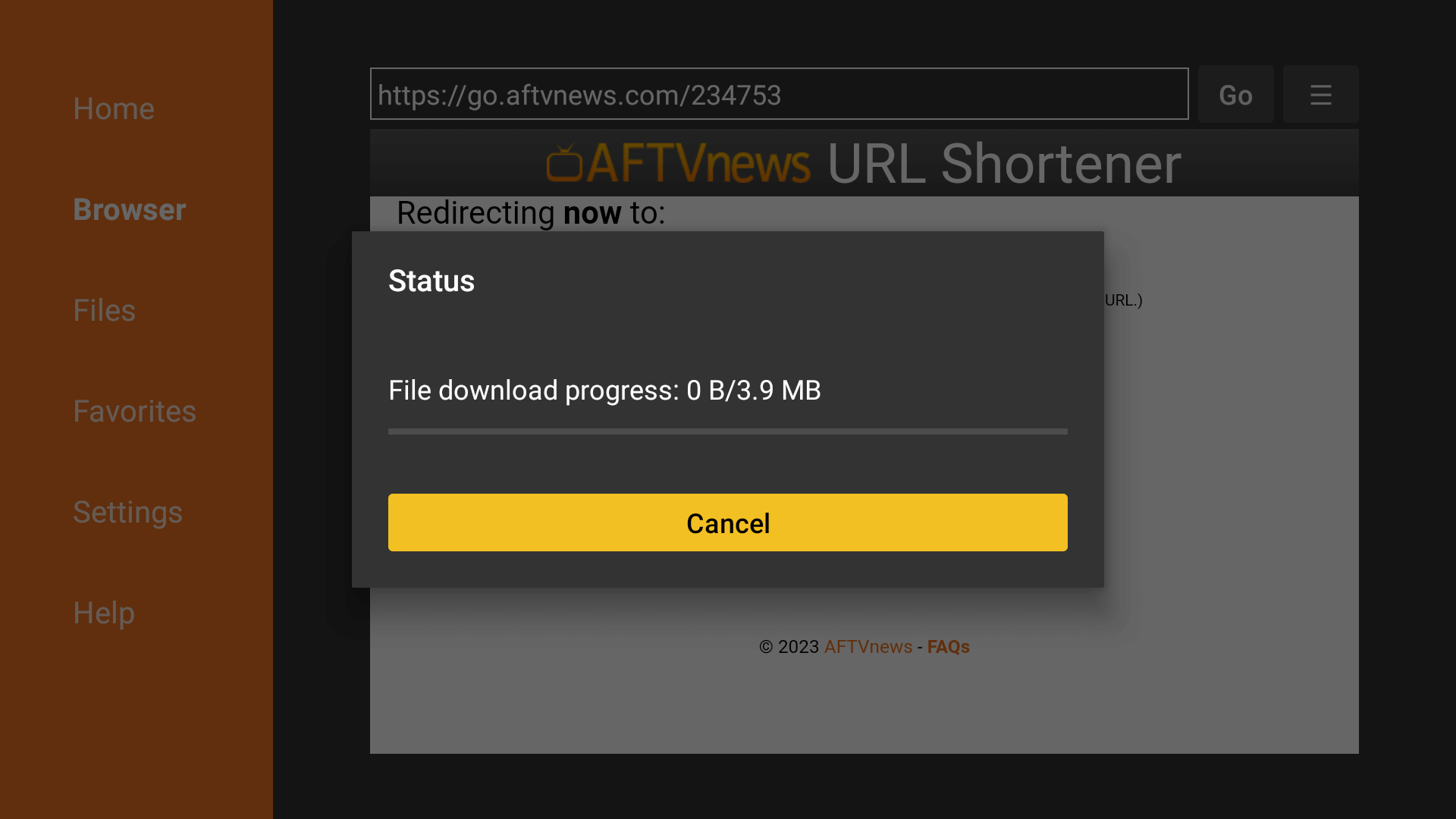
- You will be asked if you want to install it. Select INSTALL
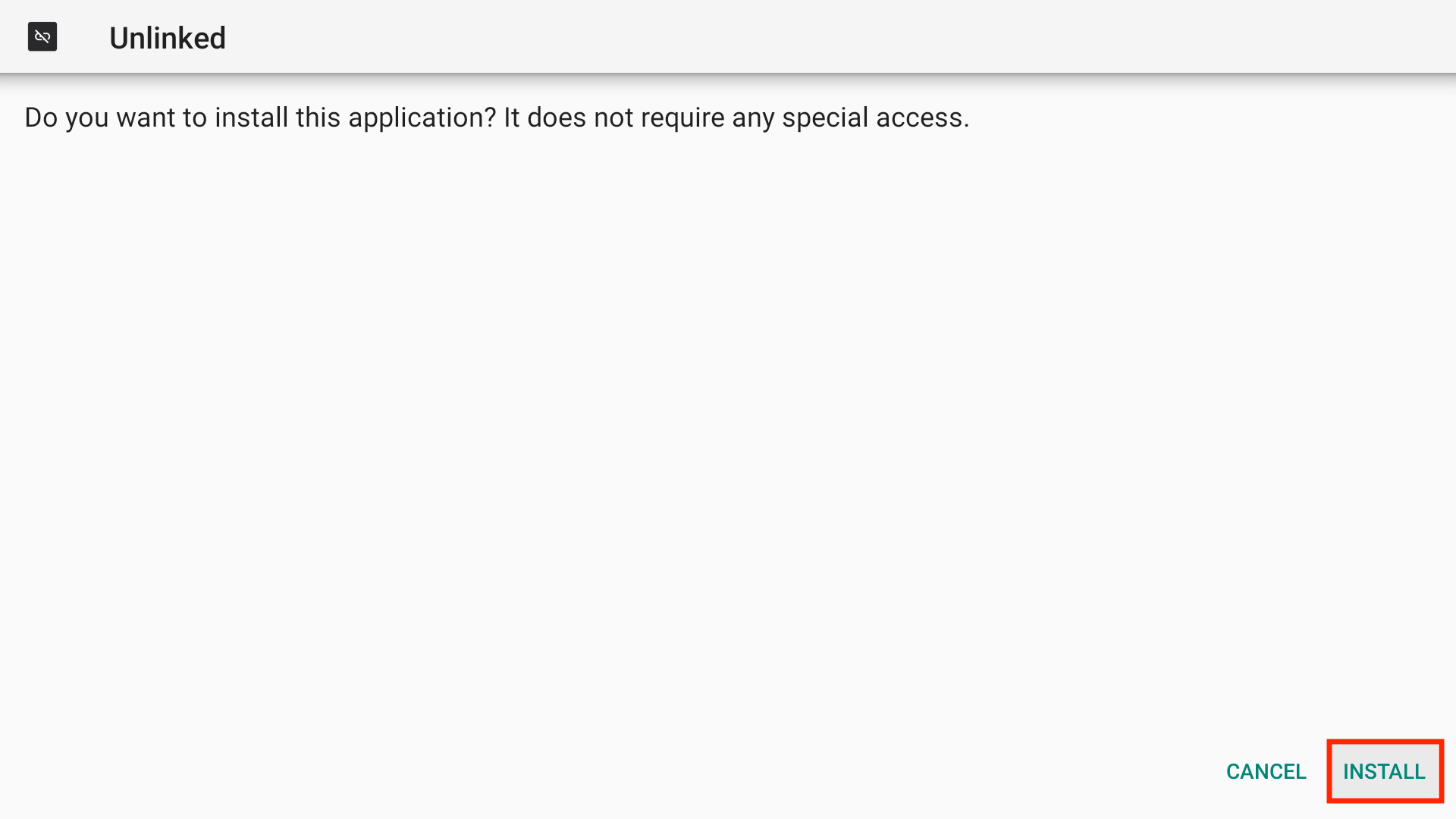
- Select Done (we are going to delete the installation file to save space on your stick)
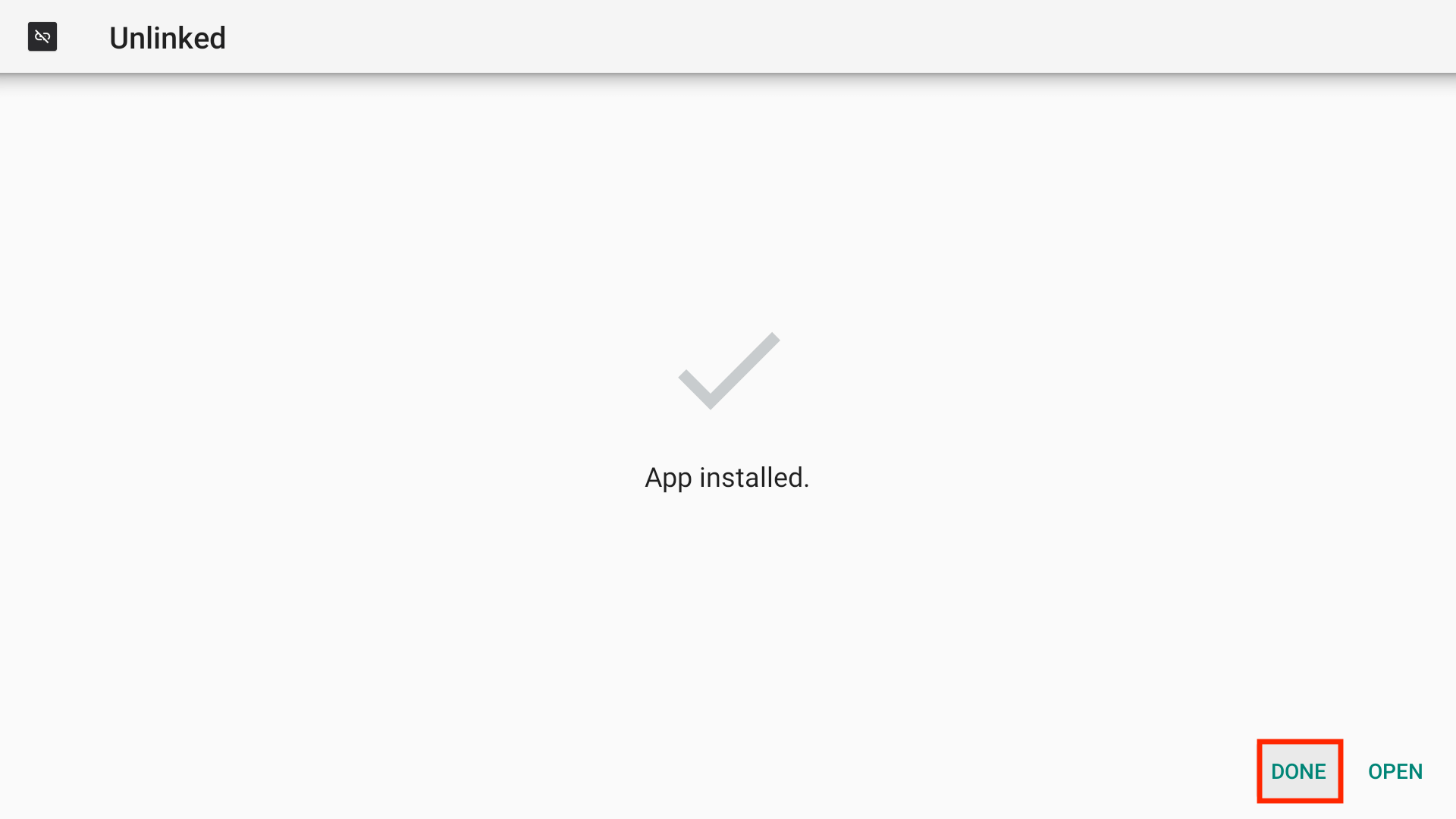
- Select Delete
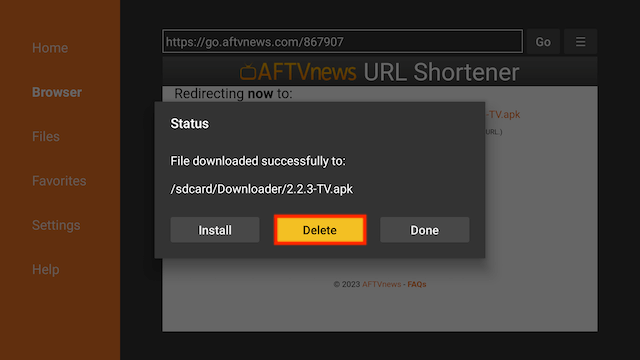
- Select Delete again
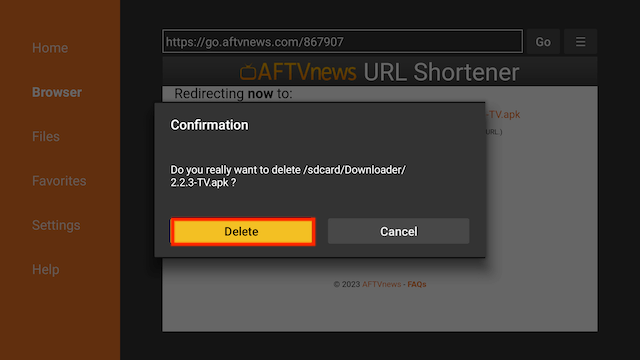
- Go back to your Fire Stick home screen select the APPS section
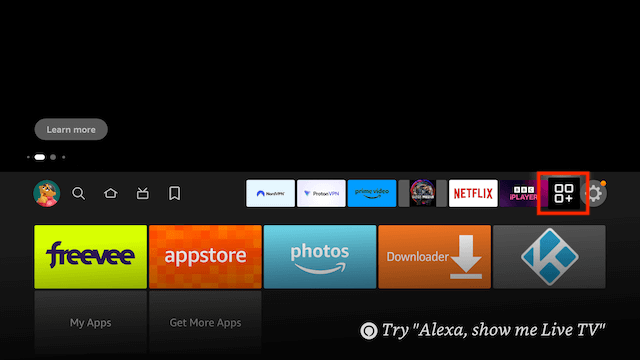
- Select My Apps
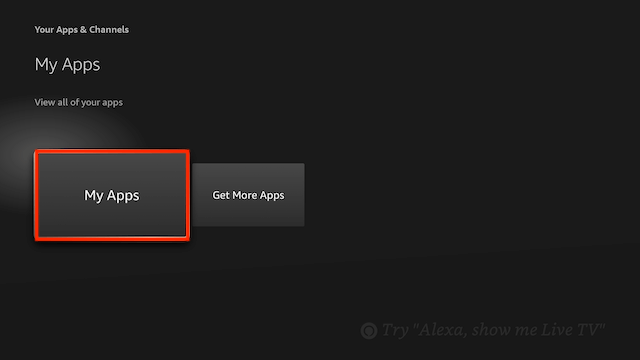
- Unlinked will be located at the end
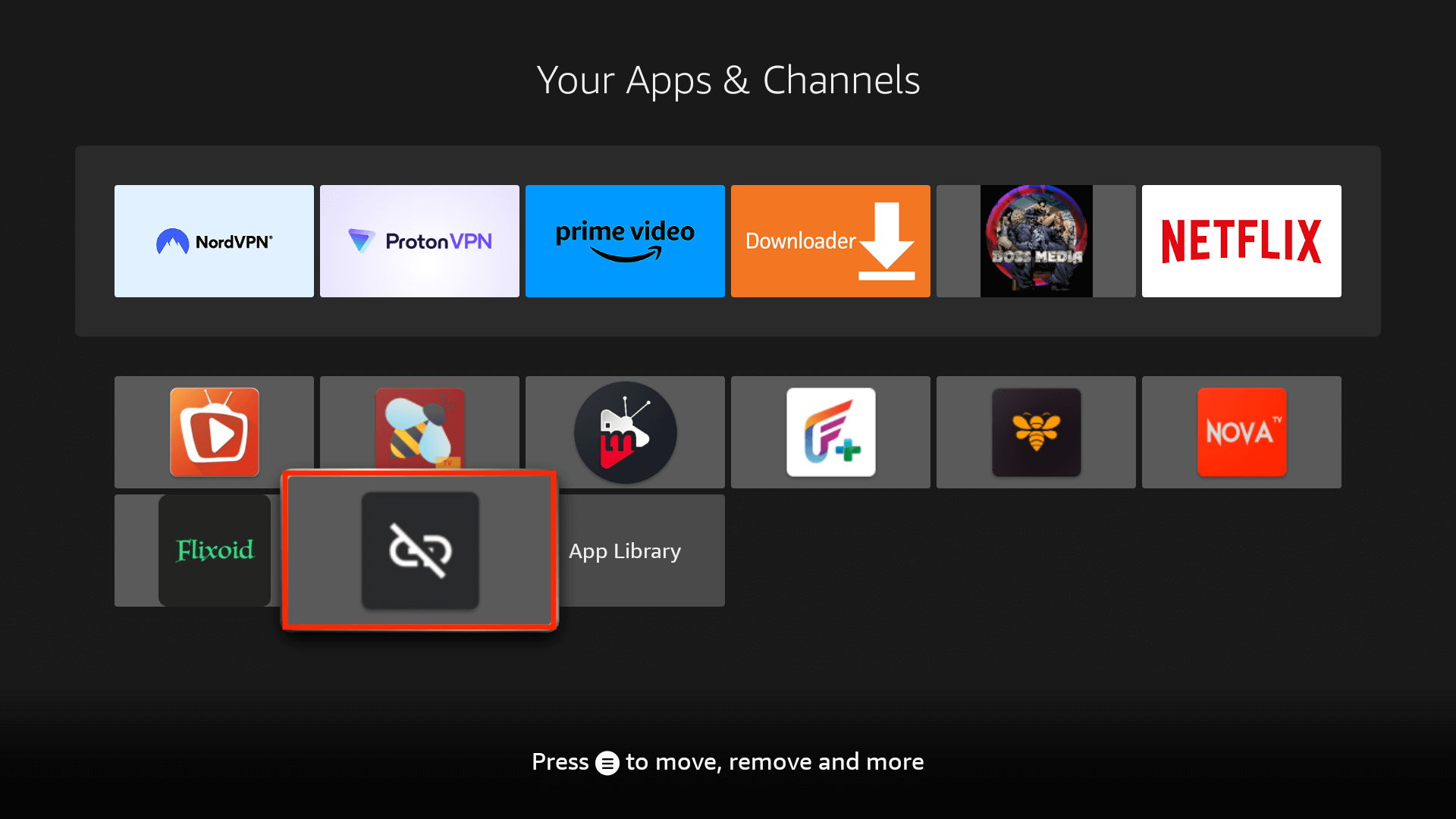
Legal Disclaimer: This tutorial is purely educational. Seo-Michael.co.uk doesn’t own, host, operate, resell, or distribute any streaming apps, addons, websites, IPTV or services. The page contains some unverified services, and we are not certain whether they hold legal licenses to distribute the content. Seo-Michael.co.uk does not verify the legality of each app/service in all regions. Do your due diligence if you use any of the unverified apps/services, and stream only content that is available in the public domain. The end-user shall be solely responsible for the media accessed.


