Below is a guide for installing the Djay Theme for Kodi. This is a 3rd party add-on so please do not post questions about this add-on in the official Kodi forums. You can follow the creator on Twitter here.
This is not a build wizard this is purely themes. When installing a theme you will need to click on the SAVE DATA section so you can save settings, repos etc. Also you will need to create your whitelist for add-ons to be saved in that section too. You will see this before installing any theme.
Browse the internet anonymously. Get yourself a VPN to stay protected online. Use the link below to find good deals from NordVPN.
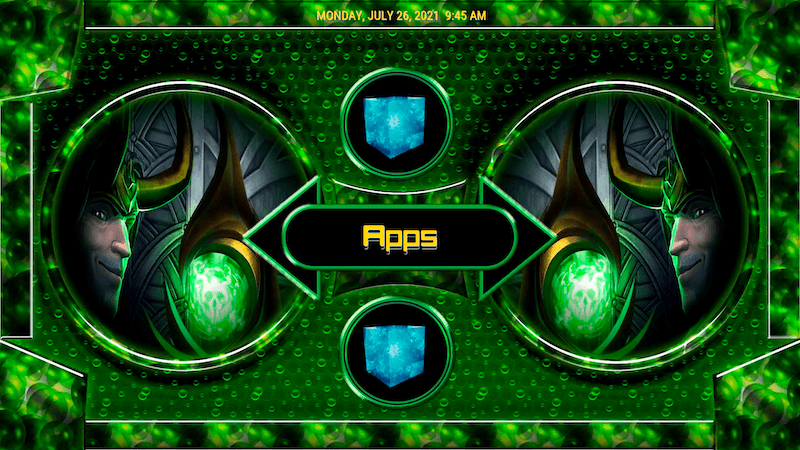
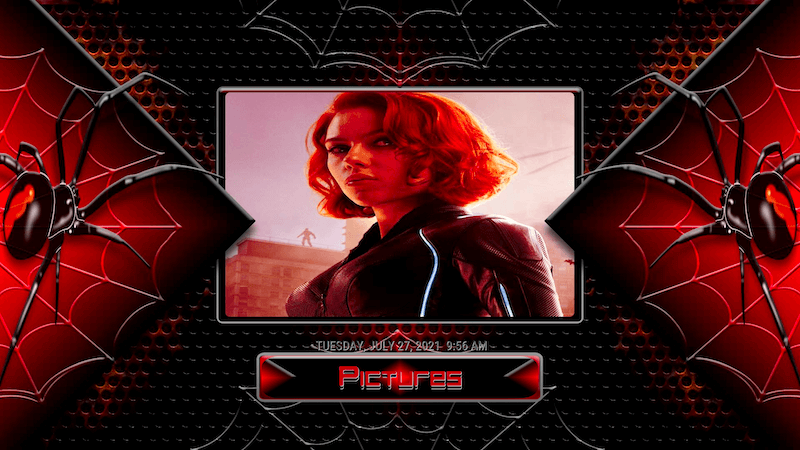
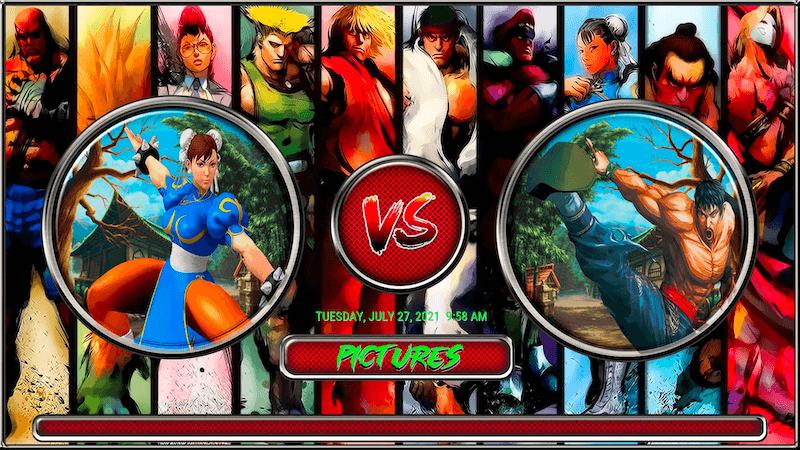

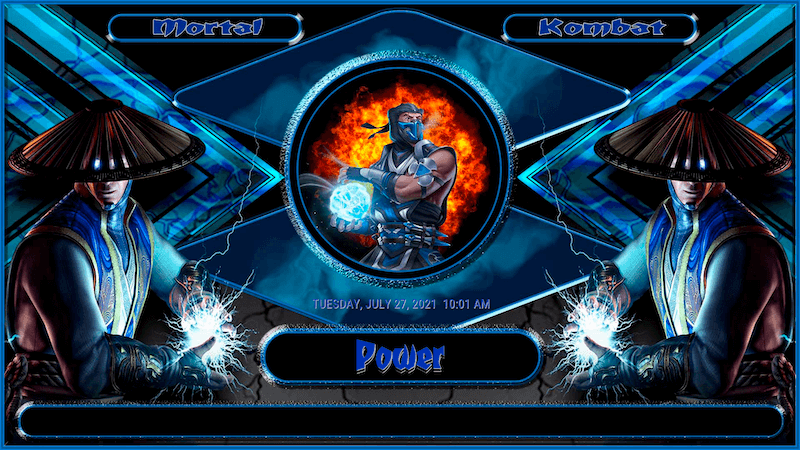
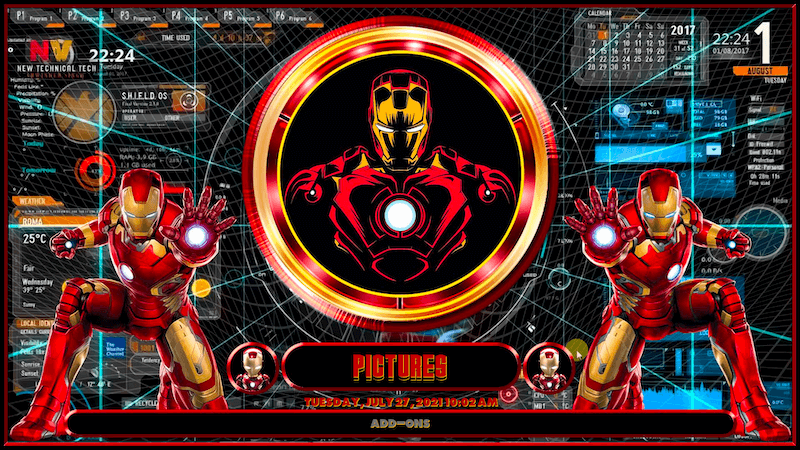
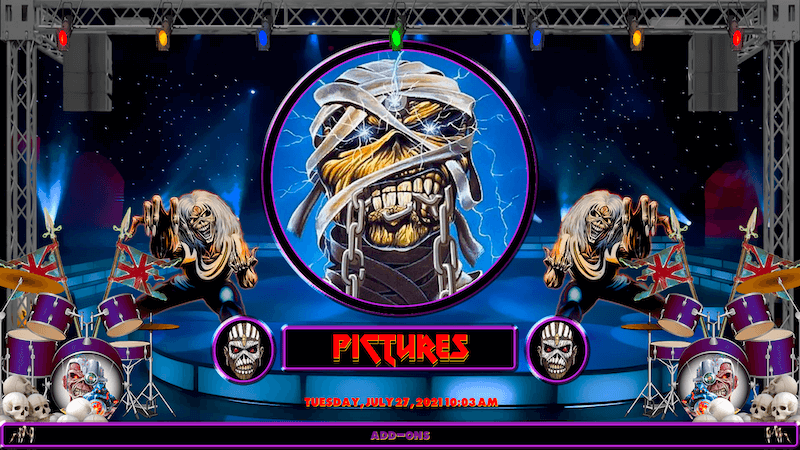
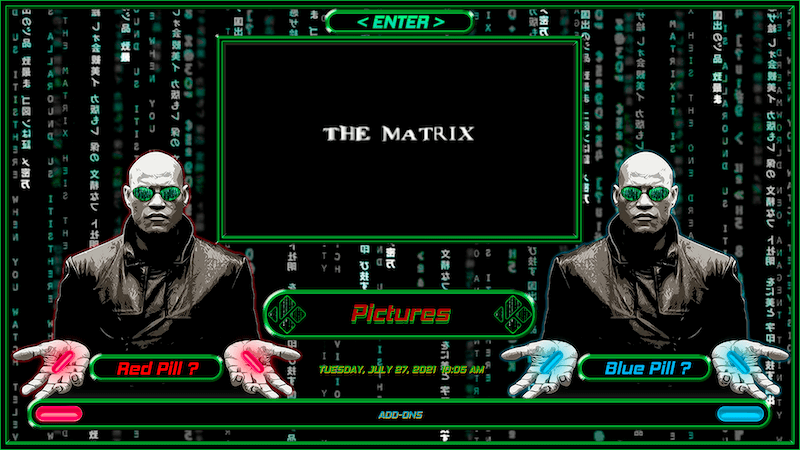
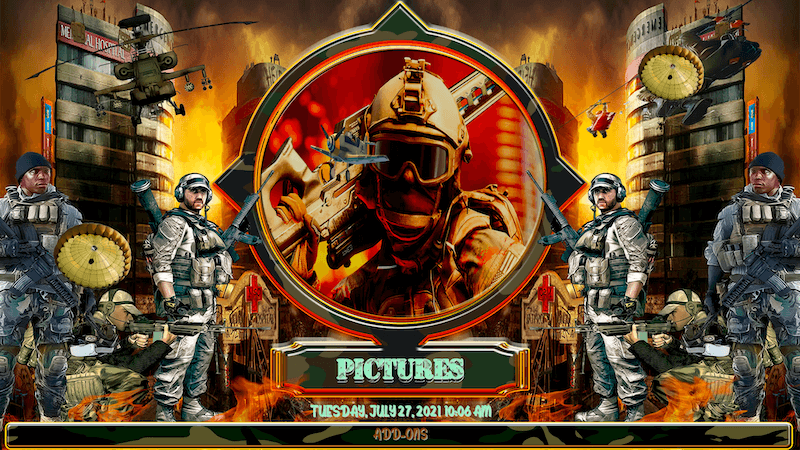
How to Install Djay Themes Wizard on Kodi on Android or Firestick:
- Open Kodi
- Select Settings (cog icon top left)
- Select File Manager
- Select Add Source
- Select None
- Type the following EXACTLY
http://djaythemes.xyz/djand select OK - Highlight the box underneath marked Enter a name for this media source
- Type dj then click OK (should already be there)
- Go back to your Home Screen
- Select Add-ons from the left hand menu
- Select Browser (icon that looks like a box top left)
- Select Install from zip file
- Select Yes when you receive zip popup manual update warning
- Select dj
- Select repository.djthemes-x.x.zip
- Wait for the Add-on enabled notification
- Select Install from Repository
- Select Djay Themes
- Select Program add-ons
- Select Djay Themes GUI Wizard
- Select Install
- Select OK
- You will see a popup. Select Dismiss
- You will now see a popup regarding settings. Select any you wish to save and then select Continue
- Now select Themes Menu
- Select Djay Themes (top left)
- You can now choose any theme you wish to install. When installing a theme you will need to click on the SAVE DATA section so you can save settings, repos etc. Also you will need to create your whitelist for add-ons to be saved in that section too
- To change the theme at a future date just open up the wizard via your program add-ons sections


