LazyTV is a great little add-on that I recommend everyone to install.
LazyTV offers two main functions: The first creates and launches a randomised playlist of your TV episodes - the next episode it thinks you would want to watch. You can also blend your movies (both watched & unwatched) to complete the channel-surfing experience. The second main function populates a window with the next available episode for each of your TV Shows. One click and your viewing menu is there, immediately.
To Install LazyTV Kodi:
- Open Kodi
- Select Add-ons
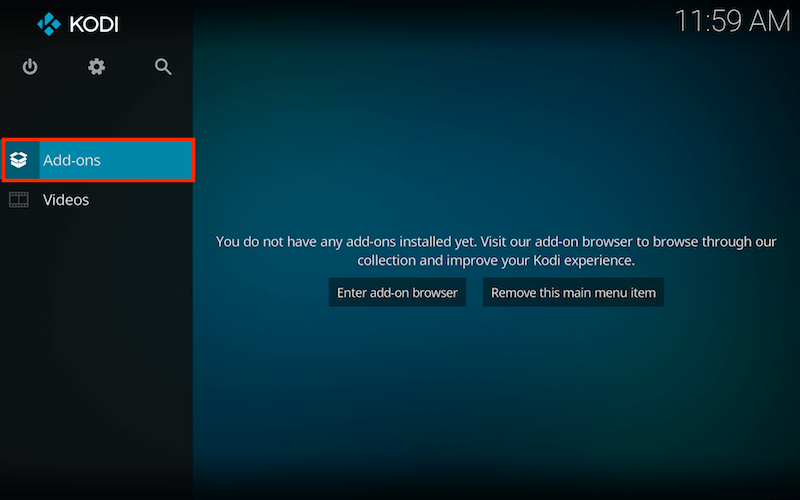
- Select Browser
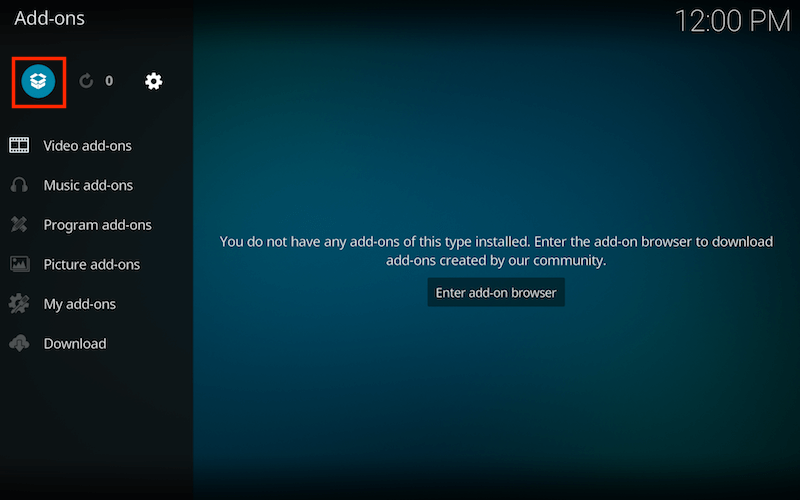
- Select Install from Repository
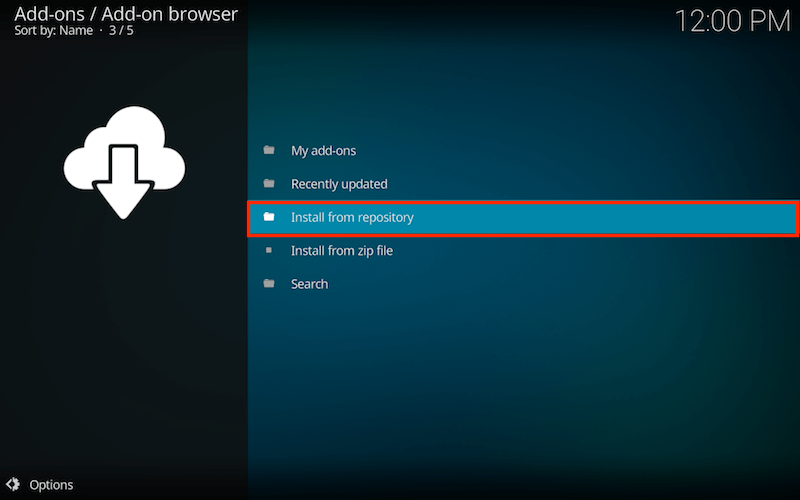
- Select Kodi Add-on repository
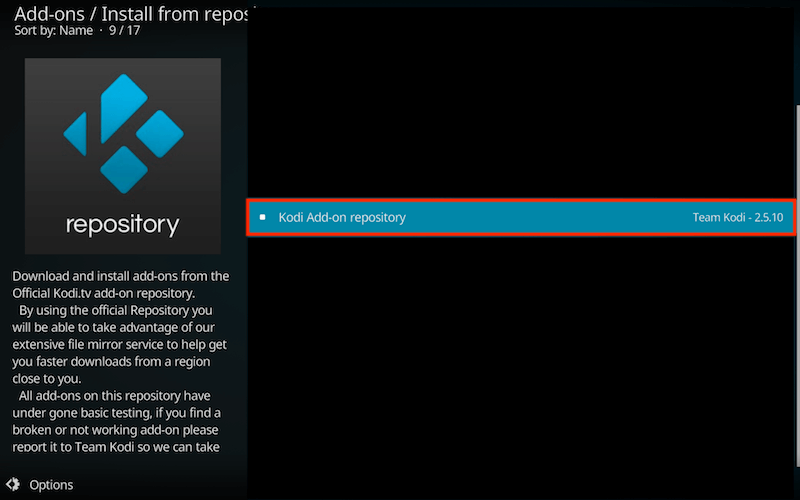
- Select Program addons
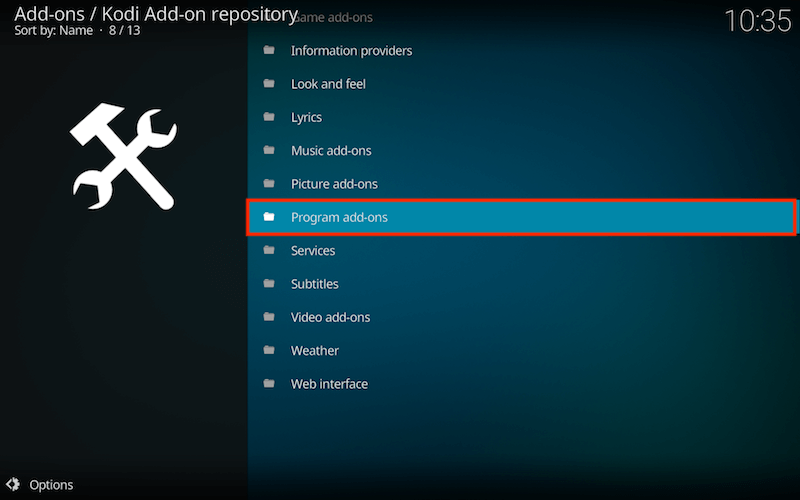
- Select LazyTV
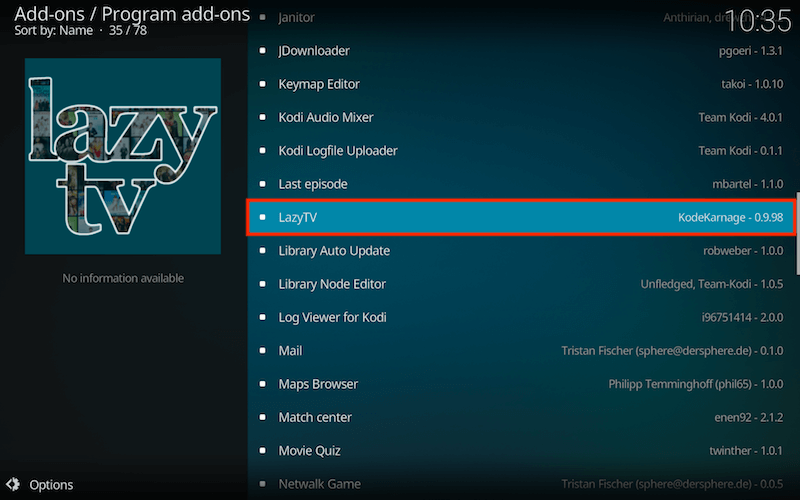
- Select Install
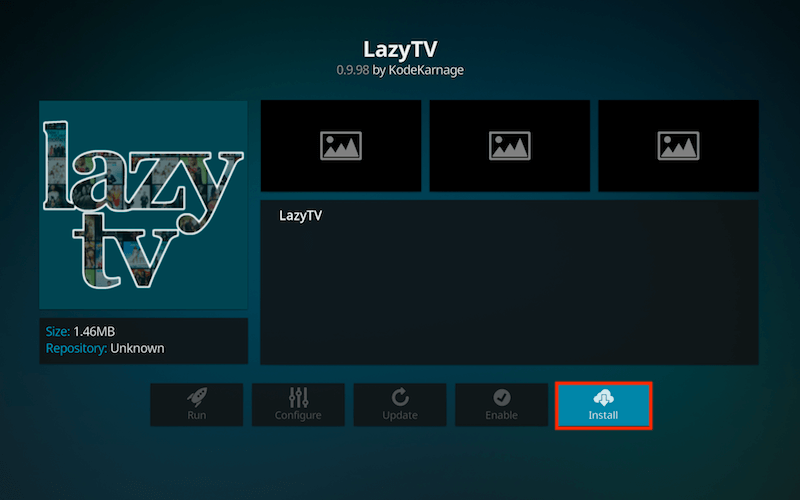
- Wait for Add-on installed notification
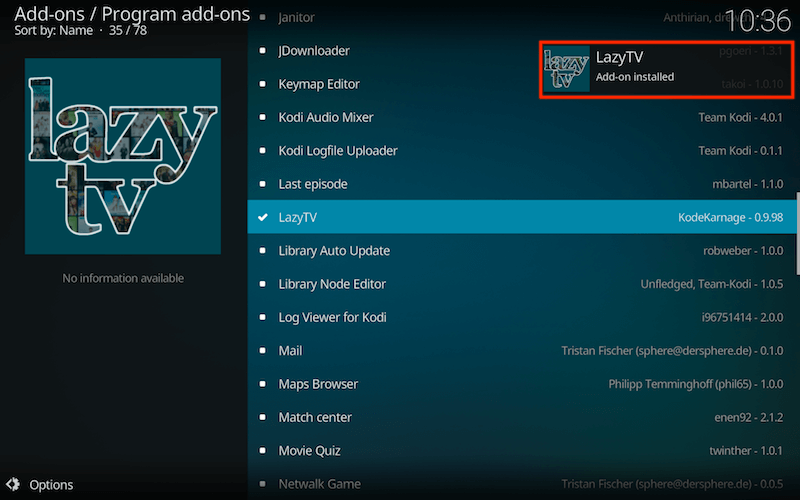
Once you see the add-on installed notification it is ready to use and will be available in your add-ons section

