Autoplay videos can be really annoying for some people. You can get extensions for most browsers that allow you block these but in Safari 11 there is a quick and easy way to do this without having to install extensions.
- Open Safari
- Select Safari from your macOS Menu Bar

- Select Preferences from the drop down menu
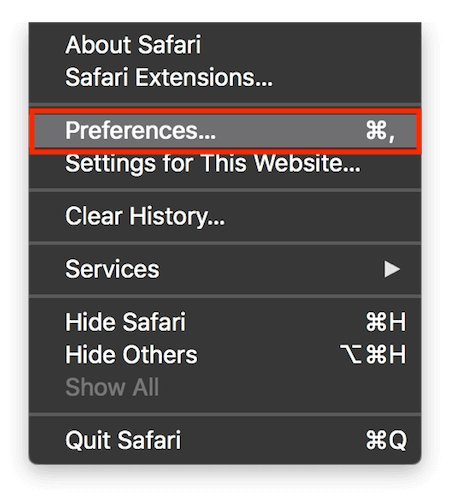
- Select Auto-Play
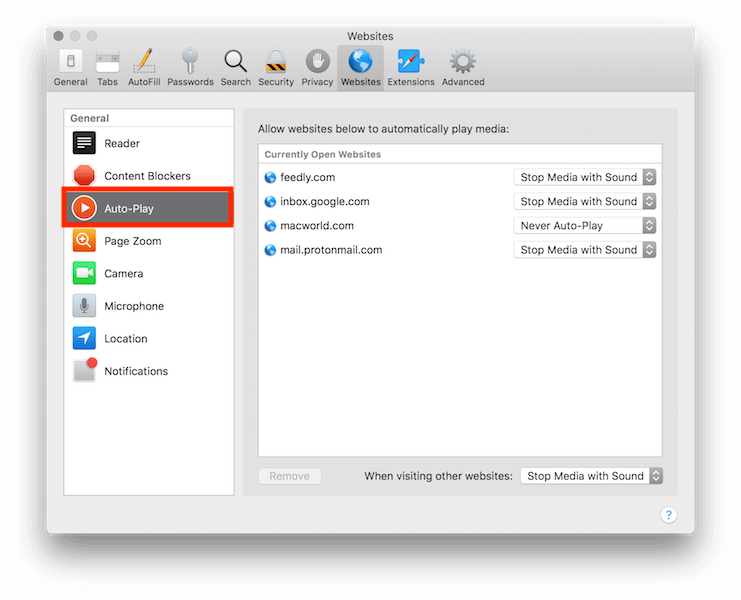
- Select When visiting other websites
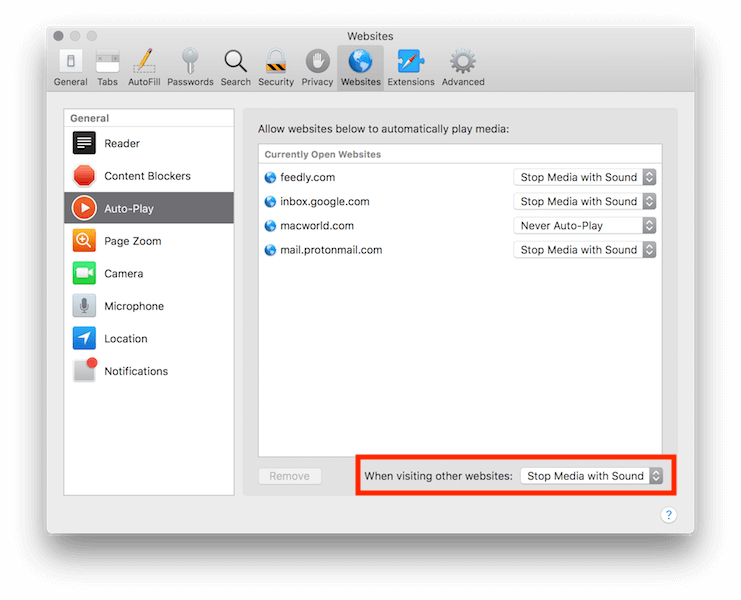
- Select Never Auto-Play
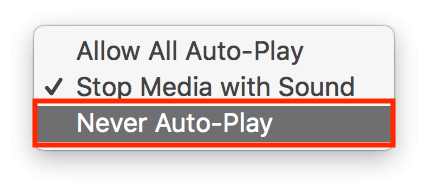
- When visiting other websites should now be marked as Never Auto-Play
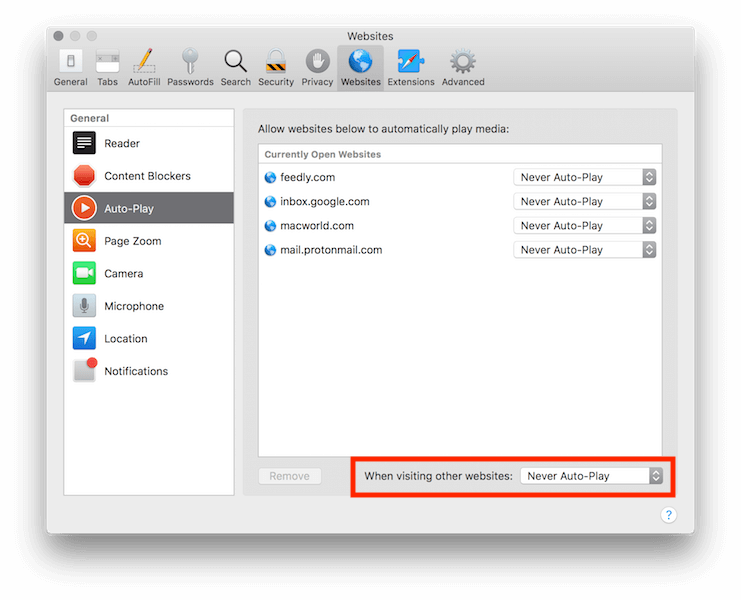
Now when you visit a site that usually has auto-play videos there will be a Play icon on the video instead so you can play it if you want.

