In iOS 12 Apple have added a new password feature that will allow you to autofill passwords using your LastPass account. It also works for others like 1Password. The process is all the same but as I use LastPass that is the reason I am using it in this guide.
- Open your Password app (LastPass, 1Password etc.) and ensure that you are logged in
- From the home screen of your iPhone/iPad select Settings
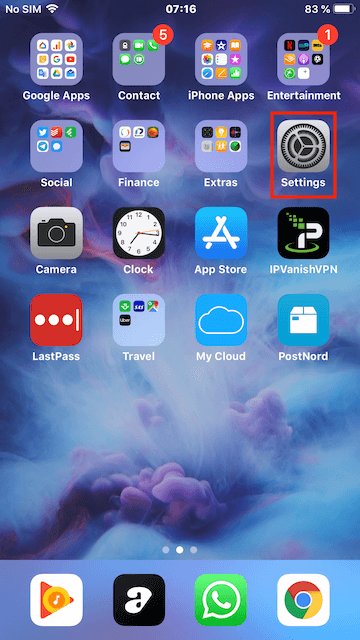
- Scroll down and select Passwords & Accounts
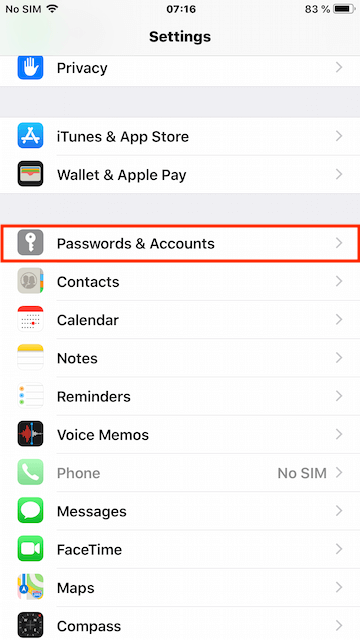
- Now select Autofill Passwords
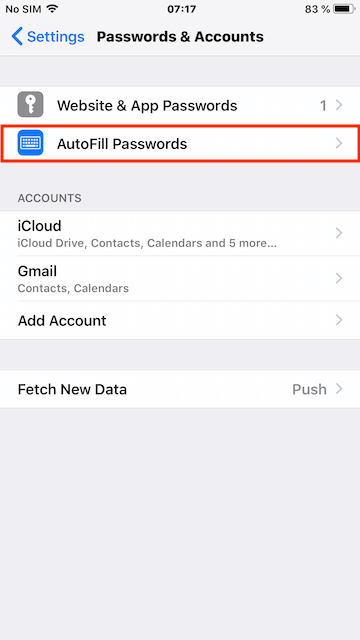
- Now select your password manager from the list
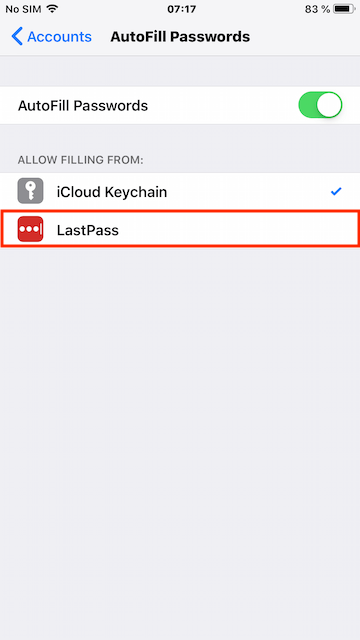
- If you have logged in then a little tick will appear next to the password manager you have selected. If you haven't logged in then the apps login screen will appear so you can login
- With this setup you will now receive a popup whenever you visit an app/website that needs your login details. If they are saved in your password manager then 1 click will complete the login for you

