I've been looking at a skin that some people may like to try out. Aeon Tajo as you may have guessed from the name is built upon the extremely popular Aeon Nox skin. It has changes that you may like.
Completely redesigned, but built over the code of Aeon Nox 5 (thanks to BigNoid) - This skin does support extrafanarts, but not in the traditional way with extrafanart folders instead there must be fanart1, fanart2, fanart3... in the movie/tvshow/artist folder.

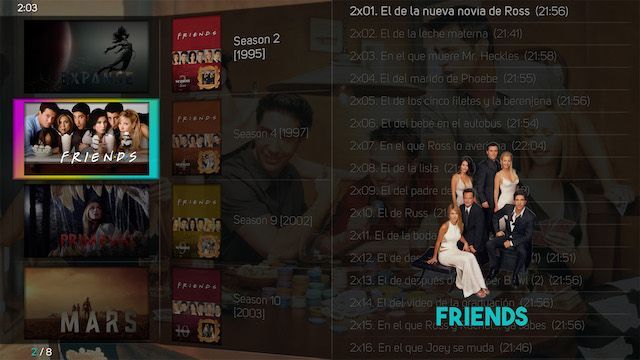




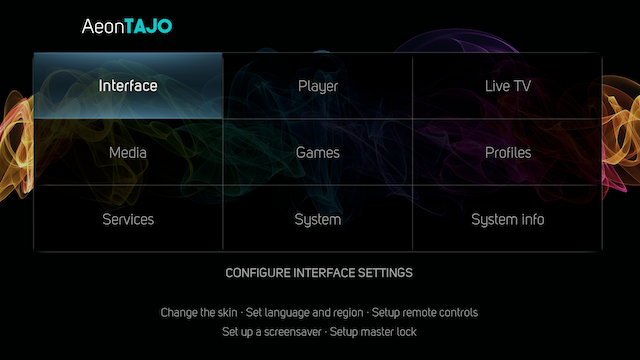
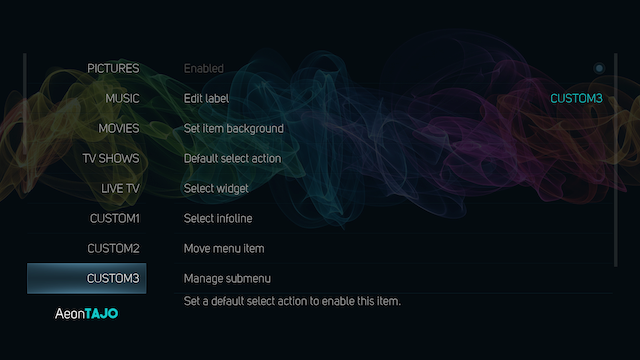
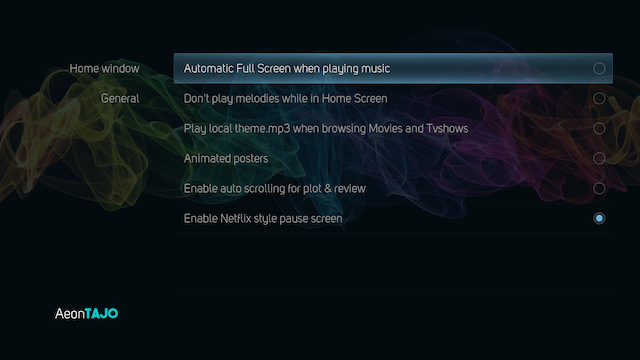
Simple to install as it is in the Kodi skin repository
- Open Kodi
- Select Settings (cog icon top left). If you are using a different skin to the default then you may have to select System > Settings
- Select Interface
- Select Skin in the left hand menu
- Select Skin in the right hand menu
- Select Get more...
- Select Aeon Tajo
- The download will begin
- When asked if you want to keep the change select Yes
- You can now have a play around and make it look the way you want

