UPDATE NOV 22
Read the Tweet below. RD has taken down the end point which allows for instant play due to DMCA requests.
Try Stremio with Torrentio and Real Debrid as that is currently working after the API changes.
Many Kodi add-ons have also added workarouds so all should be ok for now.
Following a formal notice from the FNEF (https://t.co/UquWLwTmsC), Real-Debrid is strengthening its anti-piracy measures.
— Real-Debrid (@RealDebrid) November 21, 2024
As you already know, we actively comply with DMCA and are already blocking a certain number of infringing torrents.
In the coming hours:
- audiovisual files…
Here is how to setup ResolveURL on your Kodi device
If you don't have a Debrid account you can get one from here.
Stream anonymously and watch content from different countries around the world. Get yourself a VPN to stay protected and regionally unrestricted online. Use the link below to find good deals from NordVPN.
How to configure ResolveURL for KODI:
- Open Kodi
- Select Settings (cog icon top left)
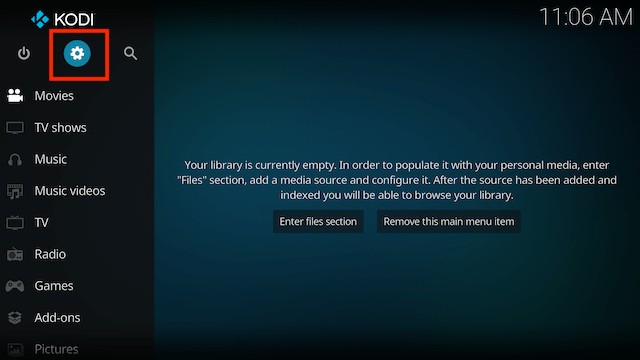
- Select System
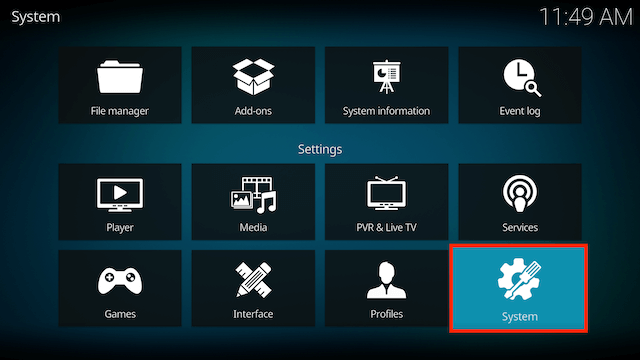
- Scroll to the bottom of the left hand menu to where it says Standard
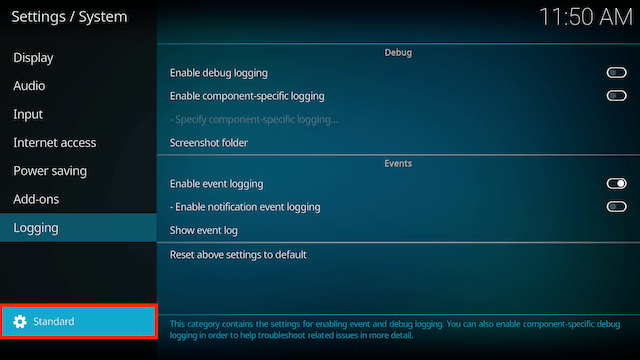
- Click on it until it says Expert
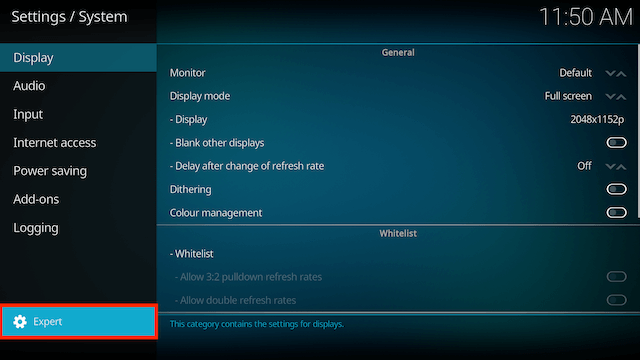
- Now select Add-ons from the Menu
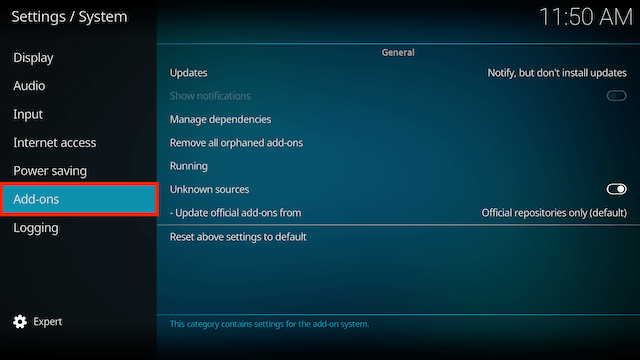
- Now in the right hand side select Manage Dependencies
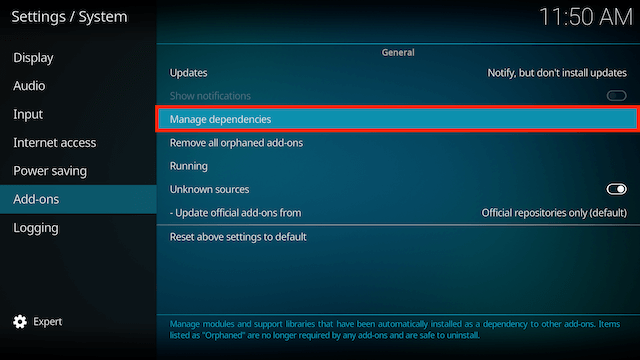
- Scroll down and select ResolveURL
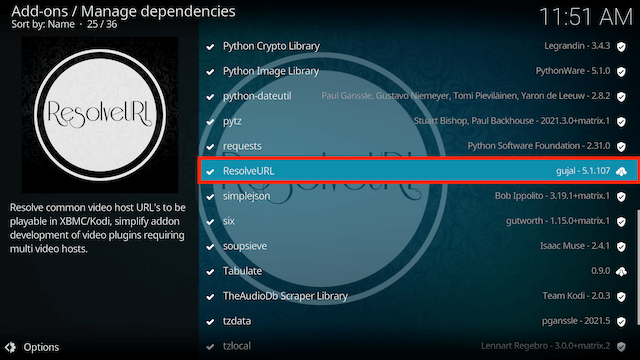
- Select Configure

- Select Universal Resolvers 2 from the left hand menu
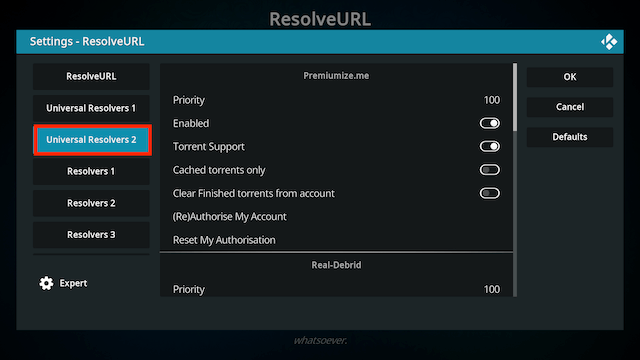
- Move over to the right hand side, scroll down until you see the Real-Debrid section (there are lots of other debrid services in there too so make sure you are in the right one)
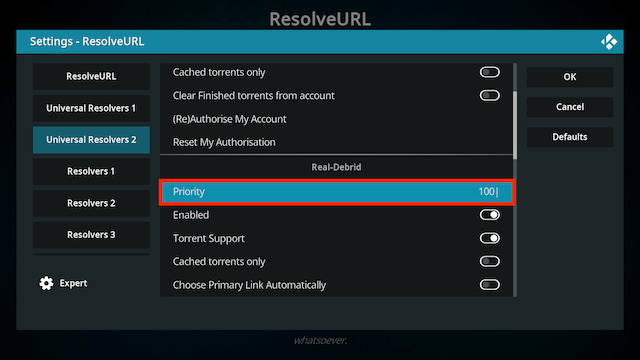
- Click on Priority
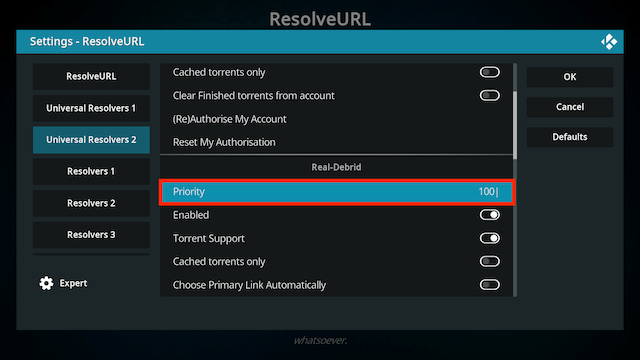
- Set to 90 and select Done
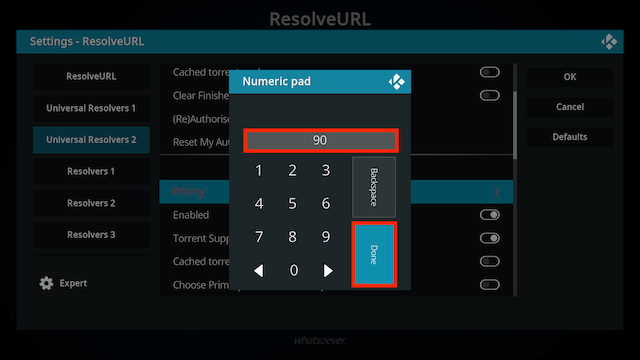
- Select OK (we need to do this so the priority saves before authorising RD)
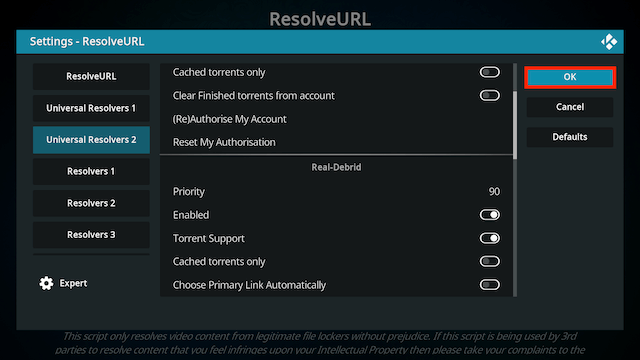
- Select Configure again

- Select Universal Resolvers 2 in the left hand menu
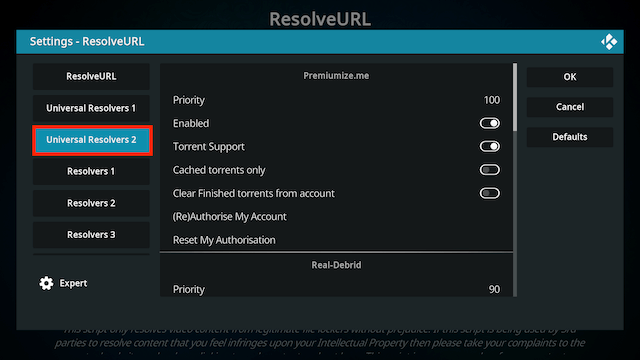
- In the right hand side scroll down to the Read Debrid section where we just set the priority to 90 and select (Re)Authorize My Account
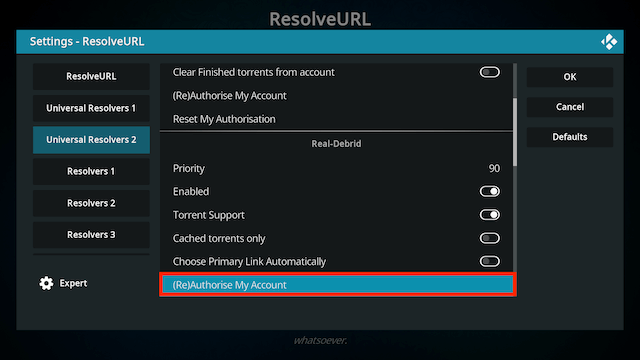
- You will now get a popup asking you to go to the Real Debrid website and there will be a code in this popup
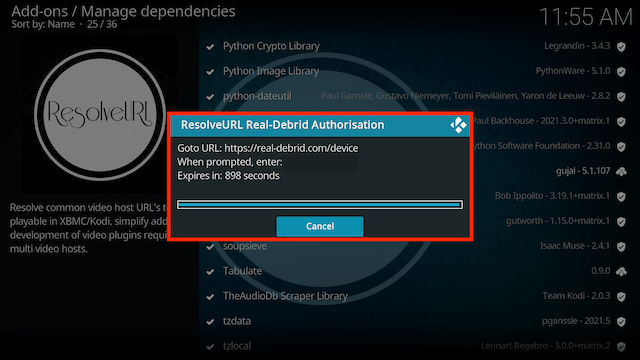
- Open a web browser on your device (or your phone/computer or anything) and go to https://real-debrid.com/device (you must be logged into Real Debrid for this to work) and enter the code from the popup and select Continue
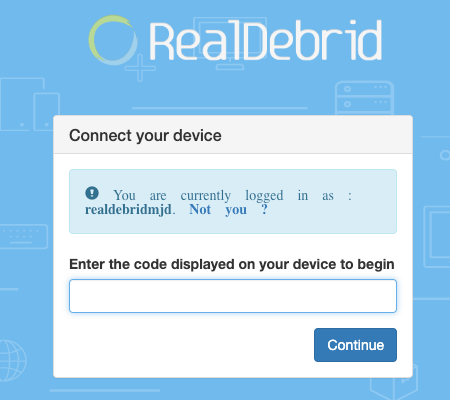
- You can now go back to Kodi and you should now see a popup telling you that your account is authorised
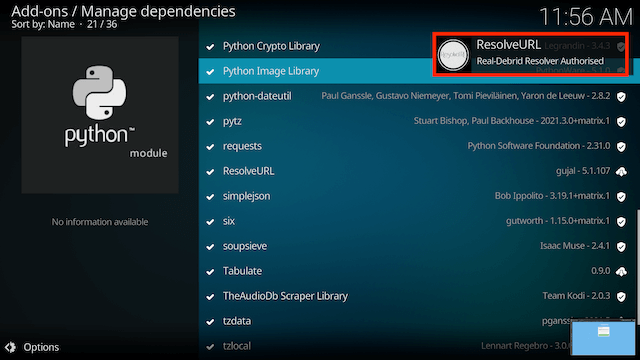
- Real Debrid is now setup
Legal Disclaimer: This tutorial is purely educational. Seo-Michael.co.uk doesn’t own, host, operate, resell, or distribute any streaming apps, addons, websites, IPTV or services. The page contains some unverified services, and we are not certain whether they hold legal licenses to distribute the content. Seo-Michael.co.uk does not verify the legality of each app/service in all regions. Do your due diligence if you use any of the unverified apps/services, and stream only content that is available in the public domain. The end-user shall be solely responsible for the media accessed.


