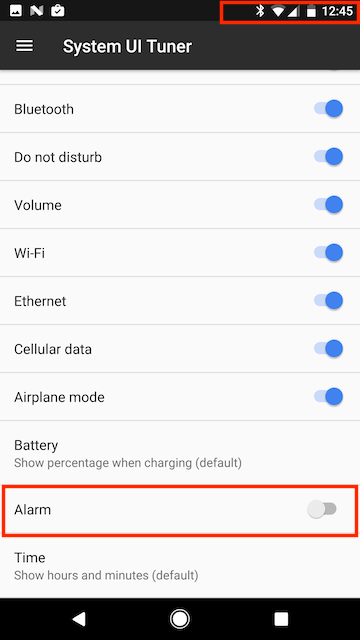The Alarm icon is one of a few icons that people are always looking to remove from the status bar of their Android device. It just seems to be an icon that not many people like.
The guide below will show you how to remove the Alarm icon from devices that are running Marshmallow and Nougat.
I will look for other methods (without root) for older devices and add them when I find them.
Remove Alarm Icon from Android Marshmallow/Nougat Status Bar
- Open your Notification Panel
- Press and hold the Settings Icon for a couple of seconds and then release
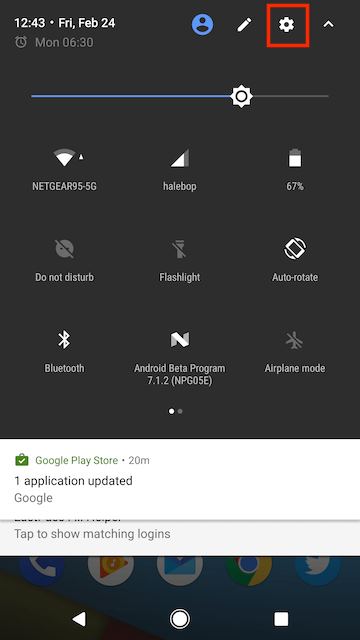
- You will see a notification acknowledging that System UI Tuner has been added to settings and the settings panel will open
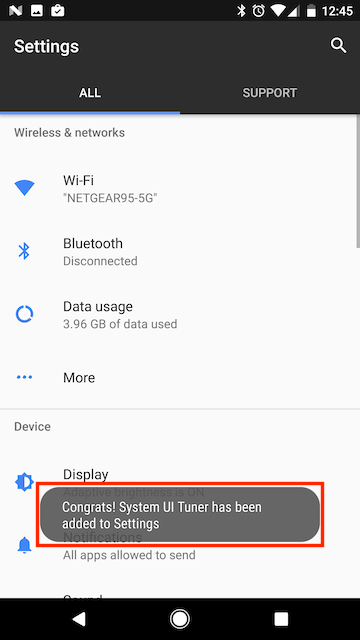
- Scroll down and select System UI Tuner

- Select Status Bar
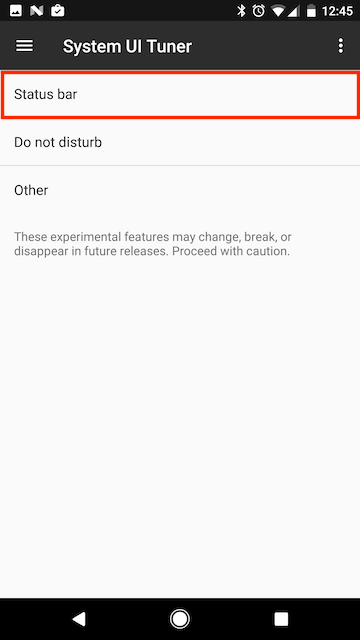
- Select Alarm
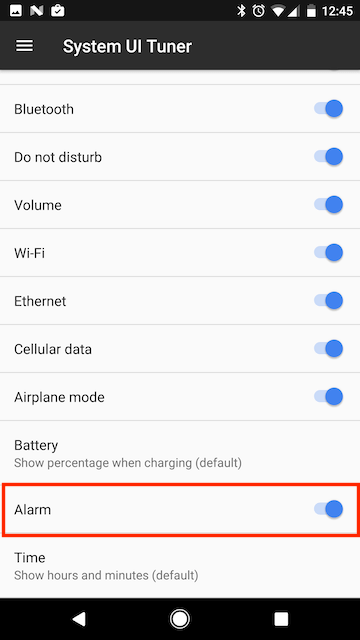
- With Alarm now deselected you will see the alarm icon has been removed from the status bar