I recently discovered that you can pin apps side by side in fullscreen mode using macOS. I often use fullscreen mode and finding this little feature gave me a little smile though I did wonder why I hadn't discovered it earlier.
So let's show an example of how easy this can be done
Here you see I have the Brave Browser and Sublime Text open
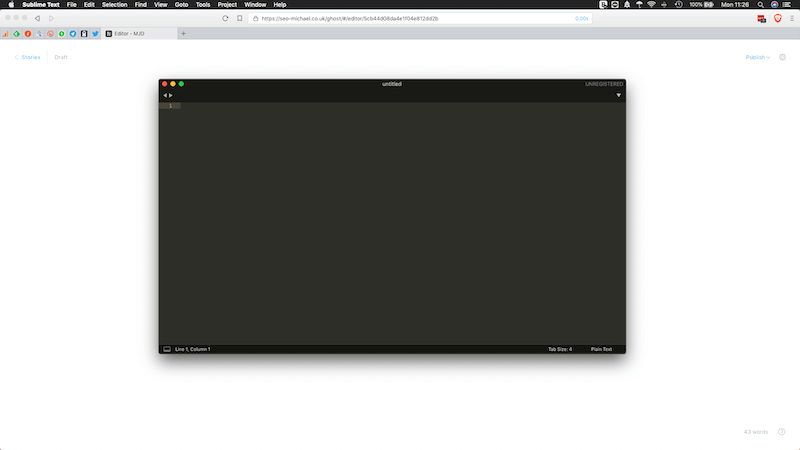
As you will know to open fullscreen mode you simply click on the fullscreen mode button which is the green or right button of the three buttons located top left of any window you have open. To pin the app and create a space for a second app just click on the green/right button and hold it until you see 2 separately shaded areas like this
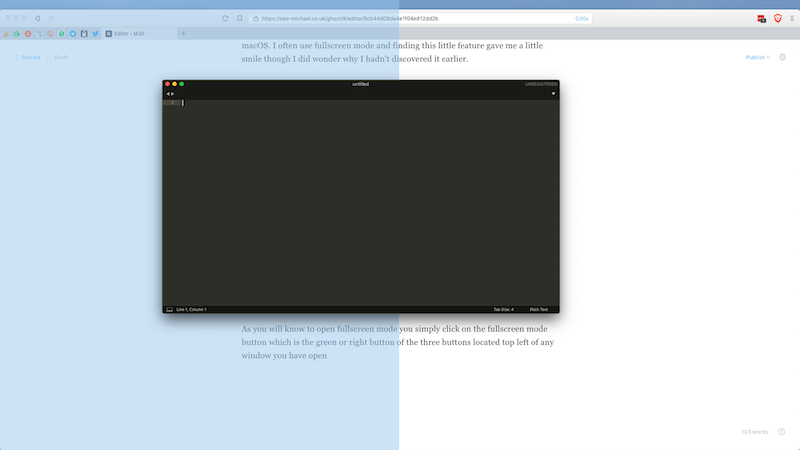
The area that is shaded blue is the area where the window will appear in fullscreen mode. Just drag it to the other side if you want it there and then let go of the window and it will snap into place.
You will now see one app in fullscreen mode and in the other window any other applications you have open. Simply click on one and that will immediately snap into place in fullscreen mode too
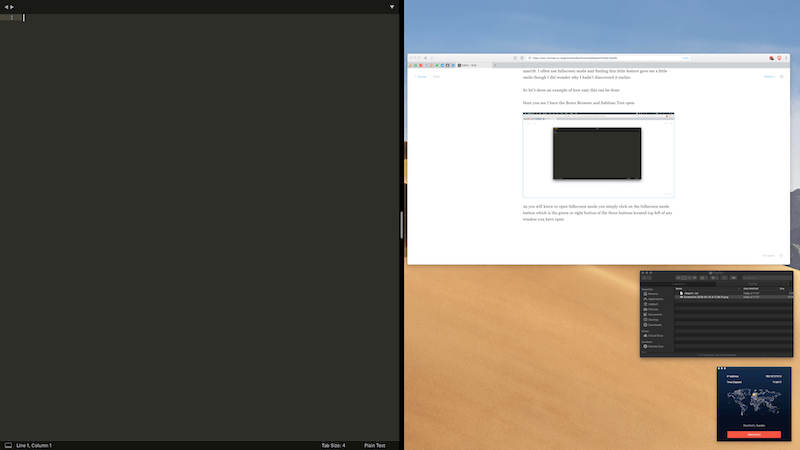
Once that is done you will now have 2 applications side by side in fullscreen mode allowing you to work with fewer distractions.
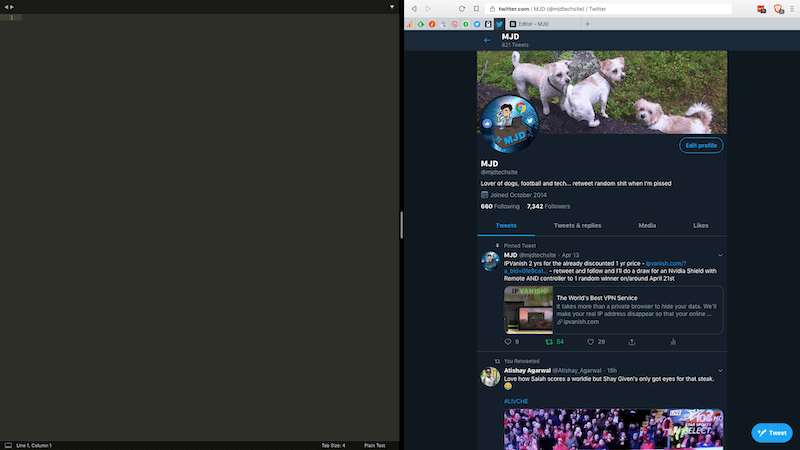
Keep following for more tips that you will hopefully find useful

