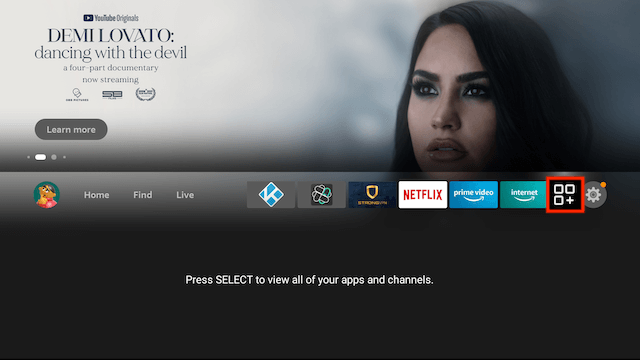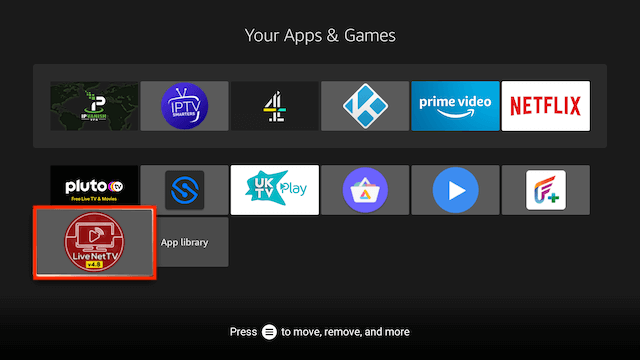Below is a guide for installing the Live NetTV app on your Firestick. This installation uses Downloader. If you already have Downloader installed you can skip all the way past the Downloader installation guide and go straight to the URL needed to enter.
- Open Firestick/FireTV
- Select Find
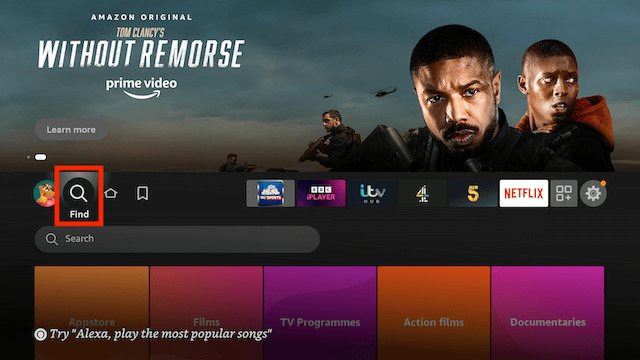
- Now select Search
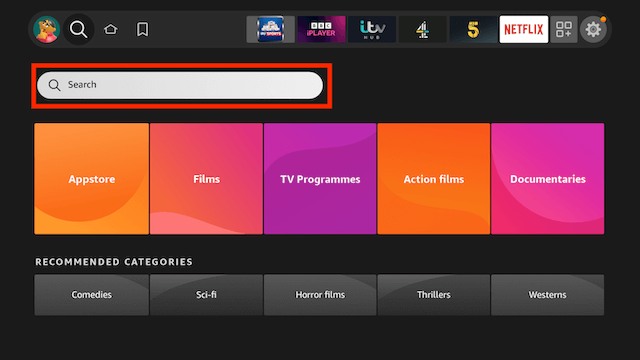
- Now use the keyboard and start typing Downloader. Once you see Downloader underneath select it
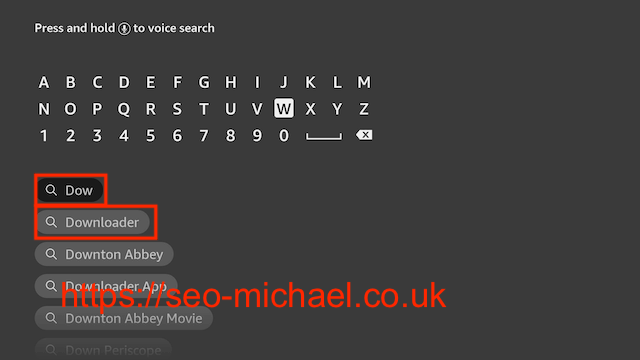
- In the next screen select the Downloader icon
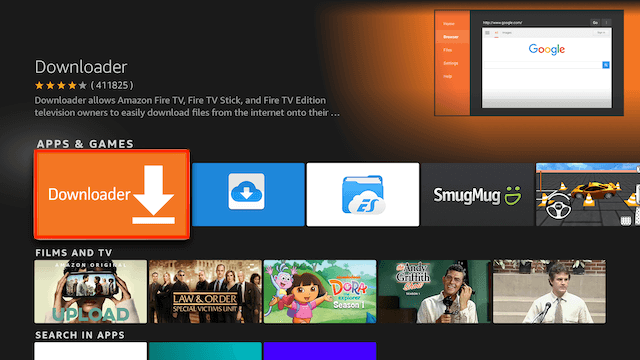
- Select Download
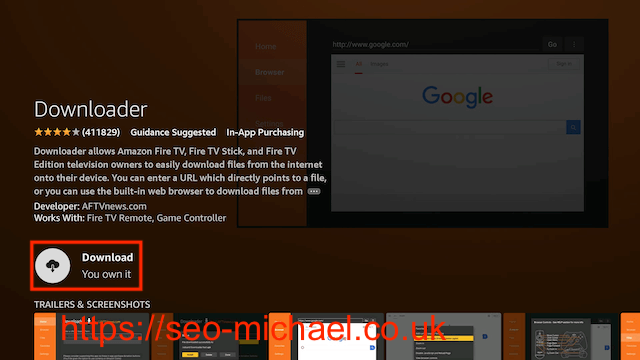
- Go back to your Fire device's home screen
- Select Settings
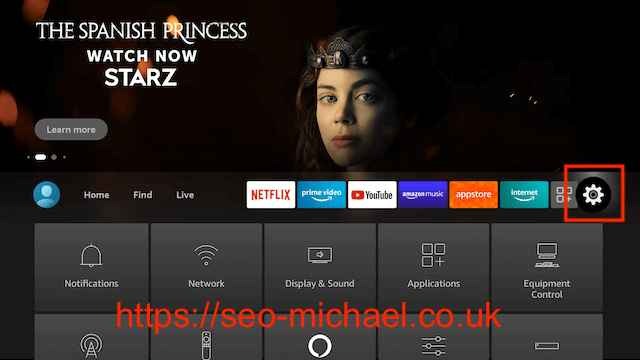
- In Settings scroll down and select My Fire TV
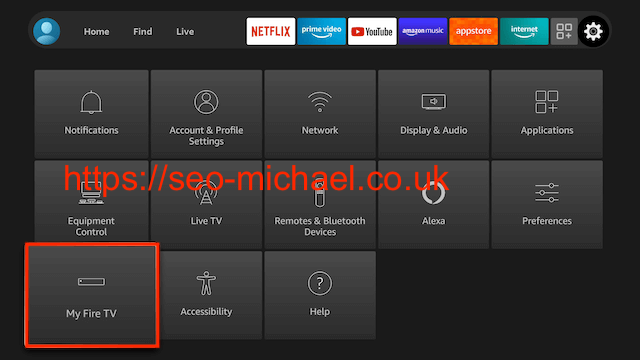
- Select Developer Options

- Select Install Unknown Apps
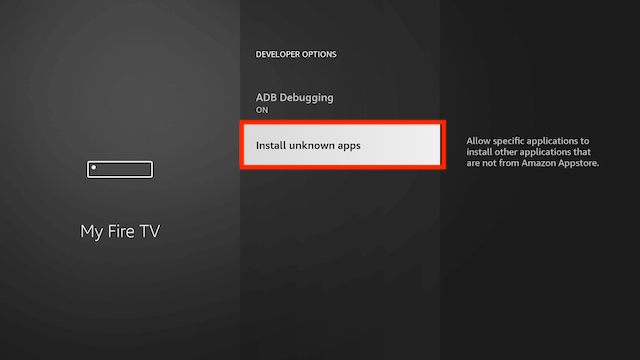
- Select Downloader so that OFF turns to ON
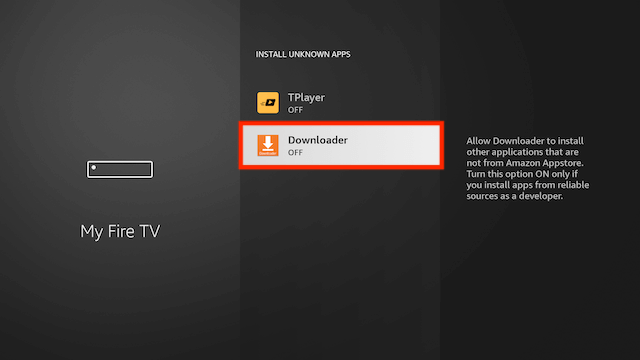
- Go back to your Fire device's home screen & select Apps
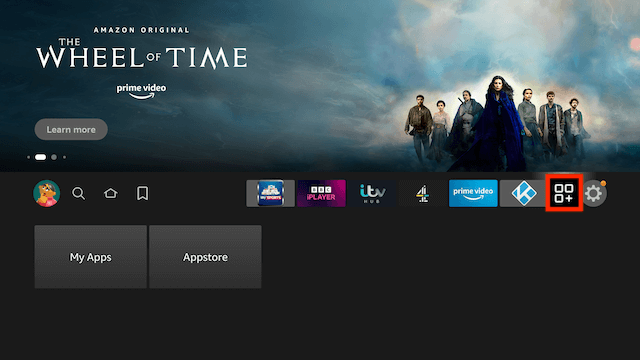
- Select My Apps
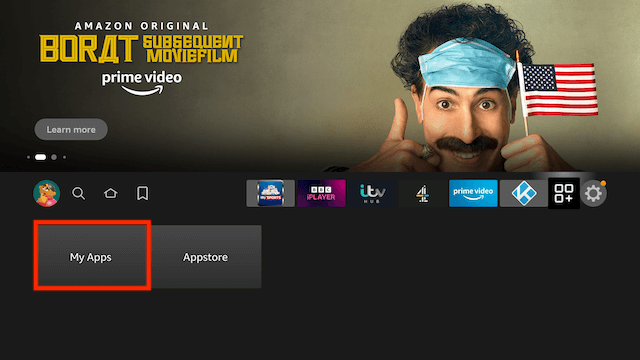
- Select Downloader
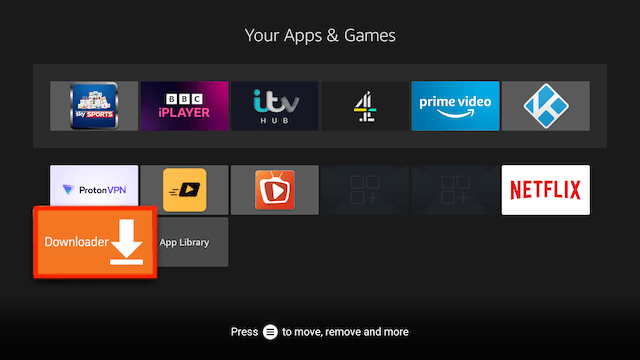
- Select Allow when asked to give Downloader access to files (necessary for it to install APKs)
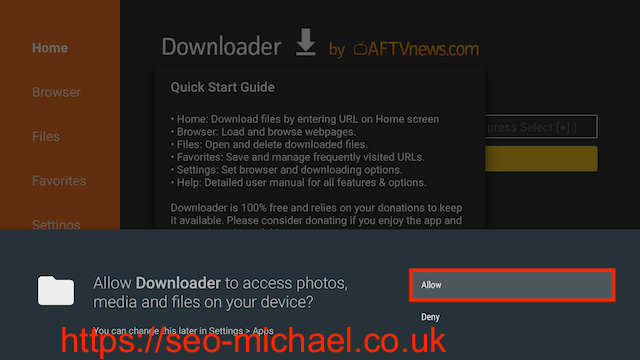
- Select OK once the app opens
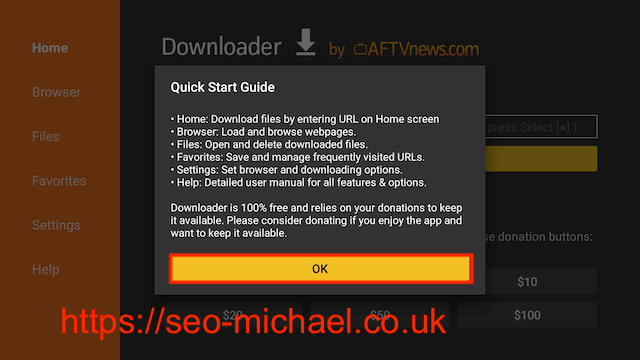
- You will now see the following screen. Select the URL section
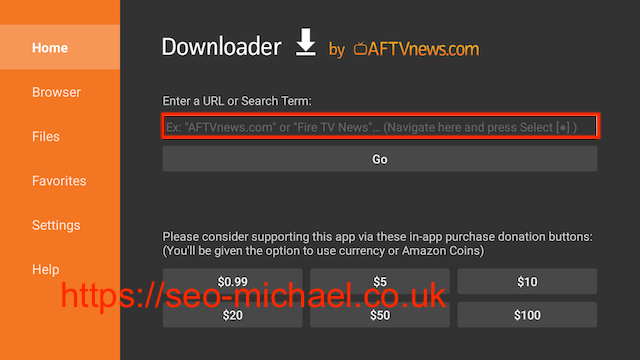
- Type
724005and select Go - Select Install
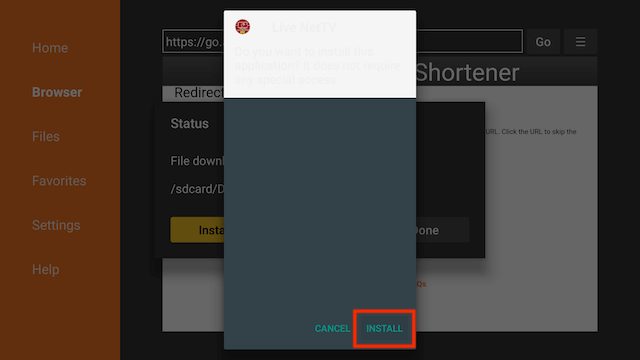
- You can now select Open here if you wish to get straight into the app but in this guide we will delete the install file just so you can save space on your device so click Done
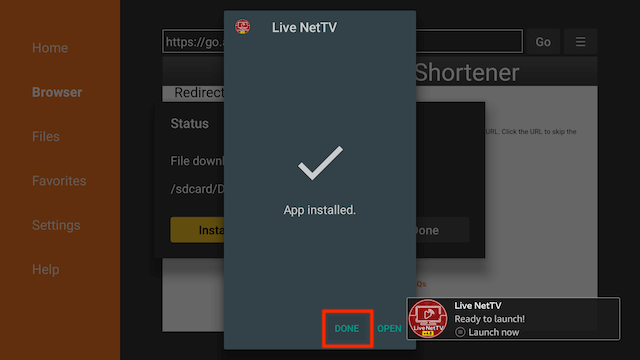
- Select Delete
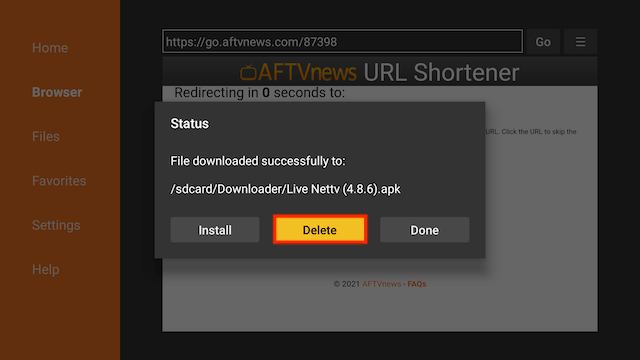
- Select Delete again
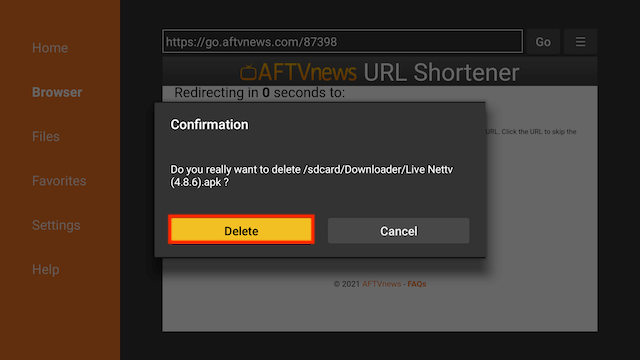
- Go back to your Fire Stick home screen & will now be in the YOUR APPS & GAMES section probably located at the very end