Below is a guide for installing the Gloom build for Kodi. This is a 3rd party add-on so please do not post questions about this add-on in the official Kodi forums.
You can follow the builder on Twitter here
Browse the internet anonymously. Get yourself a VPN to stay protected online. Use the link below to find good deals from NordVPN.
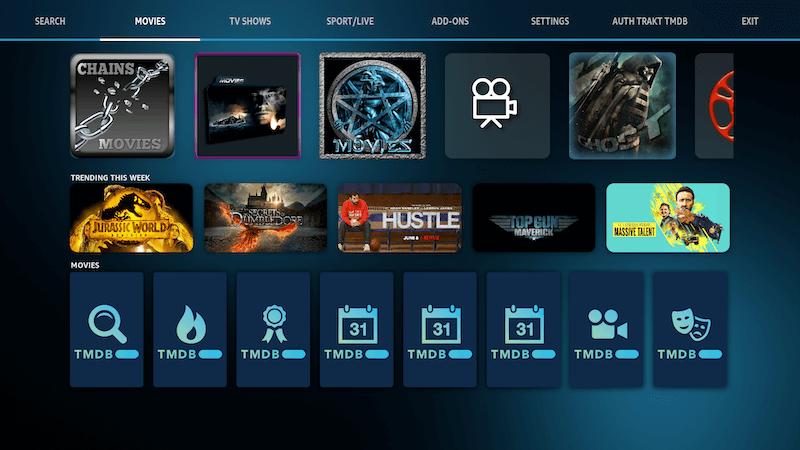
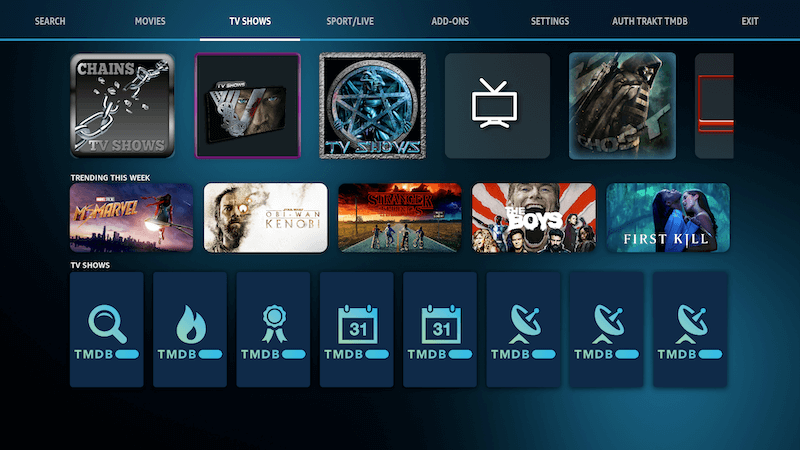
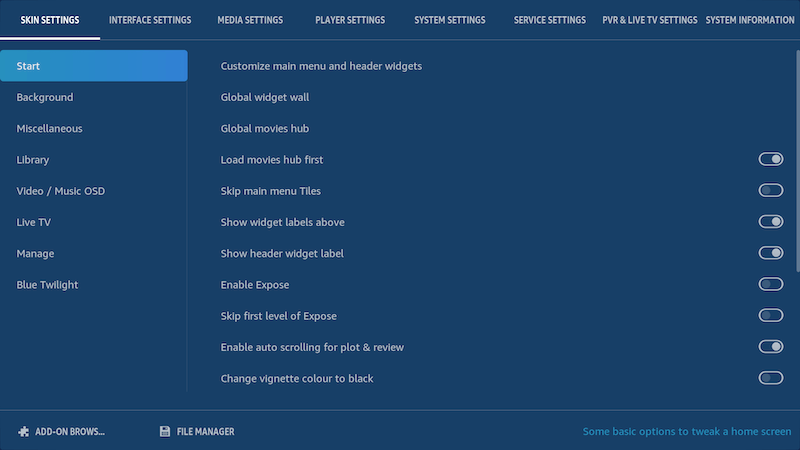
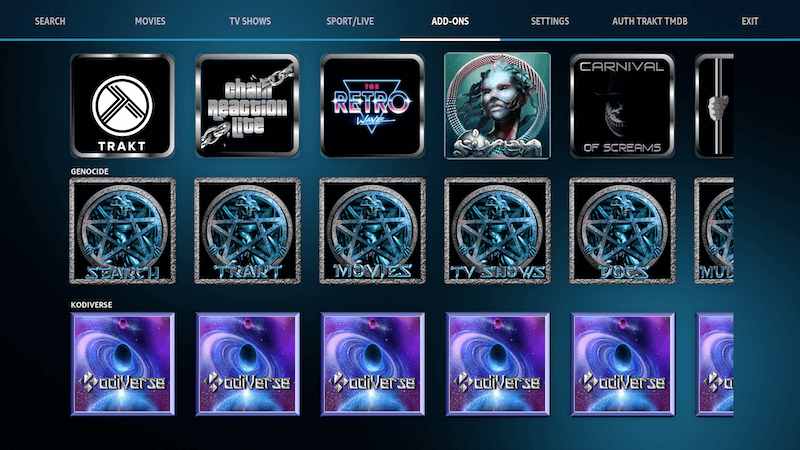
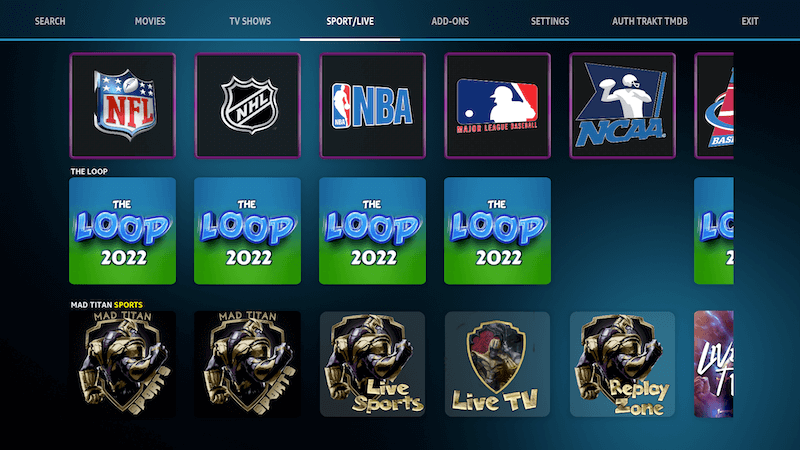
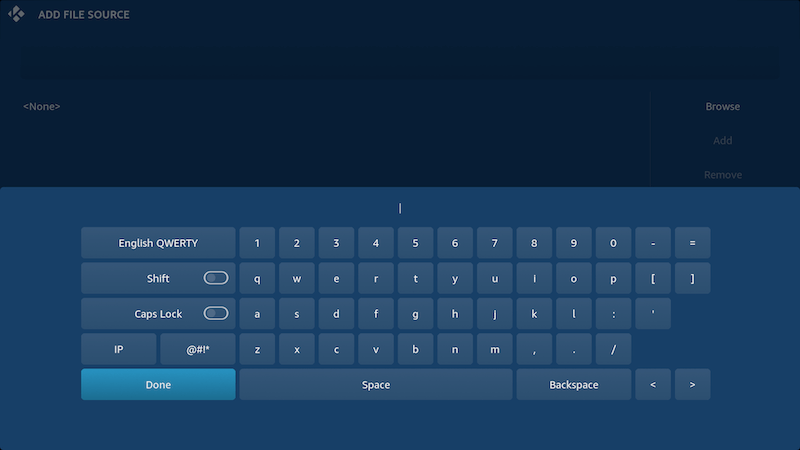
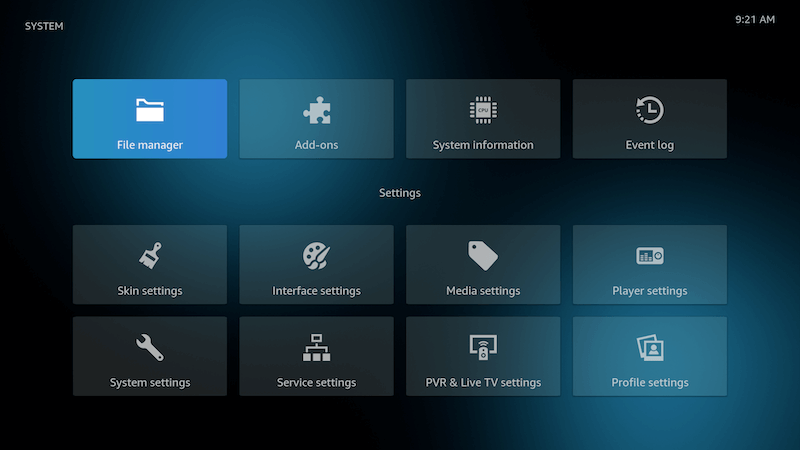
How to Install Gloom Build on Kodi:
- Open Kodi
- Select Settings (cog icon top left)
- Select File Manager
- Select Add Source
- Select None
- Type the following EXACTLY
https://funstersplace.net/funs/and select OK - Highlight the box underneath marked Enter a name for this media source
- Type funs (should already be there) then click OK
- Go back to your Home Screen
- Select Add-ons from the left hand menu
- Select Browser (icon that looks like a box top left)
- Select Install from zip file
- Select Yes if using Kodi 19+ and you receive zip popup warning
- Select funs
- Select repository.funstersplace19-0.2.zip
- Wait for the Add-on enabled notification
- Select Install from Repository
- Select funsterplace 19 Repository
- Select Program add-ons
- Select FunsWizard
- Select Install
- Select OK
- Select Close
- You will now be asked if you would like to install a build. Select Yes
- Scroll down and select GlooM Version x.x
- Select Continue
- Select Fresh Start if you wish to keep certain settings like Real Debrid you would select No but a fresh start is better and authorising debrid only takes a minute or so
- Select Fresh Start again if going this route
- Select OK to force close Kodi
- Open Kodi and leave for a minute or so so updates can be applied

