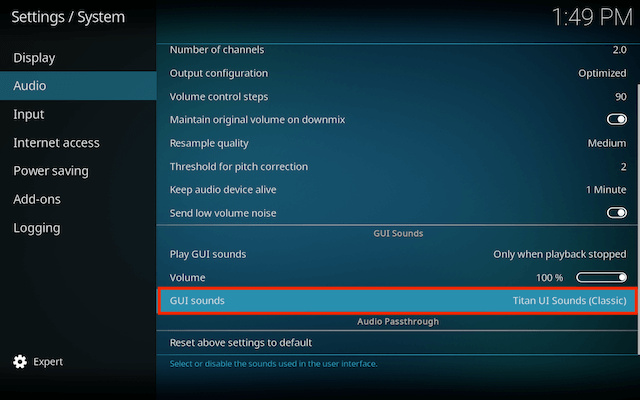Personally I find the GUI sounds annoying so I always have them muted. You can do the same using the guide below. But if the sounds don't bother you and you fancy trying some other sounds because there is a lot to choose from then there is also a guide for getting new sounds to try out.
Stream anonymously and watch content from different countries around the world. Get yourself a VPN to stay protected and regionally unrestricted online. Use the link below to find good deals from NordVPN.
How to Disable GUI Sounds Kodi
- Select Settings (cog icon top left)
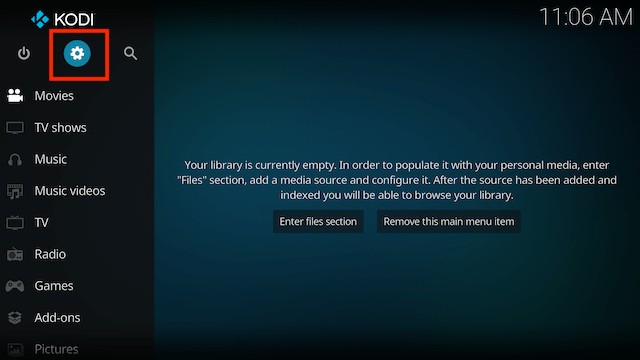
- Select System
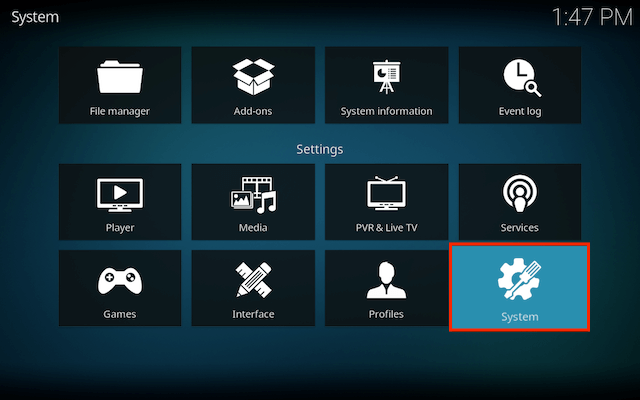
- Select Audio
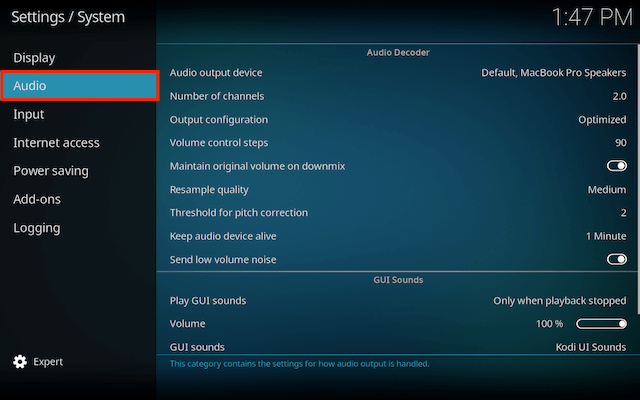
- Now in right hand panel scroll down to GUI Sounds
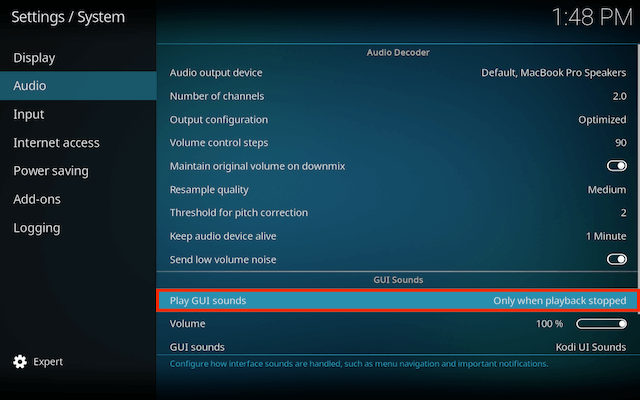
- Select Never. The GUI sounds will no longer be audible when you navigate through the Kodi interface
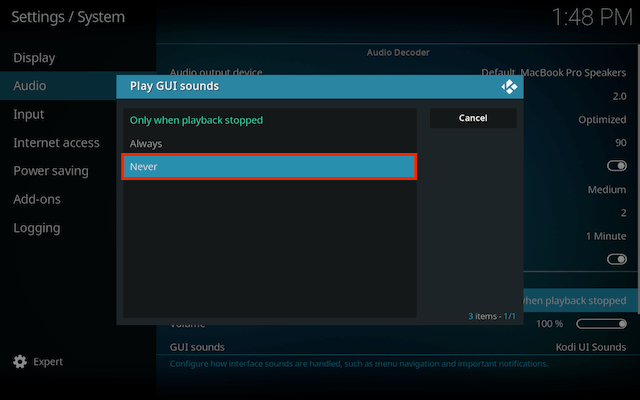
- Select Settings (cog icon top left)
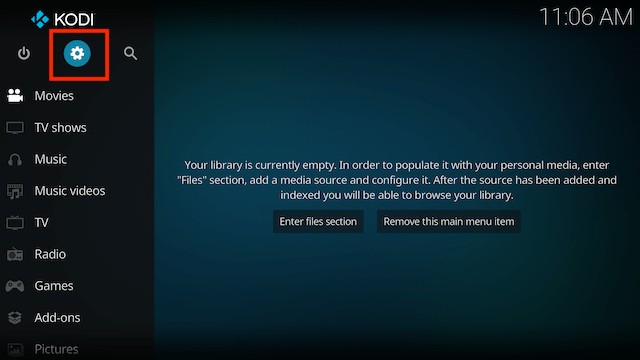
- Select System
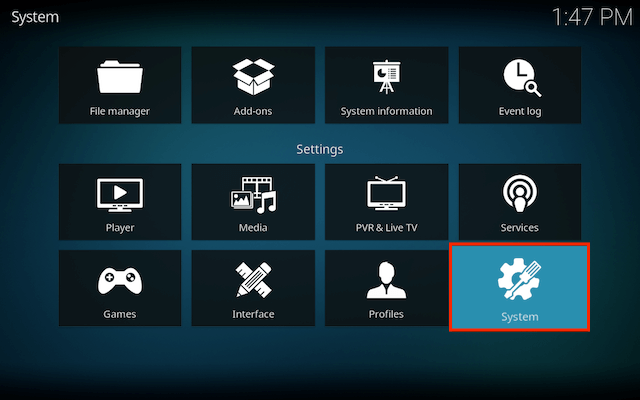
- Select Audio
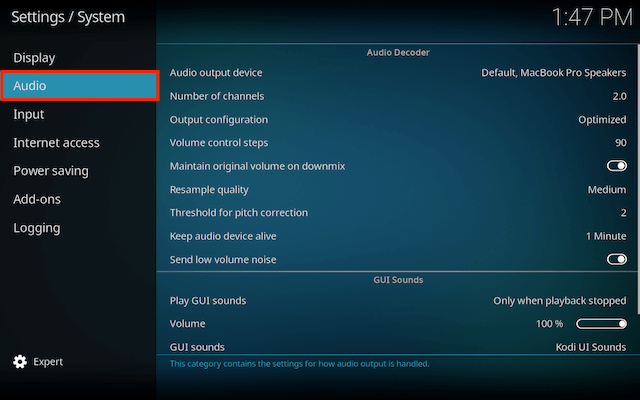
- Select GUI Sounds
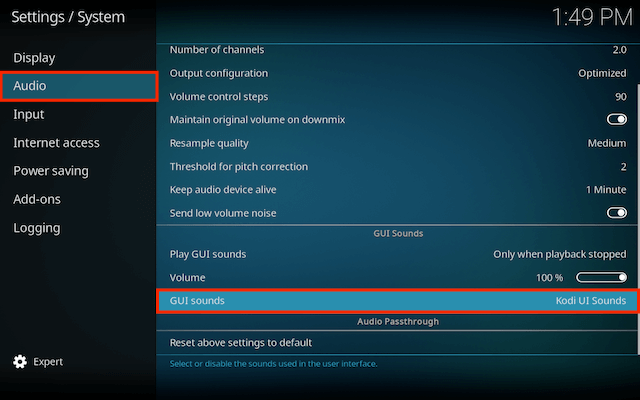
- Select Get more...
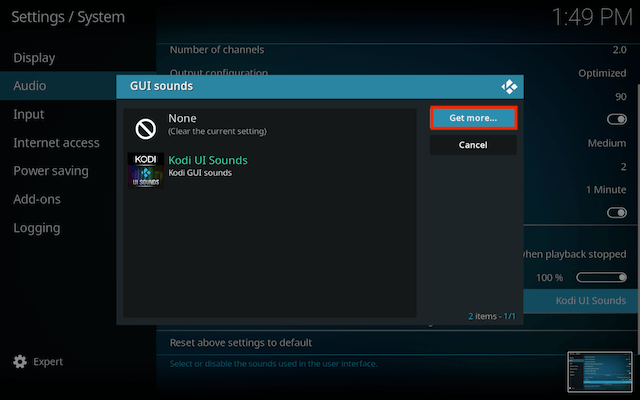
- Have a flick through and test out some sounds to find the ones you like
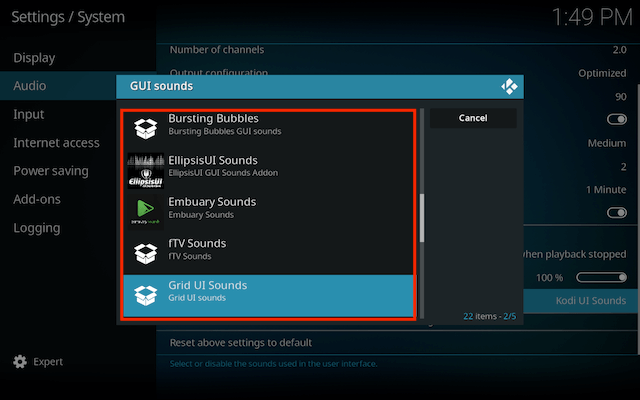
- You should now see the sounds have been changed