Below is a guide for creating your own Downloader shortCodes. They are very simple to create and very useful.
With a Downloader ShortCode you no longer need to type large URLs for Android APKs, Kodi zip files etc. These shortcodes will allow you to quickly enter a few digits to be able to download anything you want.
Stream anonymously and watch content from different countries around the world. Get yourself a VPN to stay protected and regionally unrestricted online. Use the link below to find good deals from NordVPN.
How to Create Downloader ShortCodes
- So the first thing you are going to need to do is get the URL that you need to shorten. Once you find the URL of the zip/APK/Whatever you want to install/download just right click and copy
- Now go to the AFTV News website (a very handy resource for Fire device users) using this link
- Click in the Enter URL to Shorten... section at the bottom of the page
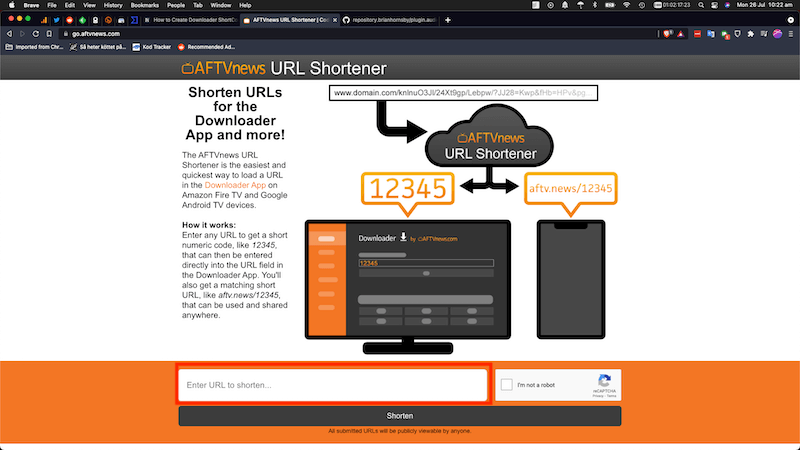
- Paste the URL and then click on I am Not a Robot, then do the robot captcha
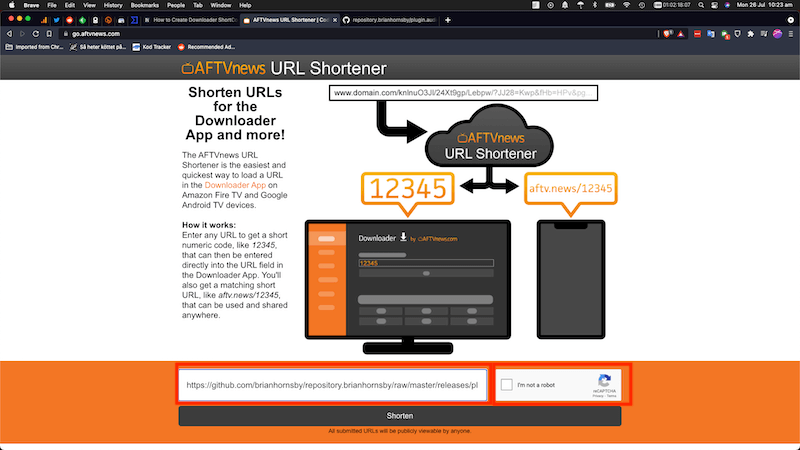
- Select Shorten
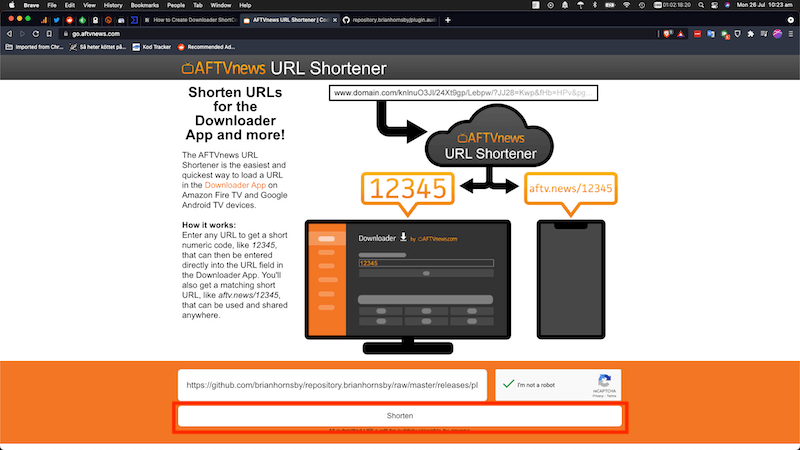
- You now have your ShortCode and can add it to Downloader to install your APK.
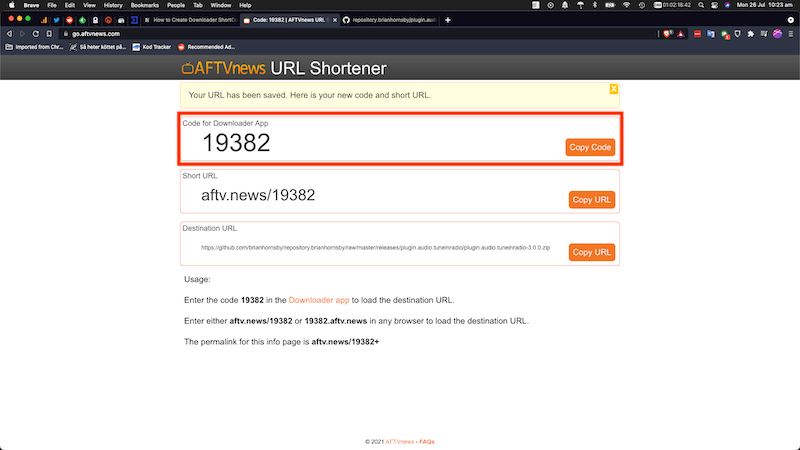
- If you are using this method to create a shortcode for a Kodi zip file the the method to install it is: Install from zip file > External Storage > Downloader or Install from zip file > External Storage > Download > Downloader You will find your zip file here


