Below will show you how you can quickly clear data in Kodi on your Fire Stick
Browse the internet anonymously. Get yourself a VPN to stay protected online. Use the link below to find good deals from NordVPN.
- Turn on Fire Stick
- Select Settings
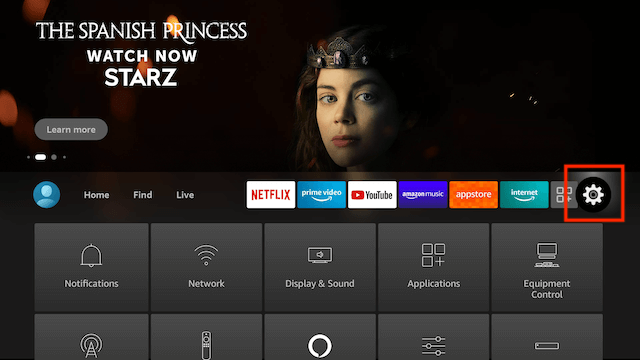
- Select Applications
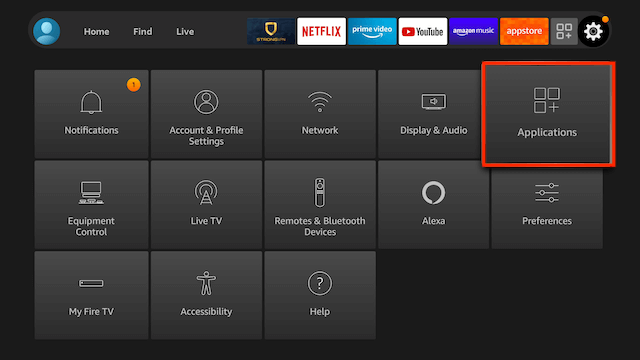
- Select Manage Installed Applications
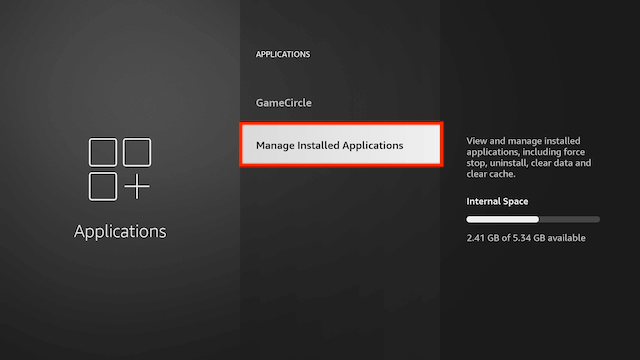
- Select Kodi
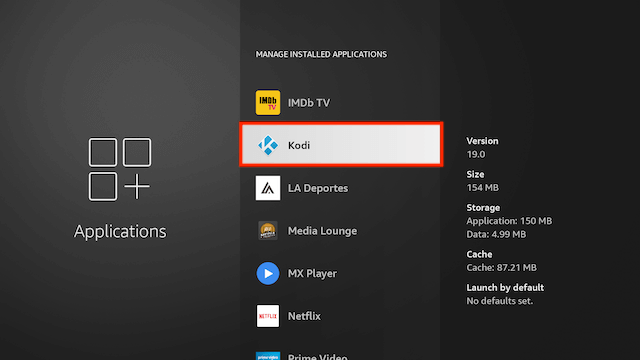
- Select Clear Data
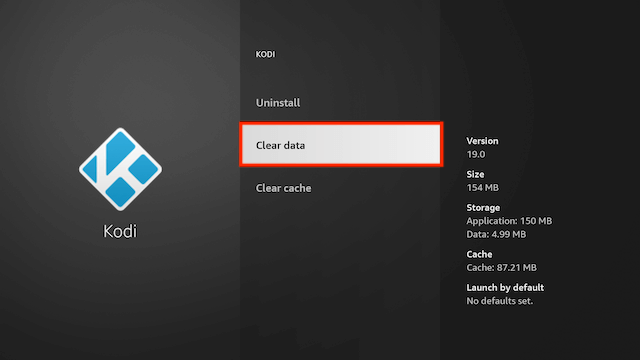
- Select Clear Data again
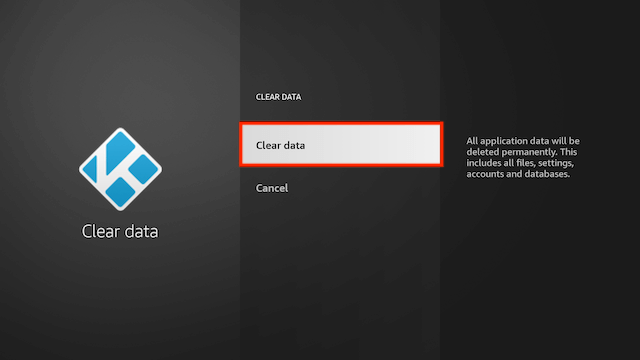
- That is the process complete. When you start Kodi again it will be as if it has just been installed and you won't have any add-ons installed.


