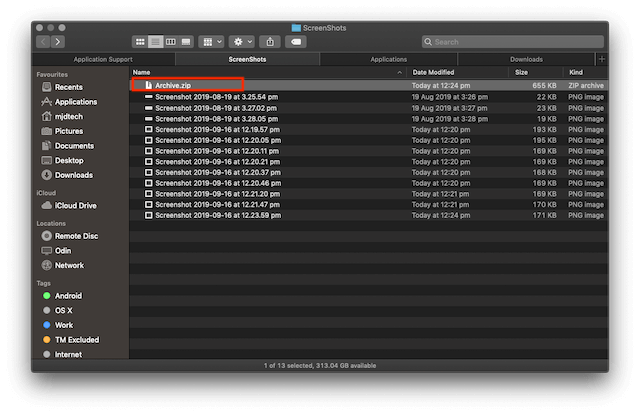Below is a quick and easy guide that will allow you to quickly and easily compress any number of files in finder on your Mac.
You can of course just use the right click method and select 'Compress x Items' but who doesn't love a keyboard shortcut? I use keyboard shortcuts wherever possible and I am sure there are many others that do too.
- Open System Preferences and select Keyboard
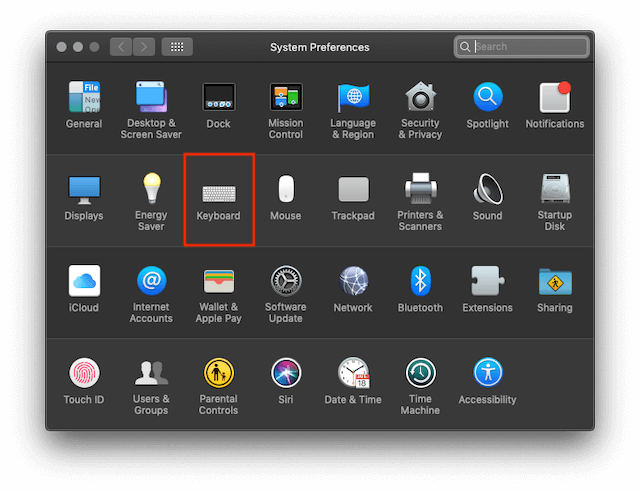
- Select Shortcuts
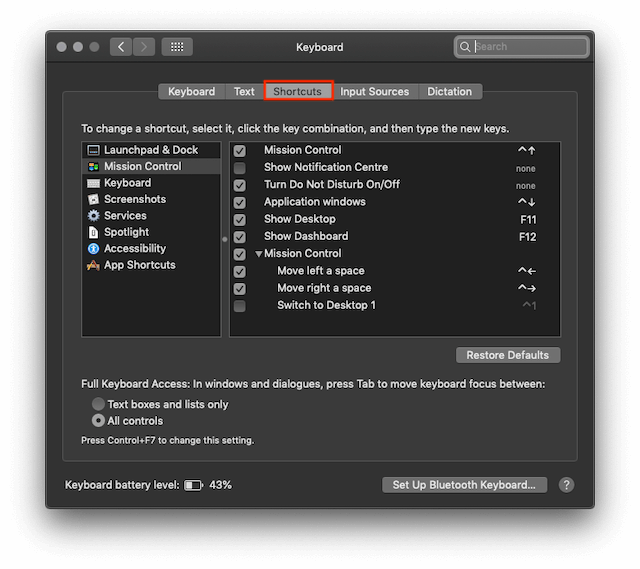
- Select App Shortcuts
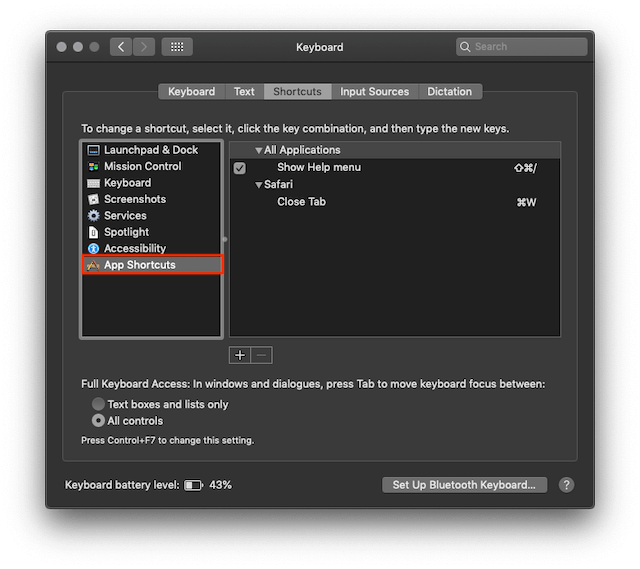
- Select '+'
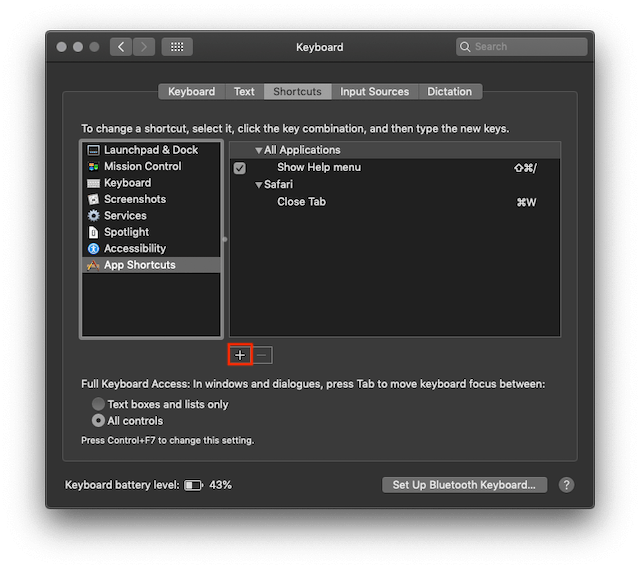
- Select Finder in the Application dropdown box
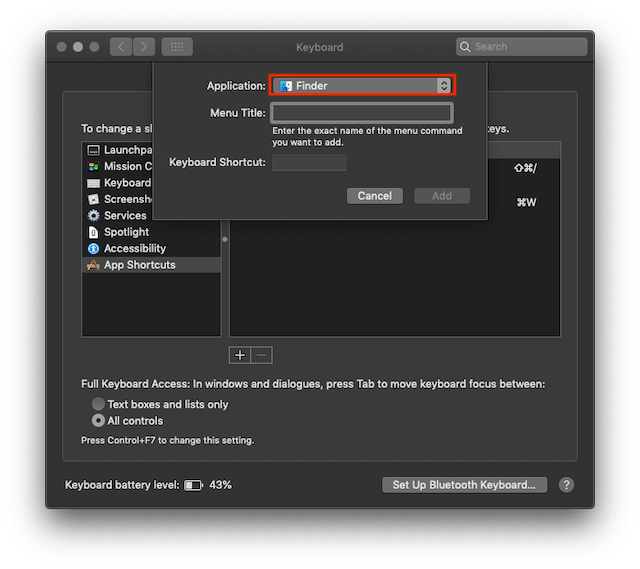
- Enter Compress as the Menu Title
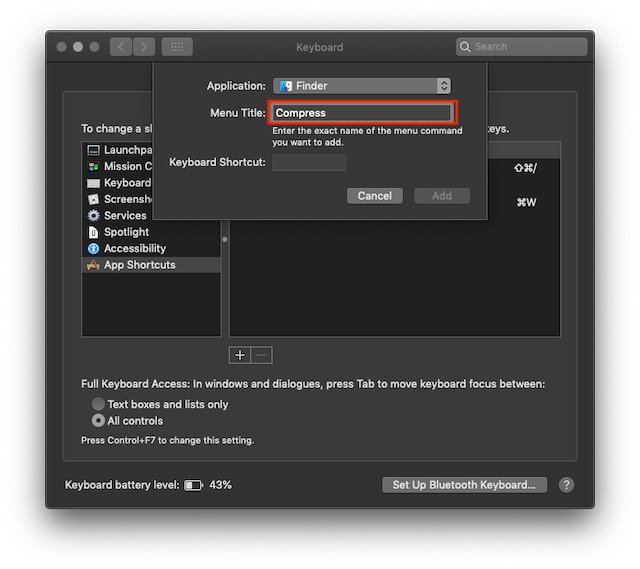
- Click in the box area next to Keyboard Shortcut:
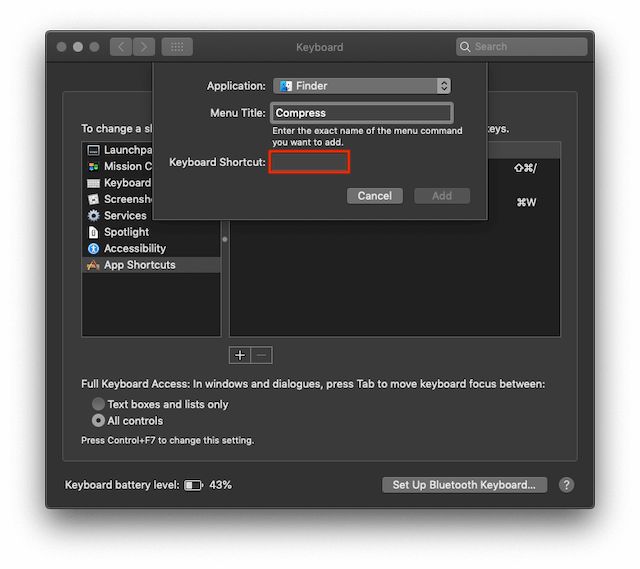
- Enter your shortcut: Command+Shift+C and select Add
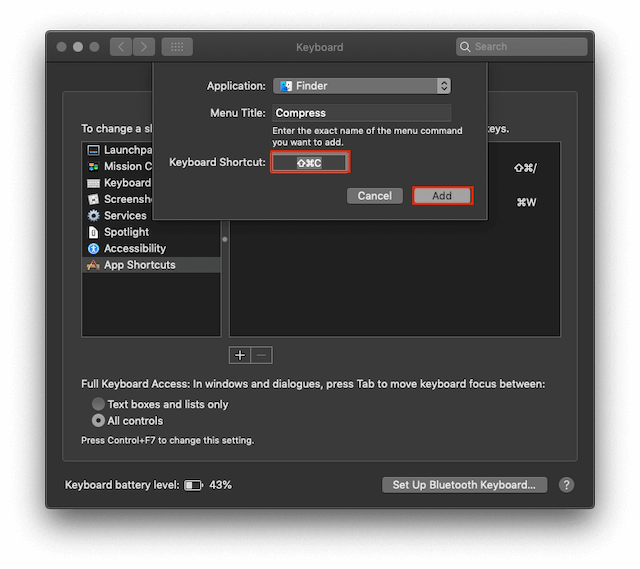
- That is the keyboard shortcut setup complete. You can test it by opening Finder, selecting some files and pressing your keyboard shortcut
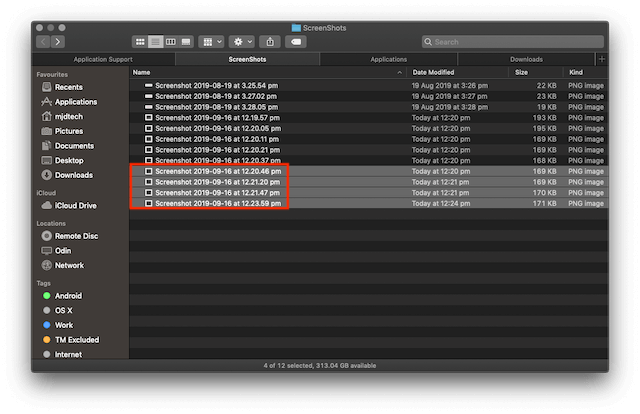
- If the setup has worked you will now see an Archive.zip file