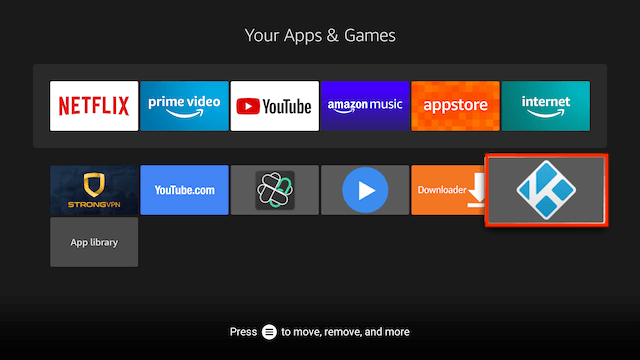UPDATED FOR KODI 21.2 OMEGA
Below is the easiest method for installing the Kodi application on your Firestick or Fire TV. No computer is required. The guide will show you how to install the latest, stable version of Kodi using Downloader. If you already have Downloader installed then you simply need to add on of the following codes (if you don't have it installed just continue reading)
- If you already have Downloader installed then use this code for Kodi 21.2 Omega on 32 bit devices
2100THIS WILL BE THE OPTION FOR MOST - If you already have Downloader installed then use this code for Kodi 21.2 Omega on 64 bit devices use the code
1569901
If you don't have Downloader installed then follow the guide below.
Stream anonymously and watch content from different countries around the world. Get yourself a VPN to stay protected and regionally unrestricted online. Use the link below to find good deals from NordVPN.
How to Install Kodi on a FireStick
- If you already have Downloader installed on your Firestick/FireTV you can skip past the installation of that app and just enter the necessary URL
- Open Firestick/FireTV
- Select Find
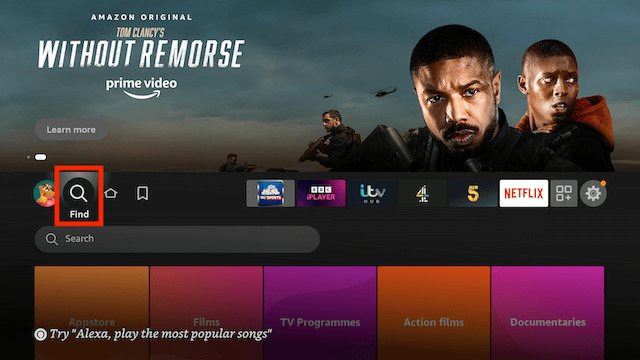
- Now select Search
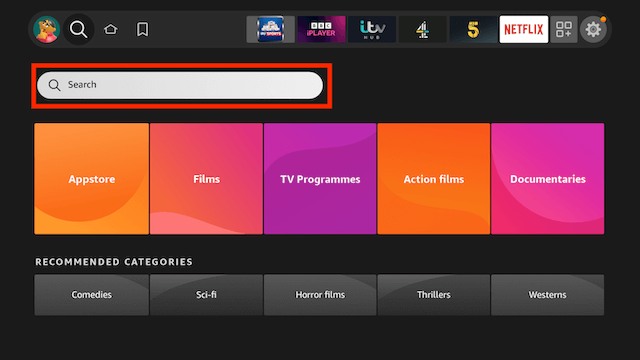
- Now use the keyboard and start typing Downloader. Once you see Downloader underneath select it
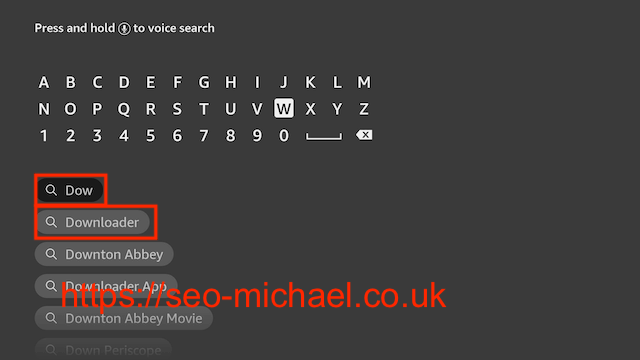
- In the next screen select the Downloader icon
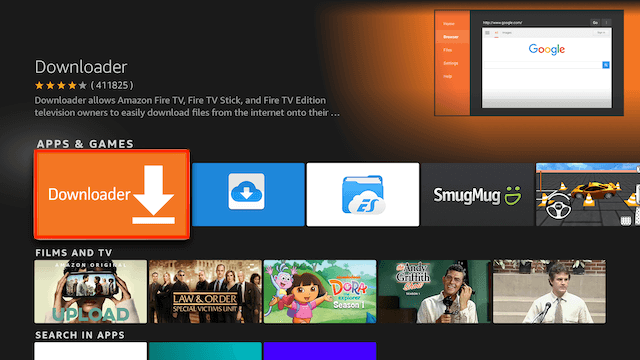
- Select Download
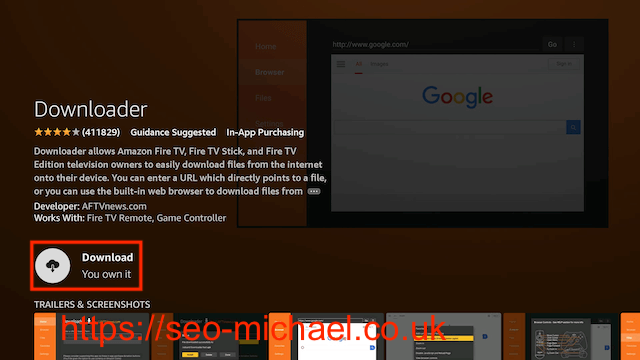
- Go back to your Fire device's home screen
- Select Settings
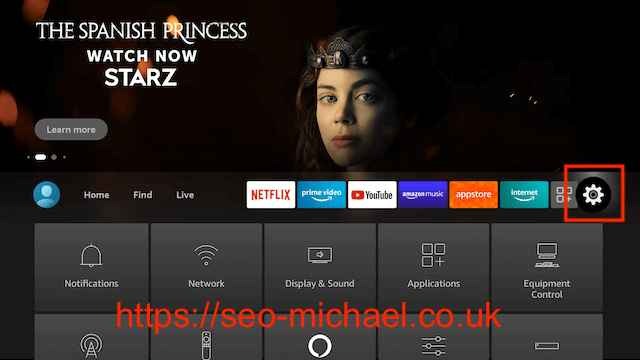
- In Settings scroll down and select My Fire TV
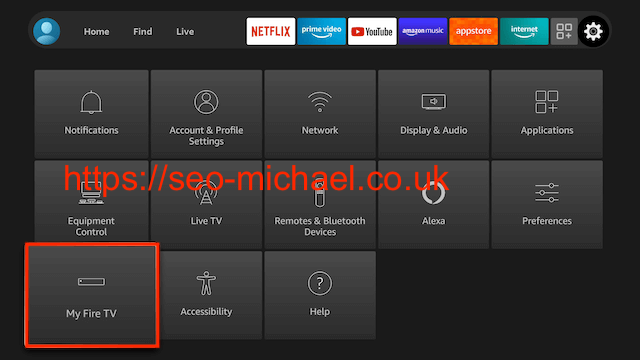
- Select Developer Options (if you do not see developer options here click on About then click on the name of your firestick 7 times until you see the message saying you are a developer now go back and select Developer Options)

- Select Install Unknown Apps
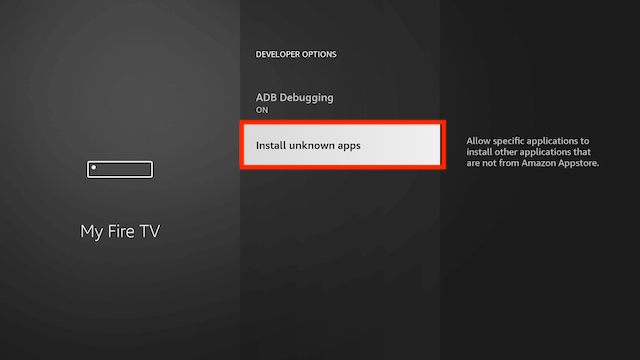
- Select Downloader so that OFF turns to ON
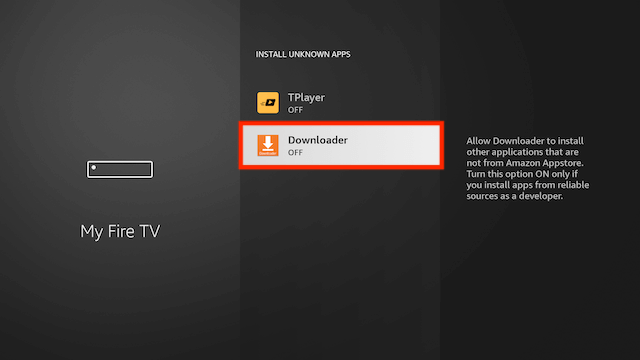
- Go back to your Fire device's home screen & select Apps
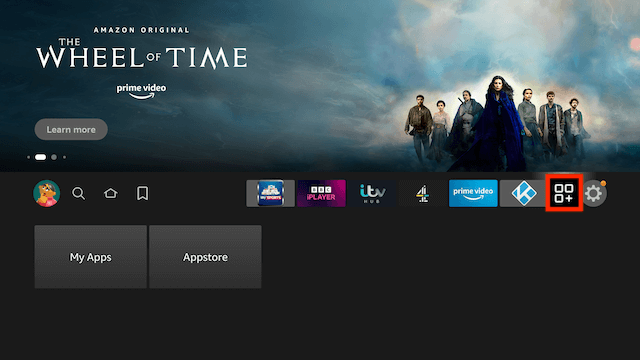
- Select My Apps
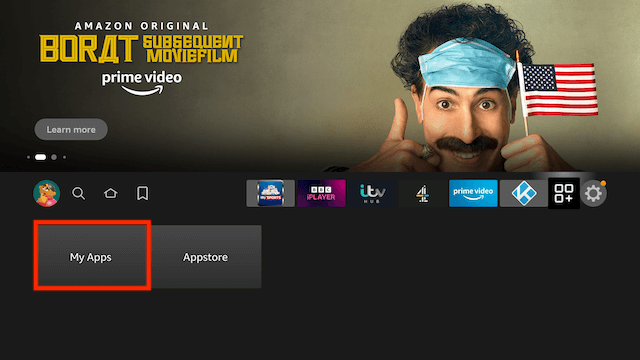
- Select Downloader
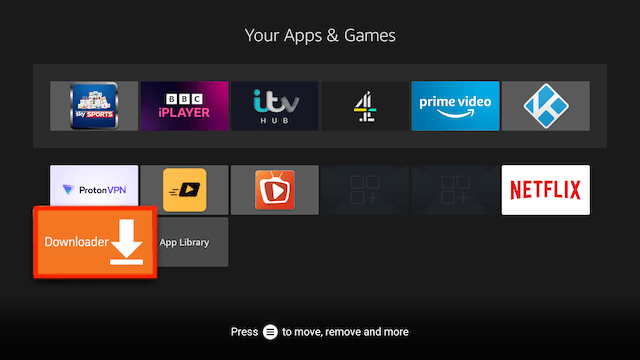
- Select Allow when asked to give Downloader access to files (necessary for it to install APKs)
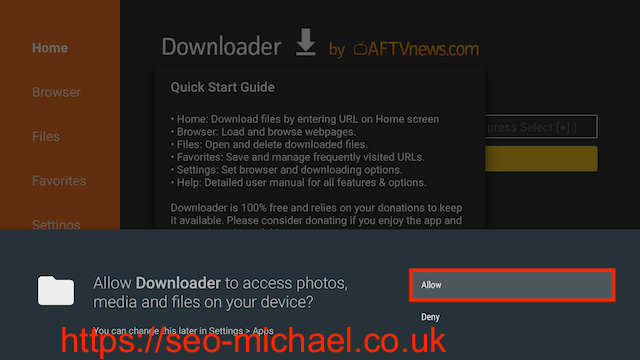
- Select OK once the app opens
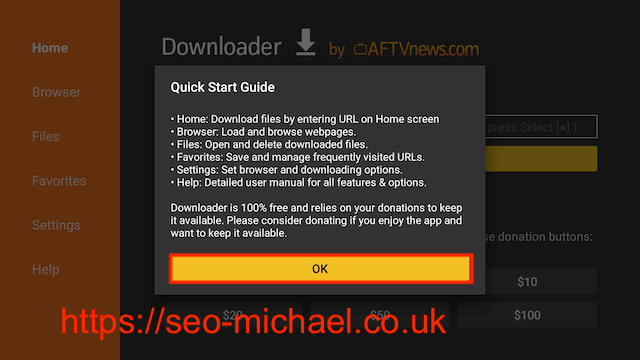
- You will now see the following screen. Select the URL section
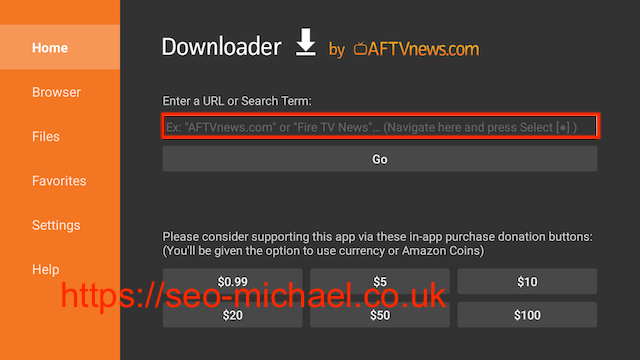
- Type ONE of the following and then click Go:
- For Kodi 21.2 on 32 bit devices
2100(this will be the option for most people) - For Kodi 21.2 on 64 bit devices
1569901
- For Kodi 21.2 on 32 bit devices
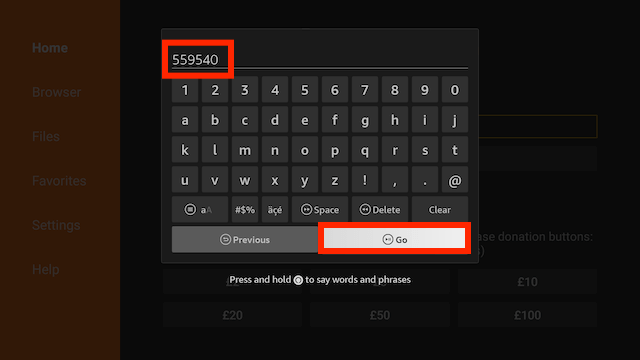
- Wait a few seconds and the download will begin
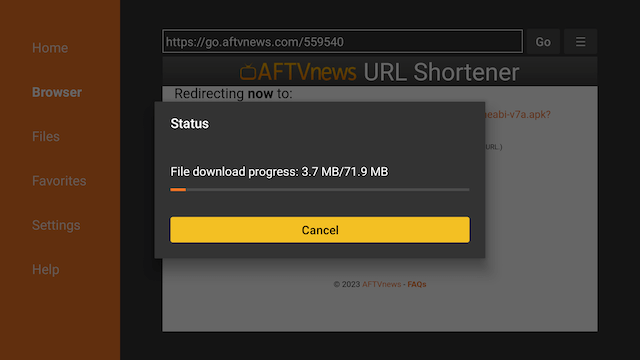
- When the download completes you will see the following screen. Select Install
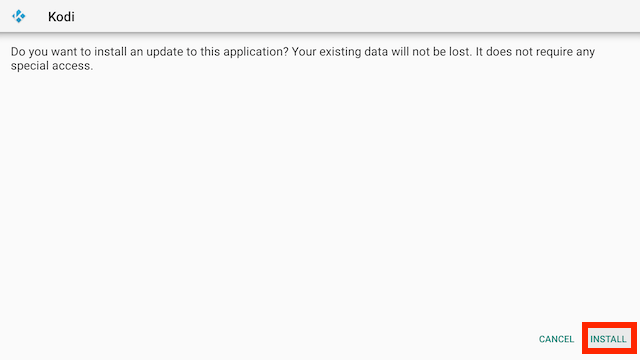
- Installation will begin
- When the installation completes select Done
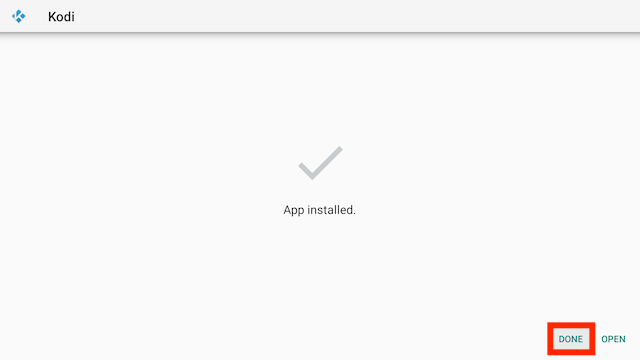
- Now select Delete
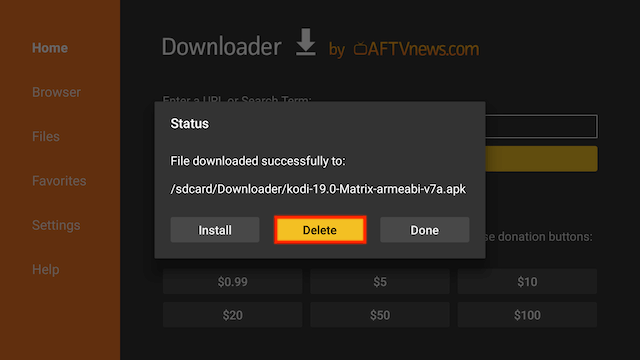
- Select Delete again
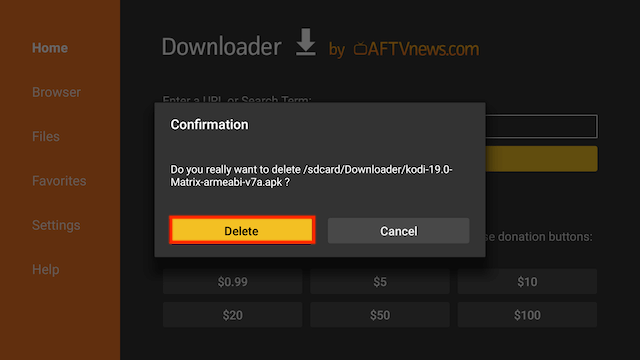
- Kodi is now installed and the installation file has been deleted to save room on your Fire device
- Go back to your Fire Stick home screen select the APPS section
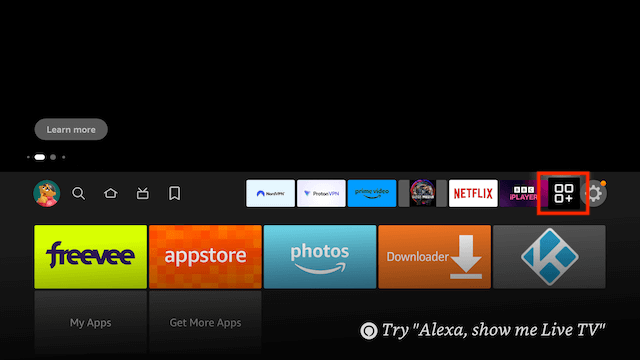
- Select My Apps
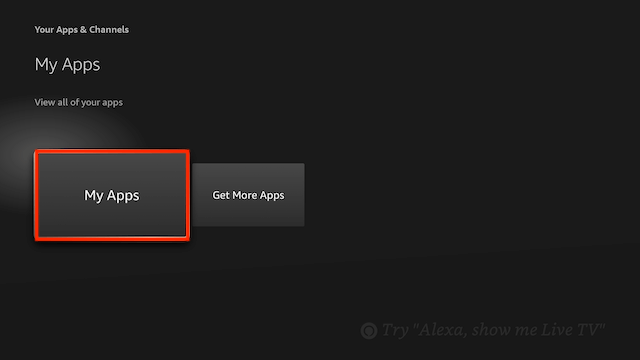
- Kodi will be located at the end