Below is a guide for installing the build for Kodi. This is a 3rd party add-on so please do not post questions about this add-on in the official Kodi forums.
You can follow the builder on Twitter here
Browse the internet anonymously. Get yourself a VPN to stay protected online. Use the link below to find good deals from NordVPN.

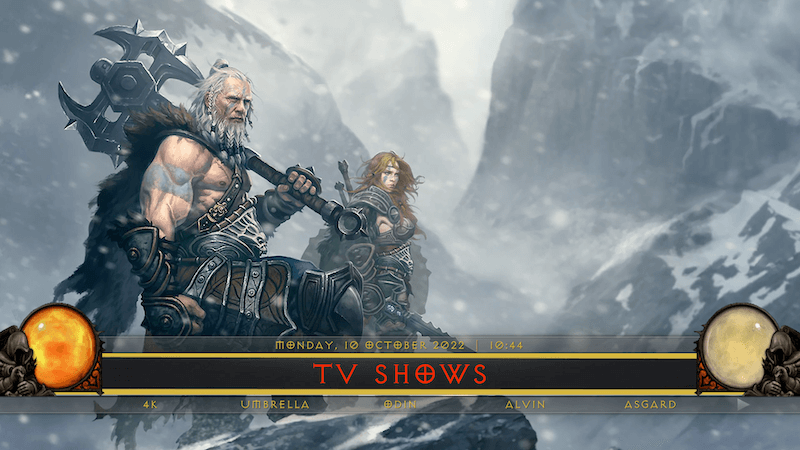
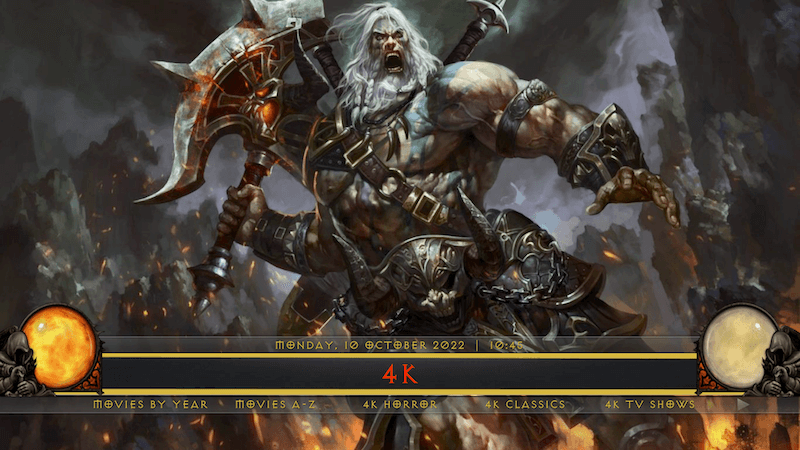


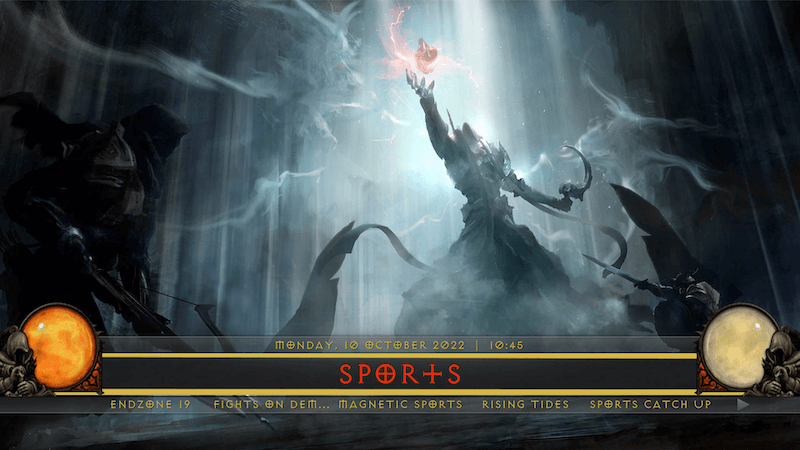

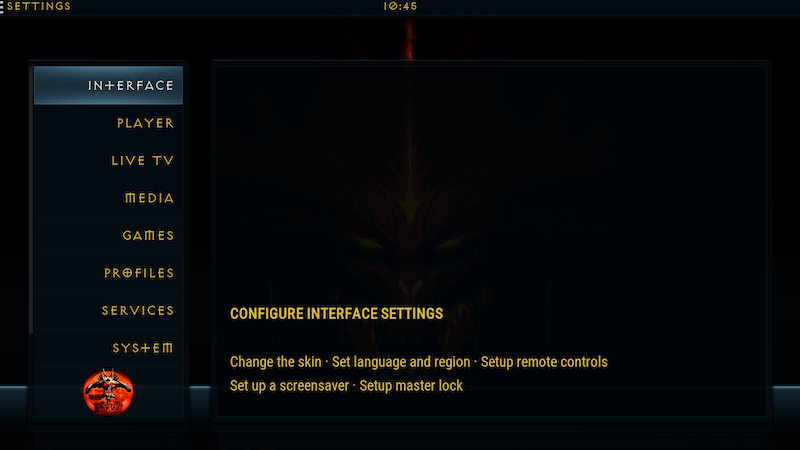
How to Install Build on Kodi:
- Open Kodi
- Select Settings (cog icon top left)
- Select File Manager
- Select Add Source
- Select None
- Type the following EXACTLY
http://cmanbuilds.com/repoand select OK - Highlight the box underneath marked Enter a name for this media source
- Type cman then click OK
- Go back to your Home Screen
- Select Add-ons from the left hand menu
- Select Browser (icon that looks like a box top left)
- Select Install from zip file
- Select Yes if using Kodi 19+ and you receive zip popup warning
- Select cman
- Select repository.cMaNWizard.zip
- Wait for the Add-on enabled notification
- Select Install from Repository
- Select cMaN's Wizard Repository
- Select Program add-ons
- Select cMan Wizard 19
- Select Install
- Select OK
- You will now see a popup regarding settings. Select any you wish to save and then select Continue
- Now select cMan Build Menu
- Select Builds (top left)
- Scroll down and highlight Diablo 19
- Move cursor to the right and select Fresh Install
- Select Yes
- Select OK when the build has downloaded and installed to force close
- Open Kodi and leave for a minute or two so updates can complete

