For those who don't know, AIOStreams is a Stremio addon created to let you combine streams from multiple Stremio addons into one single, manageable addon. It does more than just combine; AIOStreams is designed to radically simplify your entire Stremio addon setup. You provide your Debrid service details (like API keys), and AIOStreams handles the heavy lifting of configuring the stream addons for you. This means you don't have to worry about individual addon configurations or reconfiguring them if an underlying addon updates. It also makes using multiple Debrid services seamless, as AIOStreams can auto-configure them across your chosen addons, ensuring you get the best of all worlds with minimal fuss. It also provides a centralised place for controlling all your sorting and filtering - and already offers more advanced options than other addons
For those who want to jump straight in or see it in action:
- Try the Public Instance Now (hosted by ElfHosted): AIOStreams V2 ElfHosted
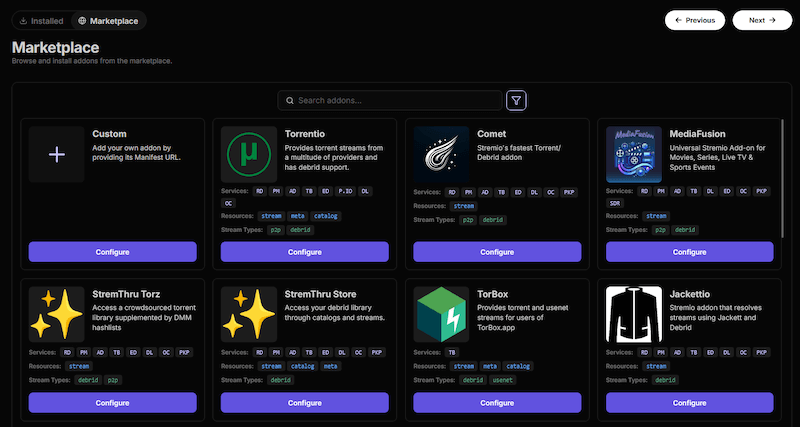
All Your Addons, One Interface
- Unified Results: Aggregate streams from multiple addons into one consistently sorted and formatted list.
- Simplified Addon Management: AIOStreams features a built-in addon marketplace. Many addons require you to install them multiple times to support different debrid services. AIOStreams handles this automatically. Just enable an addon from the marketplace, and AIOStreams dynamically applies your debrid keys, so you only have to configure it once.
- Automatic Updates: Because addon manifests are generated dynamically, you get the latest updates and fixes without ever needing to reconfigure or reinstall.
- Custom Addon Support: Add any Stremio addon by providing its configured URL. If it works in Stremio, it works here.
- Full Stremio Support: AIOStreams doesn't just manage streams; it supports all Stremio resources, including catalogs, metadata, and even addon catalogs.
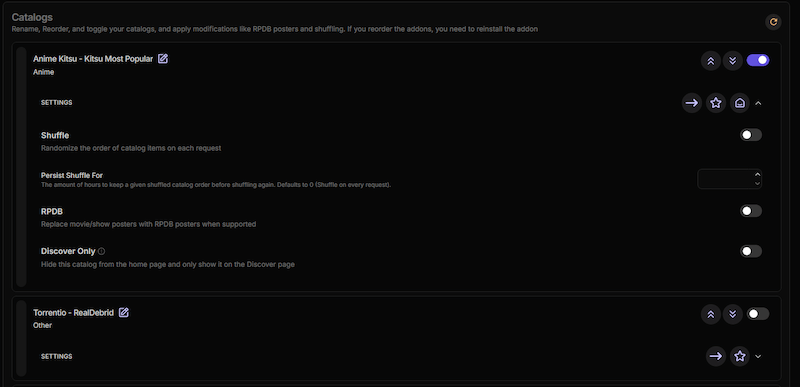
Advanced Filtering & Sorting Engine
Because all addons are routed through AIOStreams, you only have to configure your filters and sorting rules once. This powerful, centralized engine offers far more options and flexibility than any individual addon.
- Granular Filtering: Define include (prevents filtering), required, or excluded rules for a huge range of properties:
- Video/Audio: Resolution, quality, encodes, visual tags (HDR, DV), audio tags (Atmos), and channels.
- Source: Stream type (Debrid, Usenet, P2P), language, seeder ranges, and cached/uncached status (can be applied to specific addons/services).
- Preferred Lists: Manually define and order a list of preferred properties to prioritize certain results, for example, always showing HDR streams first.
- Keyword & Regex Filtering: Filter by simple keywords or complex regex patterns matched against filenames, indexers and release groups for ultimate precision.
- Accurate Title Matching: Leverages the TMDB API to precisely match titles, years, and season/episode numbers, ensuring you always get the right content. This can be granularly applied to specific addons or content types.
- Powerful Conditional Engine: Create dynamic rules with a simple yet powerful expression language.
- Example: Only exclude 720p streams if more than five 1080p streams are available: count(resolution(streams, '1080p')) > 5 ? resolution(streams, '720p') : false.
- Check the wiki for a full function reference.
- Customisable Deduplication: Choose how duplicate streams are detected: by filename, infohash, and a unique "smart detect" hash generated from certain file attributes.
- Sophisticated Sorting:
- Build your perfect sort order using any combination of criteria.
- Define separate sorting logic for movies, series, anime, and even for cached vs. uncached results.
- The sorting system automatically uses the rankings from your "Preferred Lists".
Unified Catalog Management
Take control of your Stremio home page. AIOStreams lets you manage catalogs from all your addons in one place.
- Rename: Rename both the name and the type of the catalog to whatever you want. (e.g. Changing Cinemeta's Popular - Movies to Popular - 📺)
- Reorder & Disable: Arrange catalogs in your preferred order or hide the ones you don't use.
- Shuffle Catalogs: Discover new content by shuffling the results of any catalog. You can even persist the shuffle for a set period.
- Enhanced Posters: Automatically apply high-quality posters from RPDB to catalogs that provide a supported metadata source, even if the original addon doesn't support it.
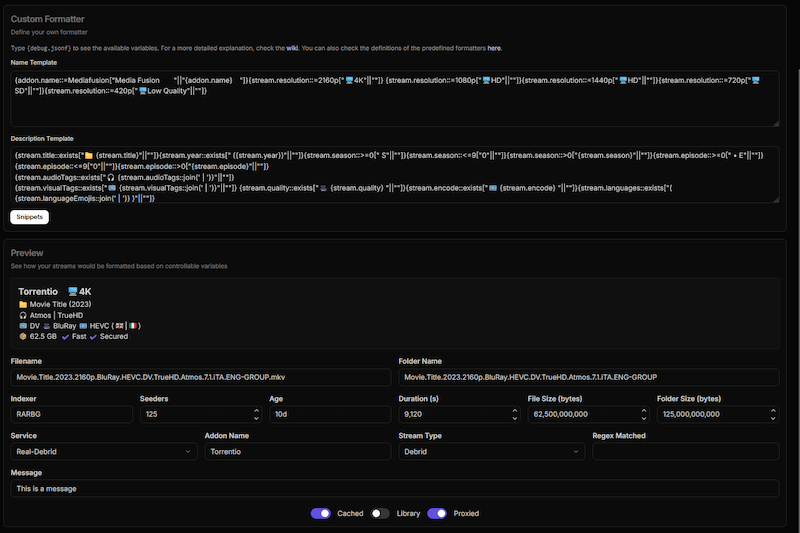
Legal Disclaimer: This tutorial is purely educational. Seo-Michael.co.uk doesn’t own, host, operate, resell, or distribute any streaming apps, addons, websites, IPTV or services. The page contains some unverified services, and we are not certain whether they hold legal licenses to distribute the content. Seo-Michael.co.uk does not verify the legality of each app/service in all regions. Do your due diligence if you use any of the unverified apps/services, and stream only content that is available in the public domain. The end-user shall be solely responsible for the media accessed.

